iOS 26.2 Will Make Your Notifications Harder to Miss
 Hadrian / Shutterstock
Hadrian / Shutterstock
Toggle Dark Mode
Apple’s next iPhone software update, iOS 26.2, is expected to be available for download in the next few weeks. The first iOS 26.2 beta arrived almost immediately after iOS 26.1 came out to the public, and now — with a second beta already out and a looming Japanese compliance deadline — a mid-December release is nearly guaranteed.
Apple’s iOS 26.2 adds more polish to the new Liquid Glass interface, brings more powerful notifications to Reminders, tweaks Messages in CarPlay, and adds a new Enhanced Safety Alerts feature designed to warn of specific events, such as earthquakes.
It looks like Apple also plans to release a new addition to its LED Flash for Alerts accessibility feature, which blinks the iPhone’s LED camera flash upon receipt of a notification. Designed as a visual cue for the deaf or hard of hearing, but it’s handy for anyone in a dark room, a theater, or any dimly lit situation who wants to be informed of alerts without any distracting sounds.
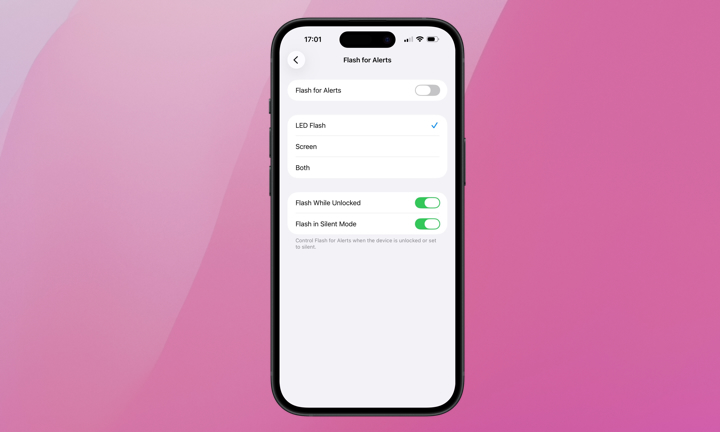
The LED Flash for Alerts feature has been available for over a decade. However, with the release of iOS 26.2, Apple is expanding this to offer iPhone users the ability to flash the front display in addition to — or instead of — the iPhone’s camera flash.
Here’s how you can enable your iPhone’s screen to flash upon receiving an alert once iOS 26.2 is downloaded:
- Open the Settings app on your iPhone.
- Choose Accessibility.
- Select Audio & Visual.
- Scroll down and tap Flash for Alerts, then toggle on the Flash for Alerts switch at the top of the next screen.
- Choose your preferred alert style:
- LED Flash is the traditional behavior where the camera flash blinks for notifications.
- Screen briefly flashes the full screen when a notification is received.
- Both flashes the camera and screen simultaneously.
This new feature will be particularly helpful when your iPhone is face up on a table, where the rear camera flash can be easily missed. It’s also a potential alternative to wearing an Apple Watch and receiving haptic vibrations for each alert. If you haven’t experimented with LED Flash for Alerts yet, give it a try and remember to check back after upgrading to iOS 26.2. If you know someone who might benefit from either their camera or screen flashing for notifications, please share!







