DoorDash Can Now Pull in Your Grocery Lists from Apple Reminders
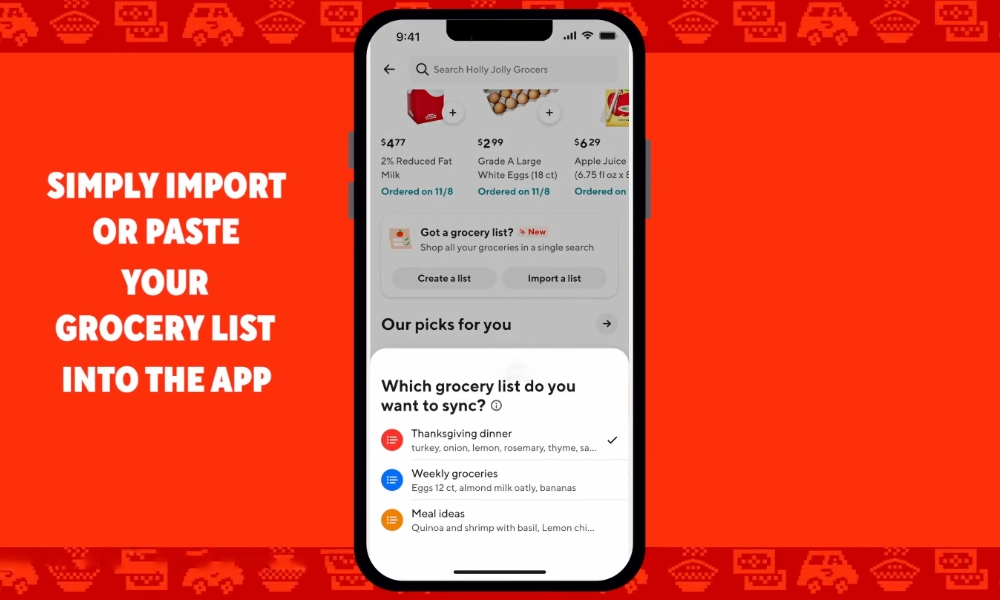
Toggle Dark Mode
Grocery Lists may be one of the most significant new features that’s come to Apple Reminders in recent years. Now, DoorDash is setting out to take full advantage of that by letting you turn that grocery list into your shopping cart.
Although it’s always been possible to create a grocery list in Apple’s Reminders app — it’s just a list app, after all — last year’s iOS 17 update made it an even better tool thanks to a dedicated Grocery List that turned a plain old list of tasks into an automatically and intelligently organized list of grocery items.
This took advantage of a new feature that lets you divide your reminders into discrete sections. That’s available in any list, but when you designate a list as a “Groceries” list, you get automatic sections for the departments in most grocery stores. Plus, Apple uses the iPhone’s machine-learning capabilities to automatically categorize most things you put into a grocery list into those sections.
For instance, enter “bagels,” and the item will be dropped into “Breads & Cereals,” while “apples” will go into “Produce.” It even recognizes common brand names, so “Oreos” will correctly land in “Snacks & Candy.”
Apple expanded this further in iOS 18 to add support for multiple languages, ensuring your groceries will be sorted into the proper categories even if you’re sharing your list in a multilingual household.
Along comes DoorDash
Reminders’ Grocery Lists have always been quick and easy for in-person shopping trips. You can easily access them on your iPhone or even your Apple Watch, see everything organized according to the aisles you visit, and check items off as you travel through the store.
However, it’s a little more awkward when shopping online, and that’s where DoorDash hopes to fix that experience for its customers. As the company announced in a major update today, you’ll now be able to import your grocery list from the Reminders app into the DoorDash app, so you’ll have your cart laid out and ready to go:
Import your grocery lists: We’re launching a faster, easier way to build your grocery basket. Simply import from the Reminders app on iOS or paste your grocery list into the DoorDash app to add the items you need to your cart in minutes.
Since Reminders allows you to have multiple grocery lists, DoorDash lets you choose the one you want to import. You can paste a list from elsewhere, such as Apple Notes, but the Reminders Grocery List offers the most seamless integration with the fewest taps.
DoorDash will take that list and offer suggestions for things to add to your cart, so you only need to approve everything and then check out.
Grocery Lists in Reminders are particularly useful for families that share household shopping responsibilities, as you can share a grocery list with multiple family members to collect everyone’s requests and ensure you don’t forget any last-minute items. Reminders can be set to notify you whenever someone else updates a shared list or you can mute those and just trust that everything will be on the list when you’re ready to shop — whether that’s on a scheduled trip to Costco or preparing a DoorDash order.
In addition to Reminders integration, the new DoorDash update also improves searching and browsing to consolidate locations, prices, and delivery times in a single view, ties into Bon Appétit top provide chef-inspired dishes with shopping lists to match, and more.








