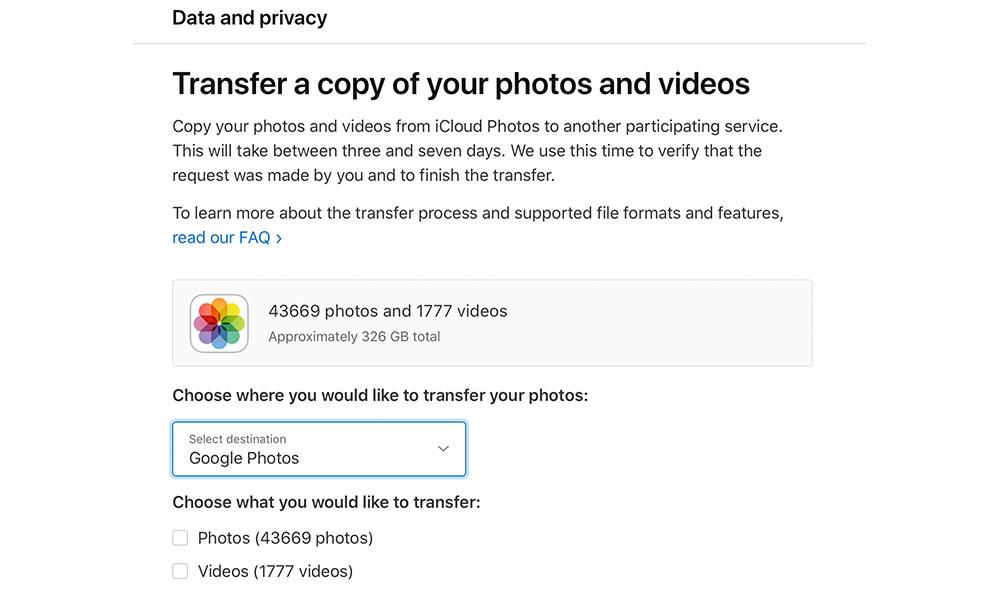Switching from Google Photos to iCloud Just Got Much Easier
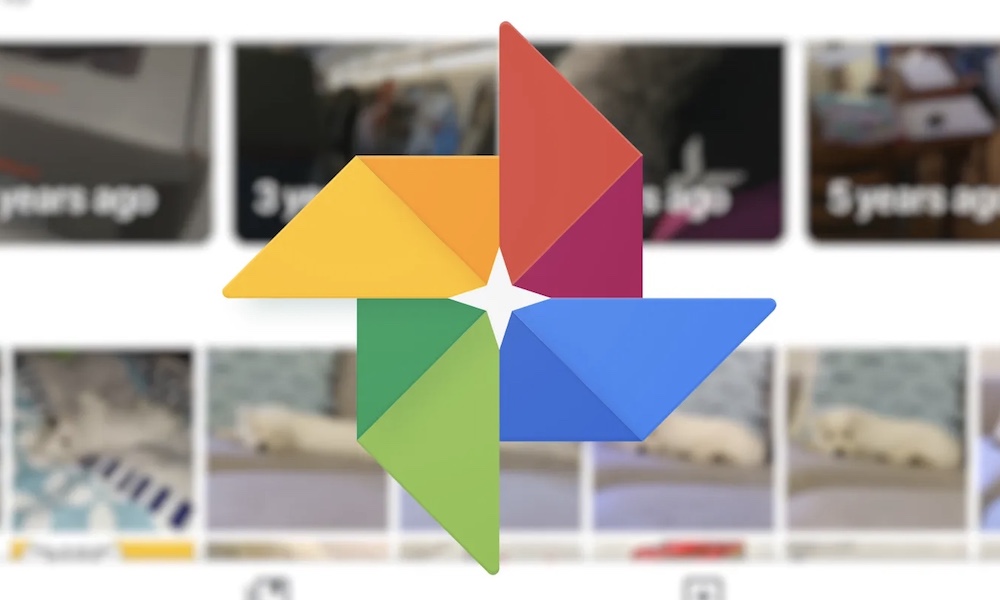 Ausdroid
Ausdroid
Toggle Dark Mode
Apple surprised us three years ago with a tool to transfer your entire iCloud Photo Library to Google Photos. Now, Google is finally reciprocating with a transfer that works in the other direction to let Google Photos users get everything into iCloud Photo Library.
It’s a tool that would have been very useful three years ago when Google ended its free unlimited storage, forcing many folks to scramble for alternatives, but it’s better late than never.
While there are already ways to move your photos between the two services, they require you to download all of your pictures from one service and then upload them to the other using your iPhone, iPad, Mac, or PC. Going from Google Photos to iCloud has always been the trickier of the two.
The Google Photos app on your iPhone can effectively “backup” your entire iCloud Photos library, although it will take several days or weeks. On the other hand, Apple’s Photos app provides no such option, requiring you to go the more manual route of downloading them from Google Photos and importing them into the Mac Photos app.
Fortunately, those steps will no longer be needed. Those wanting to do a wholesale migration of their Google Photos library to iCloud can now take advantage of a back-end tool that will migrate the data from one server to the other without the need to use up any storage or bandwidth on your devices.
As with the earlier Apple-to-Google tool, this is part of the Data Transfer Initiative (DTI), a coalition Apple joined in 2019. The DTI’s goal is to make it easier to move data between services so that users won’t be locked into a single platform.
DTI goes beyond the “takeout” services that Google and Apple offer since it’s not just about making sure you can download your data from one service but also helping you move it effectively into another one. After all, it’s great that you can download all your photos from Google Photos or iCloud to your computer, but many folks don’t know what to do with that data once it’s there.
The challenge is that the responsibility for building these tools rests with the companies that are the sources of the data. That’s why Apple built the tool in 2021 to move from iCloud Photos to Google Photos, and it was up to Google to provide the export tools from Google Photos to iCloud.
Technically, the tools are intended to facilitate transfers to “other” services, and Google’s new support document doesn’t specifically mention iCloud. That’s fair, considering that Apple is actually just the latest addition to the tool that already supports Flickr, OneDrive, and SmugMug.
The migration tool runs entirely on the back end, creating a copy of your photos and videos. You don’t need to start with an empty iCloud Photos library, as anything added will be merged with your existing content. You can try it without fear of losing anything in Google Photos, and if it fails, you can always try again. However, you’ll end up with duplicates unless you remove the transferred images from your iCloud Photos library first.
However, there are a few limitations to be aware of. First, you won’t be able to use the transfer tool if you have Google’s Advanced Protection enabled or if you’re using a Google account for business, school, or another organization. The standard Takeout option to download all of your photos is available in that case, but it will be up to you to get them into another service.
On the flip side, you also won’t be able to import photos into iCloud if you have Advanced Data Protection enabled on your iCloud account. The transfer is also unavailable for child accounts or Managed Apple IDs used in businesses and schools.
You can read more about this in today’s Data Transfer Initiative announcement, in Apple’s Transfer a copy of your photos and videos to iCloud Photos support article, and Google’s Copy your photos & videos to a service outside of Google help page.