Here’s How to Use Apple Pay for the Web on iOS 10 and macOS Sierra
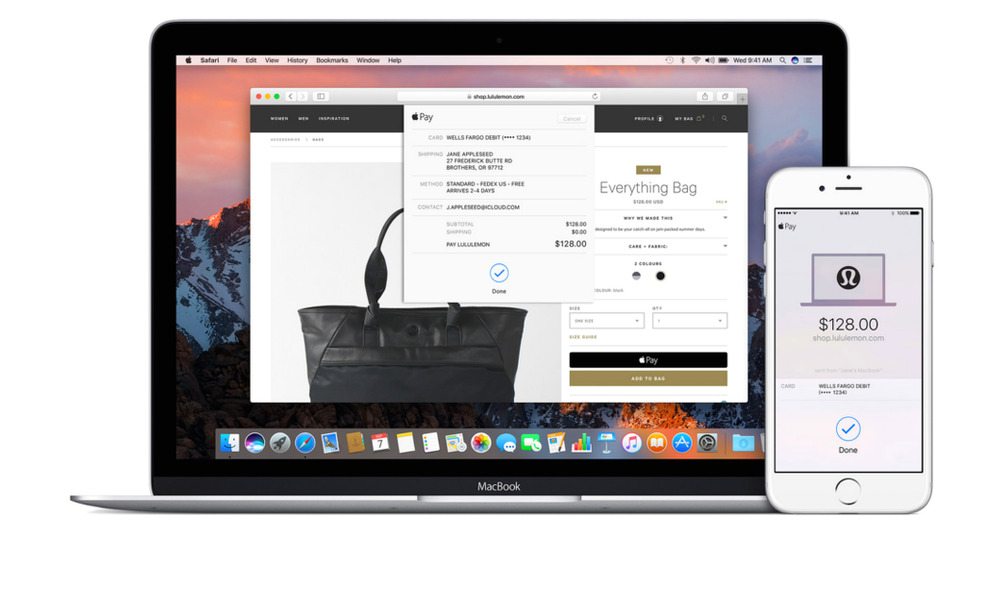
Toggle Dark Mode
With the release of iOS 10 and macOS Sierra, you can now use Apple Pay to purchase things on the internet through Safari. This makes buying things online easier, by bypassing the need to fill out billing and shipping forms when you make a purchase.
Currently, you need the macOS Sierra or iOS 10 version of Safari to use Apple Pay on the web. Any device that can run these operating systems is also eligible for the feature. To set up Apple Pay on your devices, follow these simple steps.
How to Set up Apple Pay for use on the Web
1. On an iPhone or iPad, go to Settings > Wallet & Apple Pay > Add Credit or Debit Card.
2. To set up Apple Pay on your Apple Watch for use with your Mac, use your iPhone and go to Watch > Wallet & Apple Pay > Add Credit Card or Debit Card.
3. Additionally, using Apple Pay on your Mac requires that you use the same Apple ID across all of your devices.
Luckily, once you have everything set up, checking out with Apple Pay is actually extremely easy.
How to use Apple Pay on the Web
1. When you’re going to purchase something, just look for the Apple Pay button at checkout.
2. Using Apple Pay on the web with an iPad or iPhone requires no extra step besides authenticating the purchase with Touch ID. You can also double-check your billing and shipping info from the dialog box that pops up.
3. Buying something from Mac Safari will prompt you to approve the purchase on another device.
4. To approve the purchase on an iPhone or iPad, just authenticate it with your fingerprint when the Touch ID dialog box shows up. Again, you can review shipping and billing information here.
5. To approve the Mac purchase with an Apple Watch, simply double-click the side button. You can also change to a different card on your Apple Pay account from here.
6. Once you confirm the purchase, you should see a payment confirmation screen show up on your Mac — and that’s pretty much it.
Overall, an easy and simple process. Apple Pay is currently available, pretty obviously, on Apple’s website. But it is also being supported by other online retailers, including Lululemon, Warby Parker, Sephora, Ticketmaster, Staples, and Etsy.






