How to Identify Power-Hogging Apps
1 Min Read

Toggle Dark Mode
101 Greatest iOS 9 Tips and Tricks for iPhone and iPad
Thanks to advancements in iOS 9, you can now see considerably more details about how your iPhone allocates its battery life — including which apps are using the most battery, which are using power with the screen on, and even which are guzzling juice in the background when your screen is off. As it might be evident, this new feature makes it a whole lot easier to identify a misbehaving app and stomp your foot down on it.
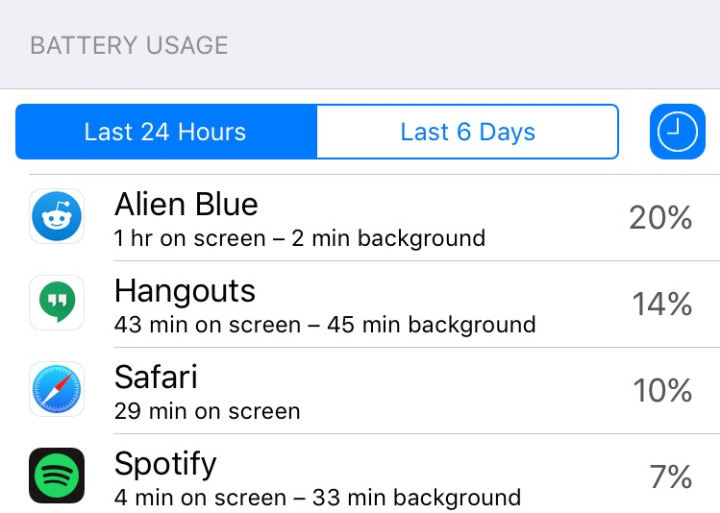
To manage these apps, simply go to Settings > Battery, and then scroll down (tapping on the small clock icon, if necessary) to see a comprehensive breakdown of your current battery usage.
Back to 101 Greatest iOS 9 Tips and Tricks for iPhone and iPad






