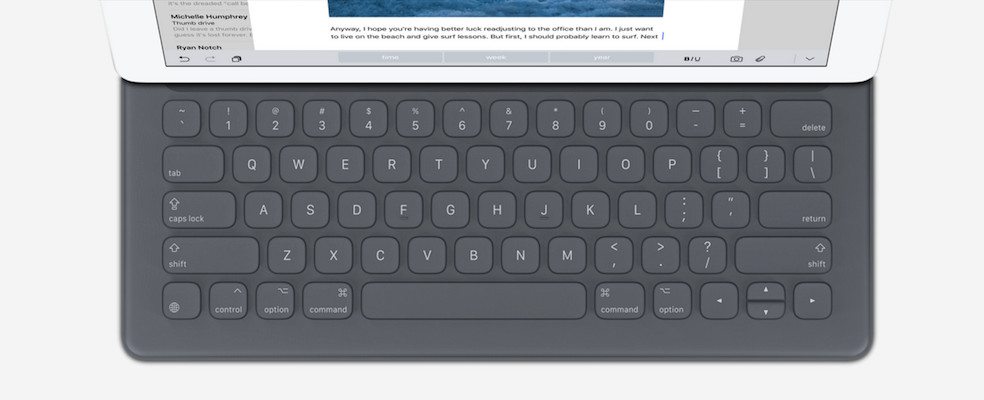Reviewers Agree, the Smart Keyboard for iPad Pro Is Actually Really Good

Toggle Dark Mode
Apple’s iPad Pro has finally been released, and while reviews of the iPad itself have been steady, reviewers are also looking at things like the Apple Pencil and the Smart Keyboard.
The Smart Keyboard in particular has been a focus of reviewers of late, and represents the closest that Apple has come to a 2-in-1 device, releasing the keyboard to allow owners of the iPad to be able to type out their messages, emails, and so on when they need. But what are reviewers saying?
Reviewers seem to suggest that the Smart Keyboard is very slim and easy to attach and detach from the iPad. The keyboard basically acts as one of Apple’s Smart Covers with an extra layer for the keys of the Chiclet-style keyboard. This is great because of the fact that it is very light and will add minimal weight to what you need to carry around.
Of course, the keyboard also acts as protection for the display when the iPad is not in use, with there being an extra flap for the keyboard to prevent the keyboard itself from touching the display of the iPad.
Another thing that reviewers generally liked is the convenience associated with the Smart Keyboard. Users don’t have to charge or pair the keyboard with the iPad – everything is taken care of through the Smart Connector.
The cover is also pretty flexible, allowing for users to use it in different ways. Users can flip the case away from the display to be used like a traditional smart cover, or fold it forward so that the user can use the actual keyboard part of the Smart Keyboard.
Interestingly enough, Apple is also opening up the smart connector on the iPad to be used to power other, third-party devices, with companies like Logitech being able to take advantage of the connector for their own products.
Last but not least is the fact that the keys on the keyboard are very comfortable and easy to use.
“The keys aren’t entirely flat—they have a surprisingly satisfying little thunk for chiclets— and I was able to write several hundred words at a time without finger fatigue,” said Sascha Segan in a review for PCMag.
The Bad
 The Smart Keyboard does seem to be nice, but it’s obviously not perfect. One of the main gripes that people have with keyboards like this is the fact that they don’t allow for multiple viewing angles and they are difficult to use without a table.
The Smart Keyboard does seem to be nice, but it’s obviously not perfect. One of the main gripes that people have with keyboards like this is the fact that they don’t allow for multiple viewing angles and they are difficult to use without a table.
“The tilt is fine for use on a desk and even for impromptu lap typing, but anything beyond that and things get uncomfortable. For example, trying to type while sitting or lying on the ground is a difficult proposition. The lack of flexibility is unfortunate considering one of the iPad’s strengths is its ability to be used in unconventional locations like the couch or in bed,” said Mikey Campbell, a reviewer for Apple Insider.
Another thing that seemed to pop up in reviews is the fact that the keyboard doesn’t include function keys for things like screen brightness and volume. A minor issue to be sure, but still something that could have been helpful for users. In the same vein some users would have liked to see a trackpad, however with a trackpad and function keys, it would have been very difficult for Apple to try and fit everything in to the keyboard.
[image3]
Interestingly enough considering the fact that we’re talking about Apple, some reviewers took issue with the design of the Smart Keyboard, saying that when it was closed it didn’t offer a flat and clean profile like other Apple products.
Last but not least, something that was really only noted by iFixit, is the fact that the Smart Keyboard would be very difficult to repair if needed.
Conclusions
In general, the Smart Keyboard is a great accessory that offers users a quick and easy way to type on the go. The fact that the keyboard doesn’t require things like charging or pairing is a nice touch. While things like function keys and a flat profile are missing from the Smart Keyboard, it maintains a nice feel, which is important for those used to typing a certain way.