You Can Run Windows 11 on Your iPad Air (Sort Of)
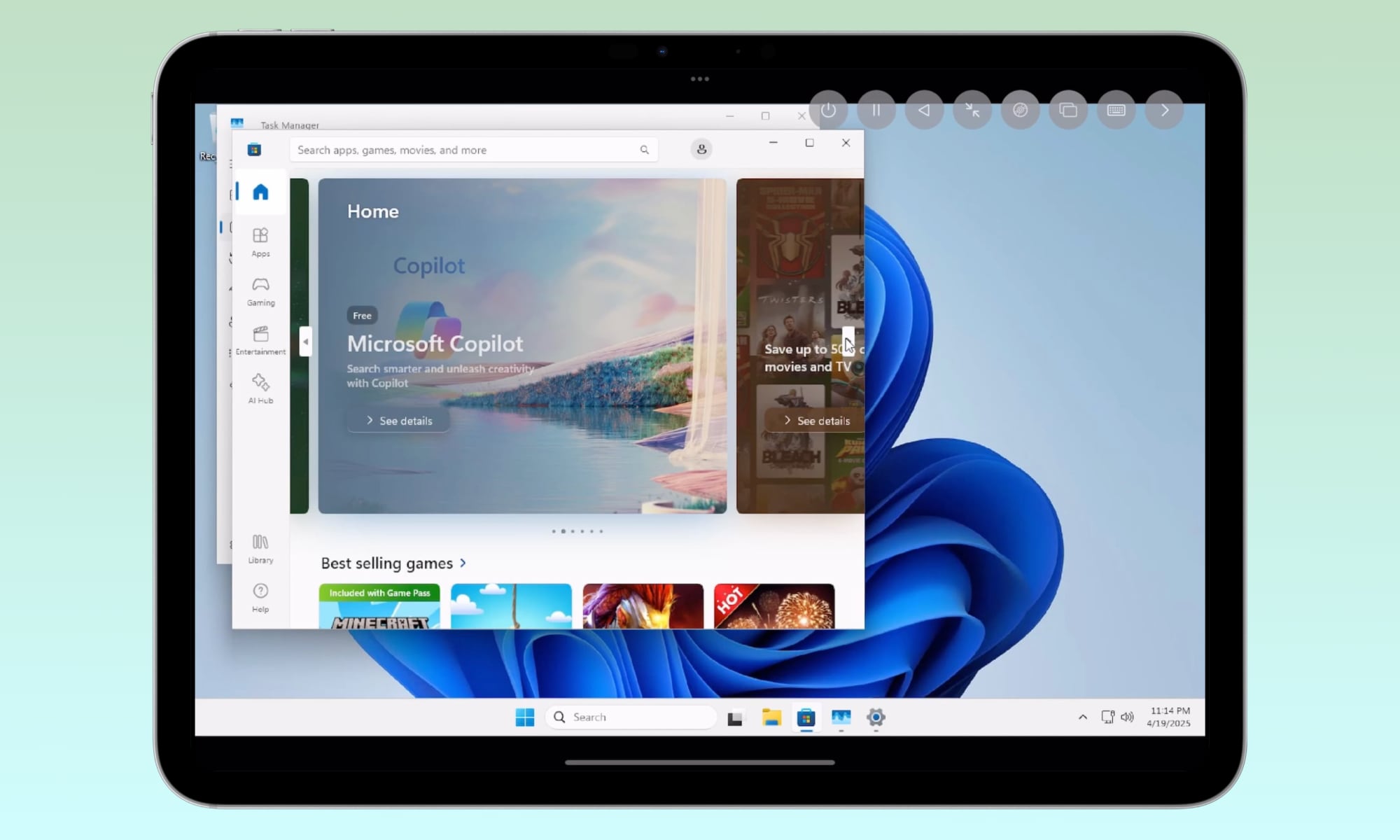
Toggle Dark Mode
The latest iPad Air models run on the same Apple silicon chips that power the MacBook Air and entry-level MacBook Pro, so it stands to reason that they should be able to run the same operating systems, right?
Well, the answer is technically yes, but practically no. Or, that’s the official policy, at least. Although we’re still waiting for the day when macOS will come to the iPad in some form, a developer has been able to get Windows 11 running on an M2 iPad Air.
To be clear, this is something of a hack, and it’s not for the faint of heart. Nevertheless, it’s still nice to see it’s possible — and we have the European Union’s Digital Markets Act (DMA) to thank for that.
As reported by Windows Latest, a developer who goes by the moniker NTDev shared a post on X outlining how they used the UTM emulator to get an ARM64 version of Windows 11 running on an iPad Air, adding that “it actually works quite decently.”
UTM is a generic PC system emulator app that stirred up some controversy with Apple last summer when it tried to take advantage of Apple’s new rules permitting retro game emulators. The developer’s first attempt to get UTM approved for the App Store was flatly rejected by Apple on the basis that “a PC is not a console.” Thankfully, cooler heads prevailed, and Apple partially reversed course, approving a “lite” version of UTM.
That version of UTM was enough to run Windows XP on an iPad, but since it lacked a just-in-time (JIT) compiler due to Apple’s restrictions, the performance was merely adequate for the ancient Windows XP; anything more modern would undoubtedly be unbearably slow. Even some retro game emulators suffer from these limitations, with 3DS emulators like Folium requiring a high-end iPhone to run more demanding games.
Thankfully, the full JIT-capable version of UTM is available for iPhone and iPad users in the EU via Riley Testut’s AltStore Classic — the modern evolution of the grassroots “underground” AltStore from 2019.
The end result is Windows 11 running as a virtual machine under iPadOS 18, as demonstrated in a video posted by the developer on YouTube.
It’s worth noting that the version used here is a pared-down Windows build that includes only the core Windows features. Considering how much bloat a typical Windows 11 installation contains, that’s not a bad thing. It’s still Windows 11, just without the extra cruft.
This isn’t an off-the-shelf Windows build. Instead, NTDev used Tiny11, a third-party tool that allows users to slim down Windows 11 to run on older and lower-powered PCs that don’t have the storage and RAM of modern devices. Or, for virtualizing it on an iPad Air, which only has 8GB of RAM and still needs to leave room for iPadOS to live on top.
“It was actually quite straightforward. Since a few days ago, EU countries can install AltStore classic app, which allowed me to install the full UTM, which has JIT compilation. For the JIT to actually work, I had to use StikDebug which allows it to run on-device without AltJIT or anything external,” NTDev told Windows Latest’s Mayank Parmar.
The process is still very kludgy and experimental, and I can’t imagine anyone using this to run a production Windows 11 environment on an iPad, but it’s fun to try if you want to spend some time hacking around with your iPad — and you’re in the EU. While AltStore Classic is available elsewhere, you have to jump through even more hoops to use it, including running an “AltServer” companion on a Windows PC.







