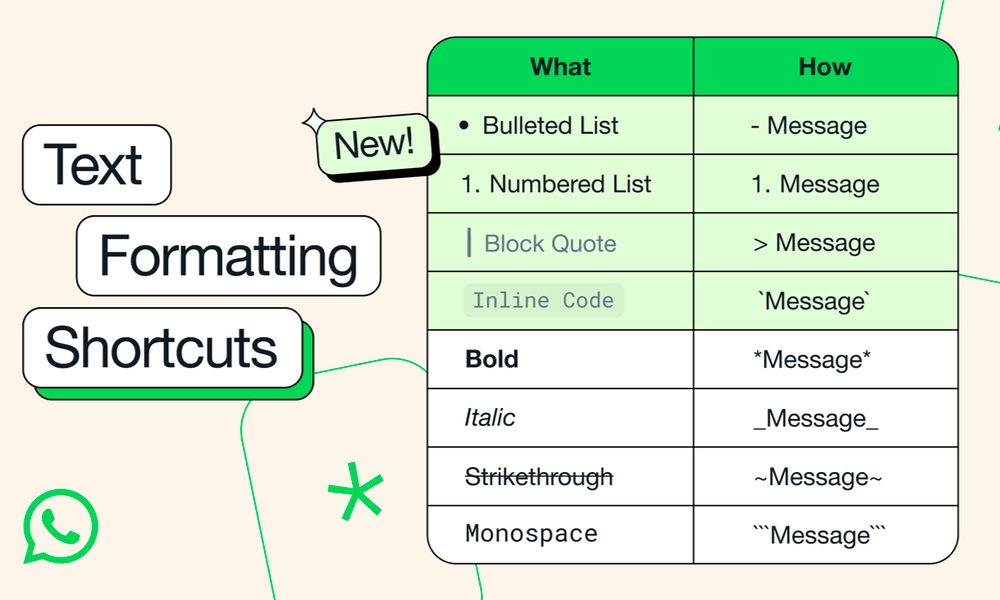You Can Now Add More Formatting to Your WhatsApp Messages | Here’s How
 Asterfolio
Asterfolio
Toggle Dark Mode
While popular messaging service WhatsApp has been playing catchup to Apple’s iMessage in some areas, it’s long been ahead of the curve in offering basic text formatting, and now it’s introduced some handy new advanced formatting features that should help set it even farther apart from most other instant messaging platforms.
Since most instant messaging systems evolved out of legacy text-only solutions like SMS and IRC, the platforms have generally stuck a quick and efficient plain text system, even as they’ve added support for emojis, reactions, typing status indicators, and more.
While Apple’s Messages app allows you to add a bolded subject field to your messages (you can turn this on in Settings > Messages > Show Subject Field), that’s the extent of its text formatting. Most other messaging platforms are the same. There’s no way to emphasize a point other than by using caps or surrounding a word with asterisks.
WhatsApp was one of the first platforms to buck this trend, adding support for bold, strikethrough, italics, and monospaced text back in 2016, and now it’s expanding this with the ability to create bulleted and numbered lists, block quotes, and even highlight sections of text.
For those WhatsApp users who aren’t up to speed, the four longstanding WhatsApp formats loosely follow in the spirit of traditional Markdown syntax — a popular format co-developed by Daring Fireball’s John Gruber nearly 20 years ago. This includes using asterisks for bold, underscores for italics, the tilde (~) for strikethrough, and a trio of reverse apostrophes (`) for monospaced text.
The four new formats take a similar approach that should be common to anybody who has worked in any of Markdown’s derivatives, with a dash (-) to start a bulleted list, a numeral (1.) for a numbered list, a less-than symbol (>) for a block quote, and a single reverse apostrophe (`) for highlighting a section of text.
Notably, the bulleted and numbered lists will continue with more bullets and incrementing numbers as you press enter. However, they don’t maintain an indent on the iPhone when text wraps around to a second line, making them best suited for short lists rather than entire paragraphs.
This last one is intended with coders in mind, which is why WhatsApp refers to it as “inline code,” but it works for anything you want to highlight with a monospaced font. However, it will likely make a big difference to those who carry on more technical discussions on the platform.
These new text formatting tools have been in development since last summer and finally rolled out this week across all WhatsApp clients, including the iPhone, Android, the web, and Mac. However, they don’t appear to have been added to the Format context menu on the iPhone just yet, which still only includes the Bold, Italic, Strikethrough, and Monospace options.
That’s a bit disappointing, as some of the characters are a bit trickier to get at on the iPhone keyboard, particularly the less-than symbol, which requires two taps to get to the extended character keyboard, and the reverse apostrophe, which can only be found by long-pressing on the standard apostrophe.