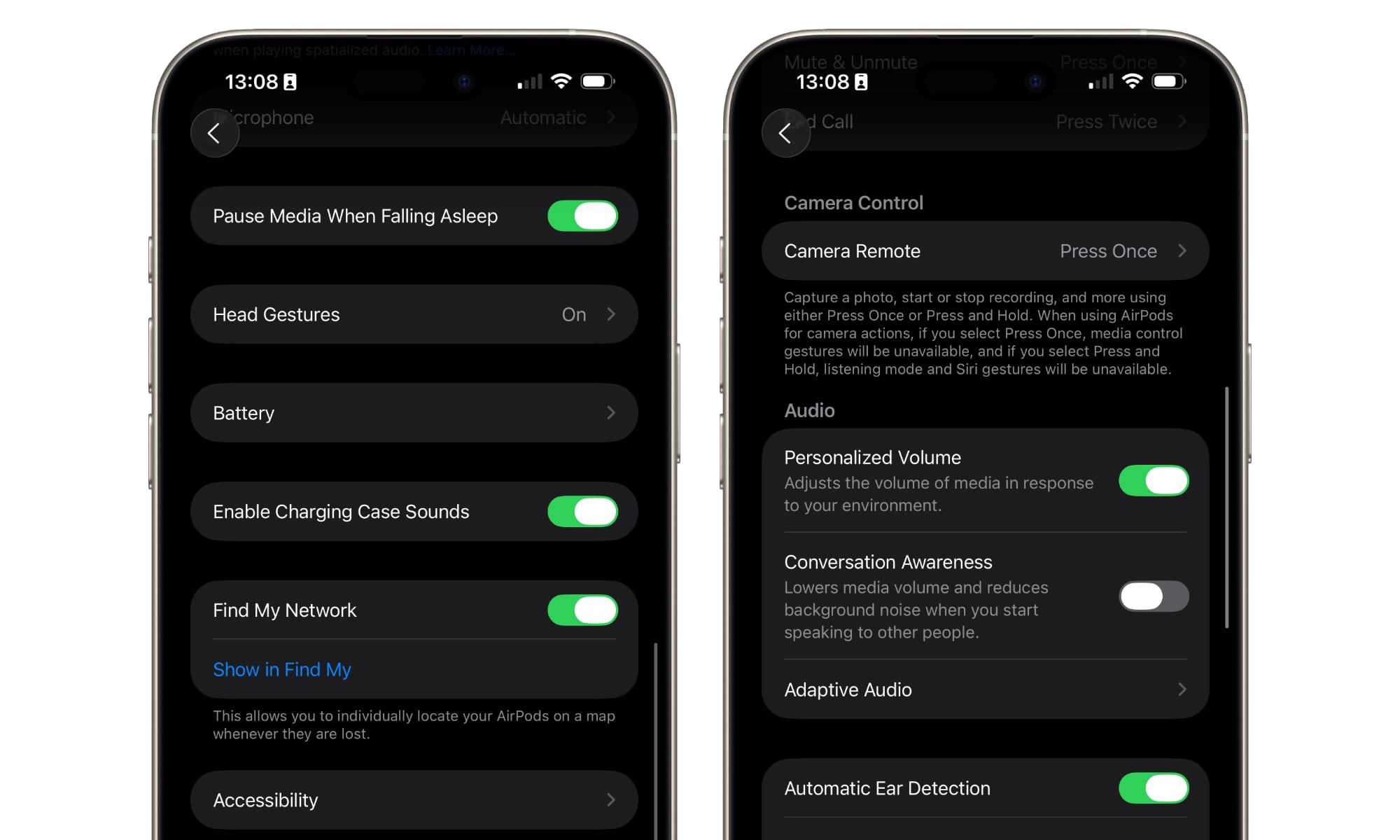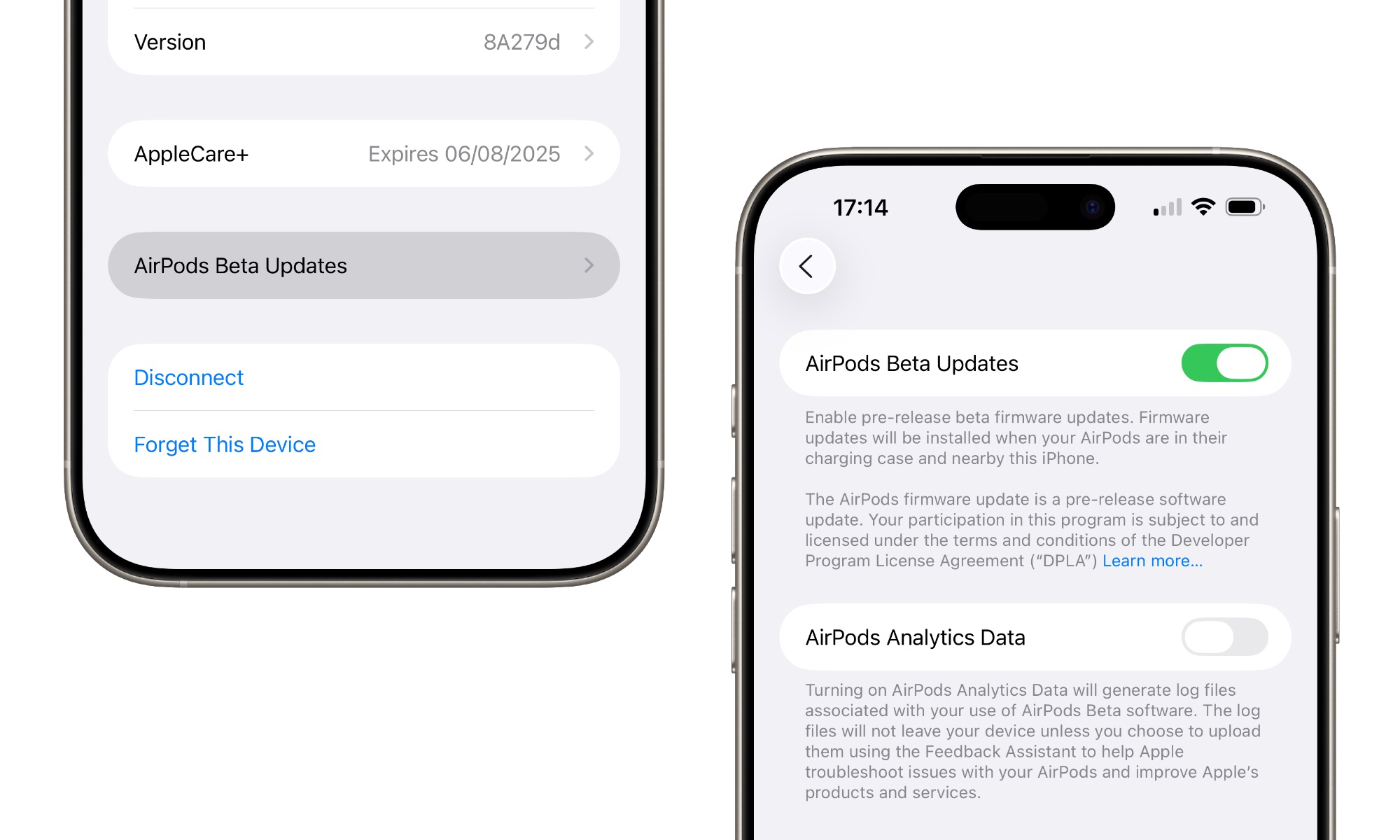What’s Inside the First AirPods Public Beta?

Toggle Dark Mode
Apple gave public beta testers a treat this week. Not only do they now have access to pre-release versions of almost the entire suite of Apple’s “26” software releases, but Apple is also offering a public beta firmware for its latest AirPods for the first time.
It wasn’t until four years ago that Apple began releasing AirPods beta firmware, even as part of its developer program. However, those betas were limited to the AirPods Pro, and they required developers to jump through several hoops to get them installed, including enabling a special “Developer Mode” by connecting their paired iPhone to a Mac running the Xcode developer environment.
However, in a surprise twist, that process became significantly easier in the first iOS 26 developer beta. Now, it requires nothing more than flipping a switch in your AirPods’ settings. That should have been a clear sign that Apple planned to make the AirPods firmware betas more widely available, as it has never minded making its developers put in extra effort (it helps discourage tire-kickers), but isn’t about to put public testers through all that. We saw a similar change when the HomePod Software first came to the public beta program two years ago.
While Apple only releases new AirPods every couple of years, it delivers enough software features with each major iOS release that they’ve become the gift that keeps on giving. For example, last year’s iOS 18 update brought a new hands-free Siri interaction to let you answer calls simply by nodding your head or decline them by shaking it, plus improved voice isolation, enhanced dialogue in movies and TV shows, personalized Spatial Audio and lower latency for gamers, and adjustable adaptive audio. The year before that, iOS 17 introduced Adaptive Audio and Conversational Awareness for the AirPods Pro 2.
However, despite pre-releases of those iOS updates arriving in July as part of each year’s public beta program, early adopters had to wait until September to get the accompanying AirPods firmware to unlock those features. That won’t be the case this year; iOS 26 adds several new features for your AirPods, and anyone who wants to try them out can now do so right away.
Here’s what’s new:
- Pause Media When Falling Asleep: A new toggle in the AirPods settings lets you switch on a feature that will allow your AirPods to try to detect when you’re about to nod off while wearing them and automatically pause whatever happens to be playing. Apple hasn’t explained how this works, but the theory is that it utilizes the AirPods’ accelerometers and other sensors to detect sleep, as it doesn’t appear to require any additional hardware, such as an Apple Watch.
- Camera Remote: Another new option in the AirPods settings allows you to remotely control your iPhone camera using the stem of your AirPods. This can be configured to use either a single press or a press-and-hold. In either case, it only works when the Camera app is open, where these gestures will override their normal functions and control the camera instead. When recording video, pressing the stem will immediately start or stop the recording. For photos, you’ll get a three-second countdown timer instead, giving you enough time to remove your hand from your ear before the shutter goes off.
- Keep Audio with Headphones: A new option in Settings > General > AirPlay & Continuity now allows you to override the automatic switching of audio that typically occurs when you jump into your car and connect to your vehicle’s CarPlay system. Toggling the Keep Audio with Headphones option will ensure that the audio continues playing through your AirPods, rather than your in-car system. You’ll still be able to control playback using your dashboard controls, but the audio will run through your AirPods. This setting also applies when connecting to other devices, such as AirPlay speakers; however, it’s most useful for drivers, especially those who use their AirPods as hearing aids.
- Studio-Quality Audio Recording: The latest software updates and AirPods firmware will now deliver vocal recording quality that’s expected to be on the same level as a professional lavalier microphone. There are no settings to enable this feature; it should work automatically once everything is running the latest software.
- Enhanced Voice Quality for Calls: The higher-quality audio recording has also been paired with improved voice isolation to help folks on the other end of phone calls hear your voice even more clearly. Apple says that a combination of beamforming microphones and computational audio will provide “more natural vocal texture and clarity across iPhone calls, FaceTime, and CallKit-enabled apps.”
How to Install the AirPods Public Beta Firmware
As long as you’re running the iOS 26 or iPadOS 26 public beta and have a supported pair of AirPods — that’s the AirPods Pro 2 or AirPods 4 — installing the beta firmware is as easy as toggling on the appropriate switch. Here’s where to find it:
- Ensure your AirPods are connected to your iPhone by opening the case or putting at least one of them in your ear.
- Open the Settings app.
- Select your AirPods near the top of the screen.
- Scroll down to the bottom and choose AirPods Beta Updates.
- Toggle on AirPods Beta Updates.
- Leave your AirPods in their charging case near your iPhone and wait.
Like public AirPods firmware releases, there’s no way to force AirPods beta firmware to be installed. You’ll have to wait until your iPhone is good and ready to go out and check Apple’s servers for the new firmware and install it on your AirPods. This could happen in five minutes, or it could take overnight.
There’s no notification for when the firmware has been installed, but you can check back in your AirPods settings. As of this writing, the latest AirPods firmware beta build is 8A308b, which you can see listed at the bottom of that section, but another good clue that the new beta firmware has been installed on your AirPods will be the appearance of the iOS 26 settings for Camera Remote and Pause Media When Falling Asleep.