The New iPadOS 18 Calculator | Here’s Why It’s a Big Deal
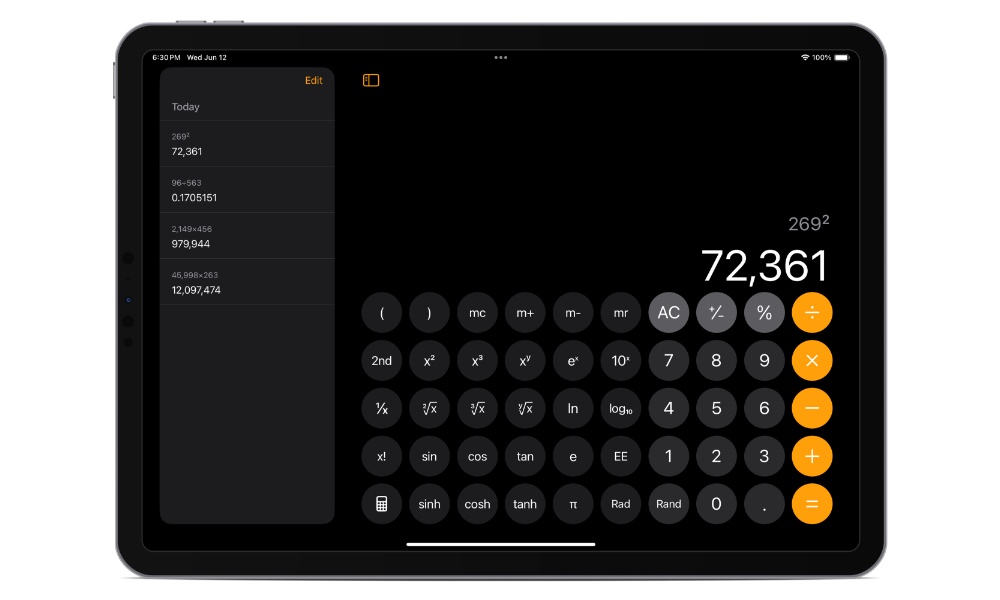
Toggle Dark Mode
Apple has finally brought the Calculator app to the iPad. iPadOS 18, which was seeded to developers as a beta earlier this week, boasts new display elements and support for graphing and mathematical notation through its new Math Notes feature.
Apple unveiled iPadOS alongside its other new operating systems on Monday, announcing that the Calculator app would finally come to the iPad. The iPad had been without a built-in Calculator app ever since its debut in January 2010. The new app is designed to take full advantage of the iPad’s larger screen.
As first reported by AppleInsider, the new universal Calculator app was created in September 2023, under the codename of “Project GreyParrot.”
The Calculator app is a universal app and, as such, has a similar and recognizable look across all of Apple’s major platforms, including the iPhone, Mac, and now the iPad. The iPadOS 18 Calculator app sports instantly recognizable round buttons in black and orange.
The app boasts several new features and improvements, including an improved unit conversion system, and a dedicated history tape sidebar. The history tape sidebar can be activated from the top left-hand corner of the app screen.
Math Notes is arguably the headlining new feature of the iPadOS Calculator app. The feature, which can be accessed through a dedicated button in the bottom left-hand corner of the app screen, allows users to write advanced expressions with their Apple Pencil. Users can write the equation, and then when they write an equals sign, the app auto-completes the expression for the user. The result automatically changes whenever the expression is changed in any way.
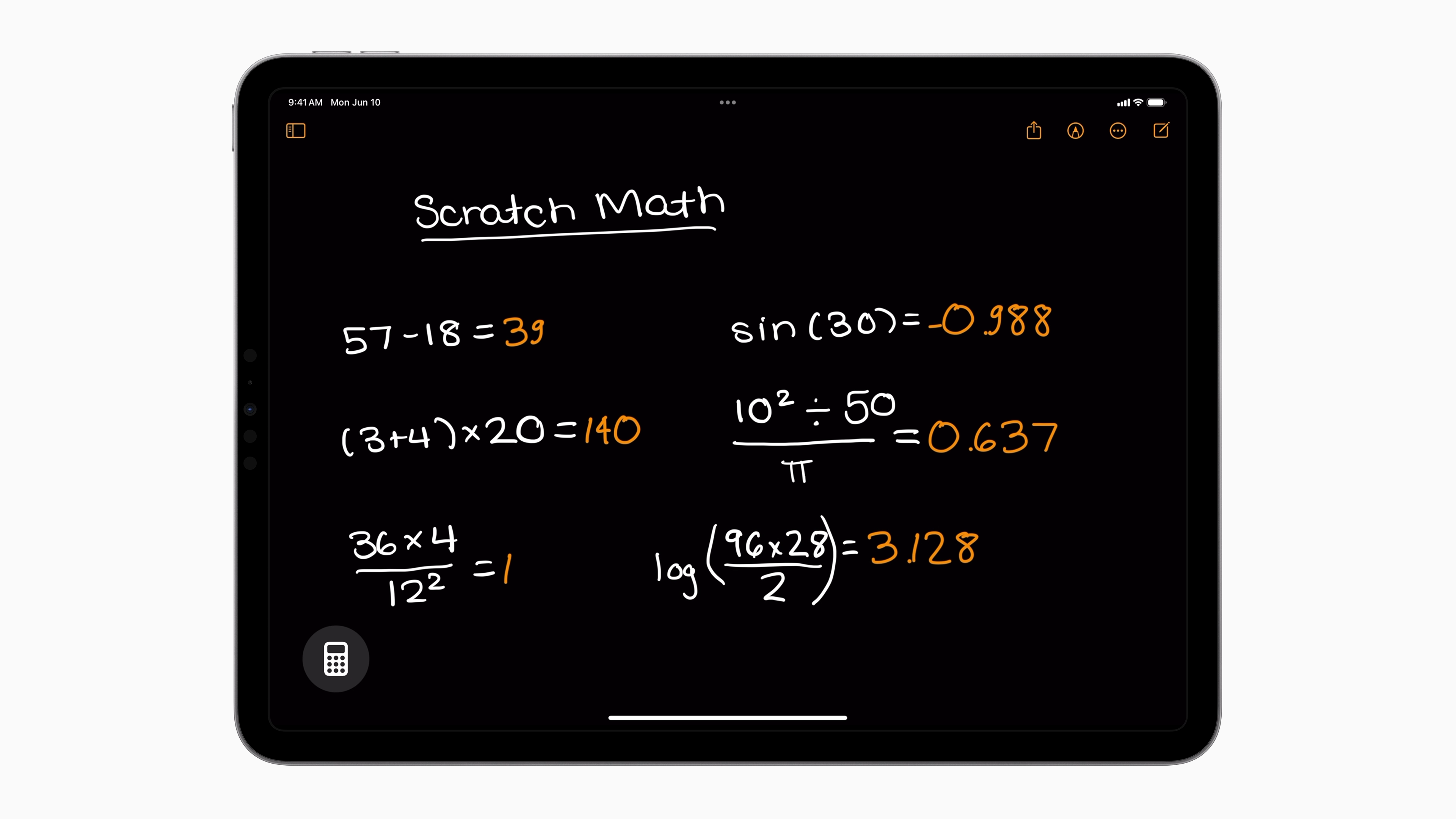
Math Notes supports the same functions as the scientific calculator view, including variables. Users can write an expression with different variables, and the expression will be completed or updated if and when variables are changed.
An all-new Math Notes calculator allows users to type or write out mathematical expressions and see them instantly solved in their own handwriting. They can also assign values to variables when learning new concepts in class, calculating a budget, and more. With a new graphing feature, users can write or type an equation and insert a graph with just one tap, and can even add multiple equations on the same graph to see how they relate. And Math Notes are automatically accessible in the Notes app in the new Math Notes folder.
During Monday’s WWDC24 keynote event, Apple demonstrated how the Calculator’s Math Notes feature can be used to solve complex physics problems. For example, the demonstration showed how a user could calculate the maximum height of a pin-pong ball when hit at different angles or speeds.
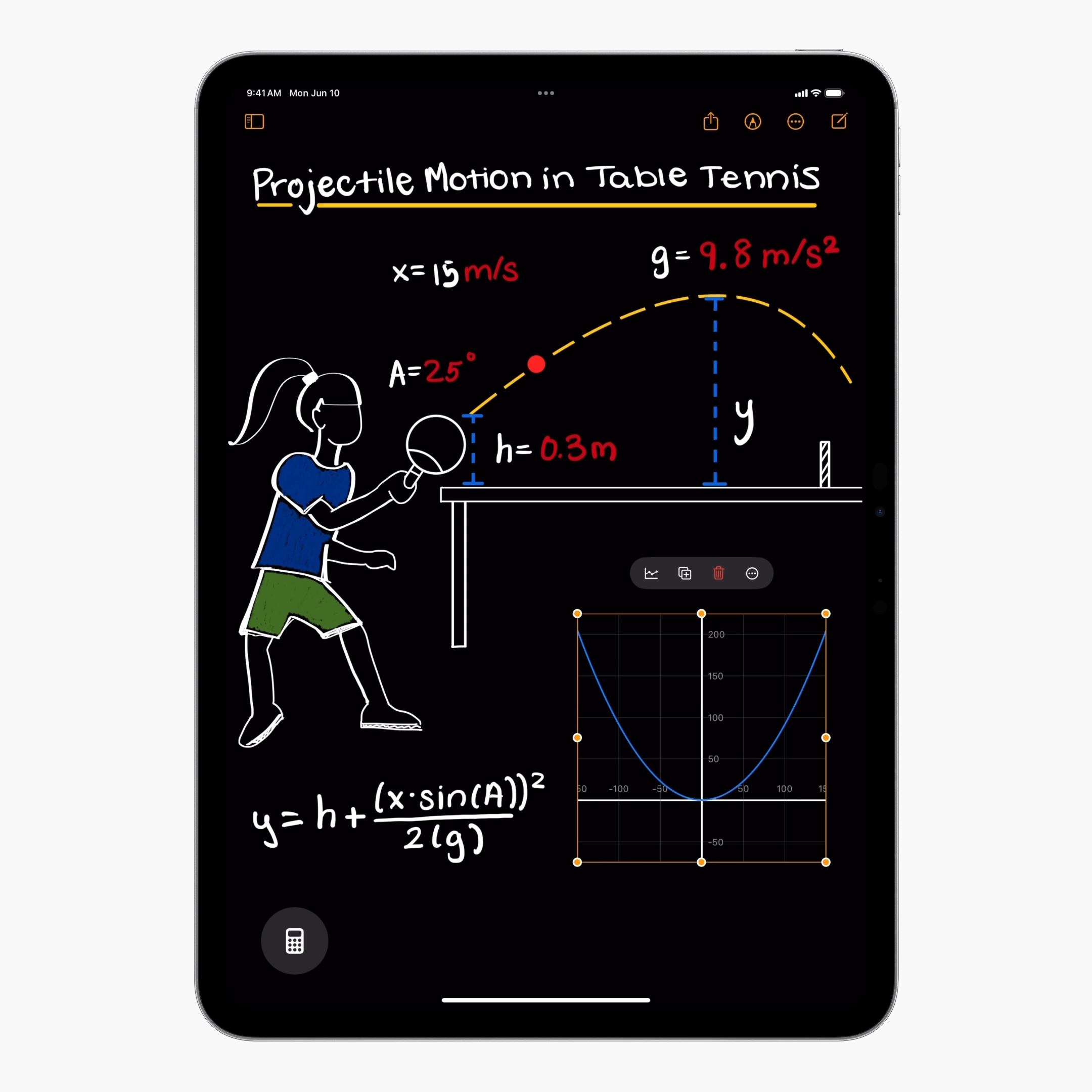
Math Notes also supports graphing expressions, allowing users to instantly create a graph within the app. The app is likely to become popular among students, engineers, and researchers, as it will allow users to better manage information about physics problems, other calculations, and the like. It remains to be seen whether Calculator will serve as a replacement for third-party apps, such as PCalc and Calcbot.
The revamped Calculator app will be available on iPadOS 18, iOS 18, and macOS Sequoia, all of which were announced Monday at WWDC24. All three operating systems are currently available as developer betas and will likely be available as a public beta sometime in July. All three will be released to the general public later this year, likely in early fall.







