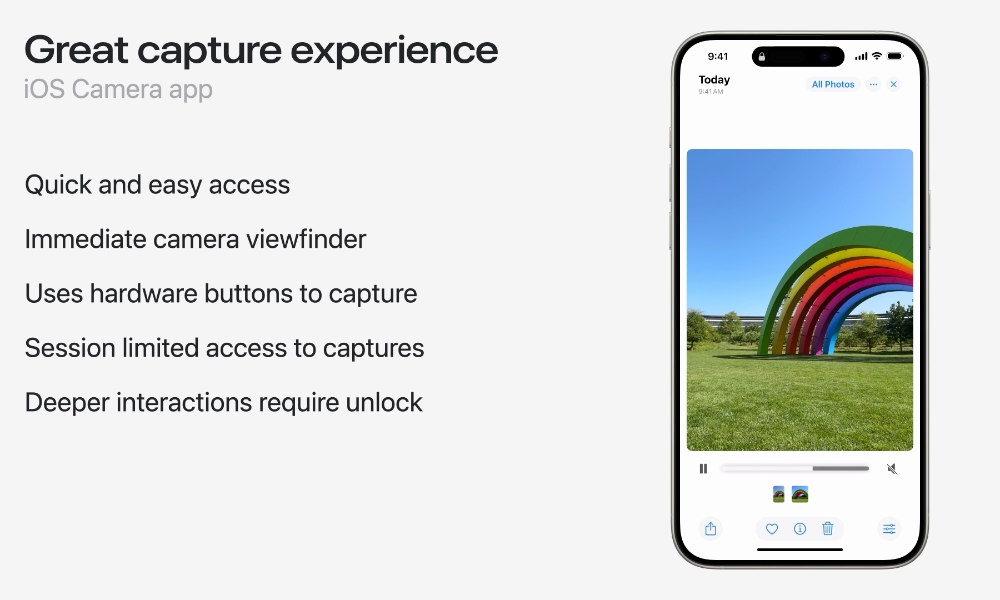The Lock Screen Camera Gets an Off Switch in iOS 26.1 Beta 4
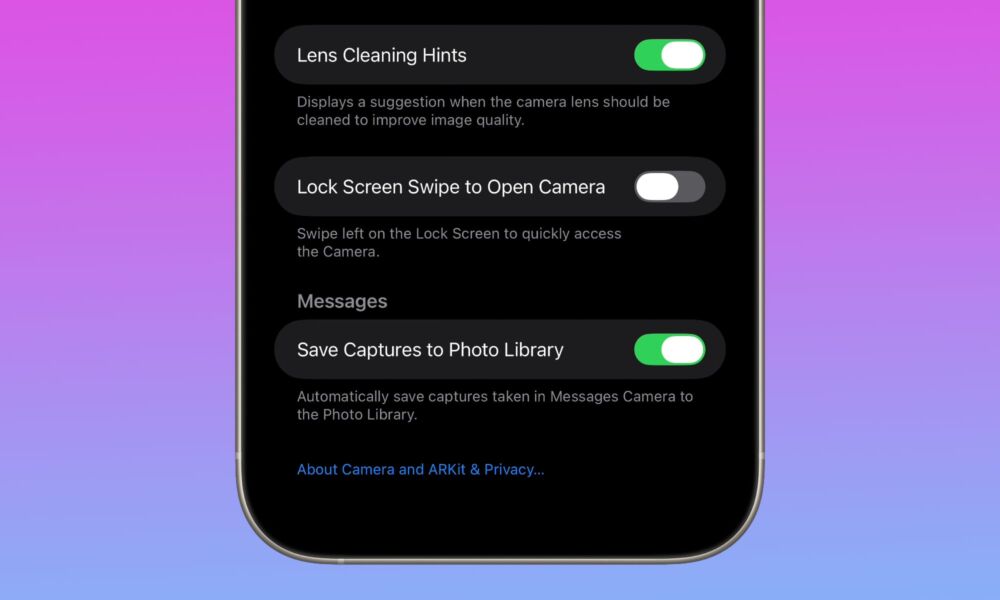
Toggle Dark Mode
We’re getting closer to a release of iOS 26.1, as indicated by today’s fourth developer beta. Not only have we moved into a weekly release pattern, but Apple also pushed out the public betas today — a strong sign that we’re in the final lap and could likely see a public release next week.
While today’s fourth beta is mostly about polish, Apple has snuck in a few last-minute changes to improve the user experience. There’s a new setting to tone down the Liquid Glass experience, and Apple is also finally giving users control over a longstanding default behavior: swiping to open the camera from the lock screen.
There’s little doubt that many iPhone users want to be able to pull up the camera as quickly as possible. After all, you’re likely to miss a perfect moment in the time it takes to unlock your iPhone and find the Camera app icon. Apple has offered this kind of quick access in various forms since iOS 5 came out in 2011. It began as a Camera icon on the Lock Screen and later became a swipe-up gesture, to avoid conflicting with the classic “Slide to Unlock” control that was the norm in that era.
This became the swipe-to-the-left gesture we know today in 2016, when iOS 10 overhauled the Lock Screen and did away with the old-school unlocking gesture. The following year, Apple added dedicated flashlight and camera buttons on the iPhone X, but this complemented the swipe gesture; it didn’t replace it.
While having two different ways of opening the camera from the lock screen may have seemed redundant, Apple likely didn’t want to mess with people’s muscle memory too much. It also turned out to be prescient, since Apple finally allowed those buttons to be customized when it released iOS 18 last year — although it didn’t do anything about the swipe gesture.
At the same time, it also released the iPhone 16 lineup with a new Camera Control button. Suddenly, we had a wealth of options for opening the built-in Camera app: swiping left from the lock screen, using a lock screen camera button, and using the Camera Control on any modern iPhone model — and that’s not even counting the Action button that’s been around since the iPhone 15 Pro and can be assigned to just about anything, including the Camera.
All these options have arguably made the camera-swipe gesture redundant — and that’s even more true when you add in the fact that it’s the one gesture that cannot be assigned to a third-party camera app.
When Apple made the lock screen buttons fully customizable in iOS 18, it also added a new API, LockedCameraCapture, to let camera app developers take full advantage of it without the usual friction of unlocking the iPhone. After all, the objective when taking a photo is to get snapping as quickly as possible. This means ensuring camera apps can access everything they need — including saving shots to your photo library — without making you authenticate with Face ID, Touch ID, or a password.
Apple has applied the same logic to the Camera Control on the iPhone 16 and later models, which can also be assigned to open any supported camera app. However, it still hasn’t addressed the lock screen swipe gesture. No matter what you’ve assigned to these other buttons, swiping left from the lock screen will always open the built-in Camera app.
For some folks, this could be a handy way to retain access to the standard Camera app alongside a more sophisticated option like Halide, but for others it’s just another way to accidentally open the camera app.
Apple doesn’t seem interested in letting third-party apps plug into the swipe gesture, but at least it looks like it’s offering a way to turn it off for those who find it more annoying than helpful. A new toggle in the fourth beta of iOS 26.1, labelled “Lock Screen Swipe to Open Camera,” can now be found in the Camera section of the Settings app. It’s on by default, but turning it off works exactly the way you’d expect: a left swipe gesture on the lock screen will do nothing at all.
This should be welcome new for those who rarely use the feature or prefer to rely third-party camera apps and ignore the built-in iPhone Camera app entirely.