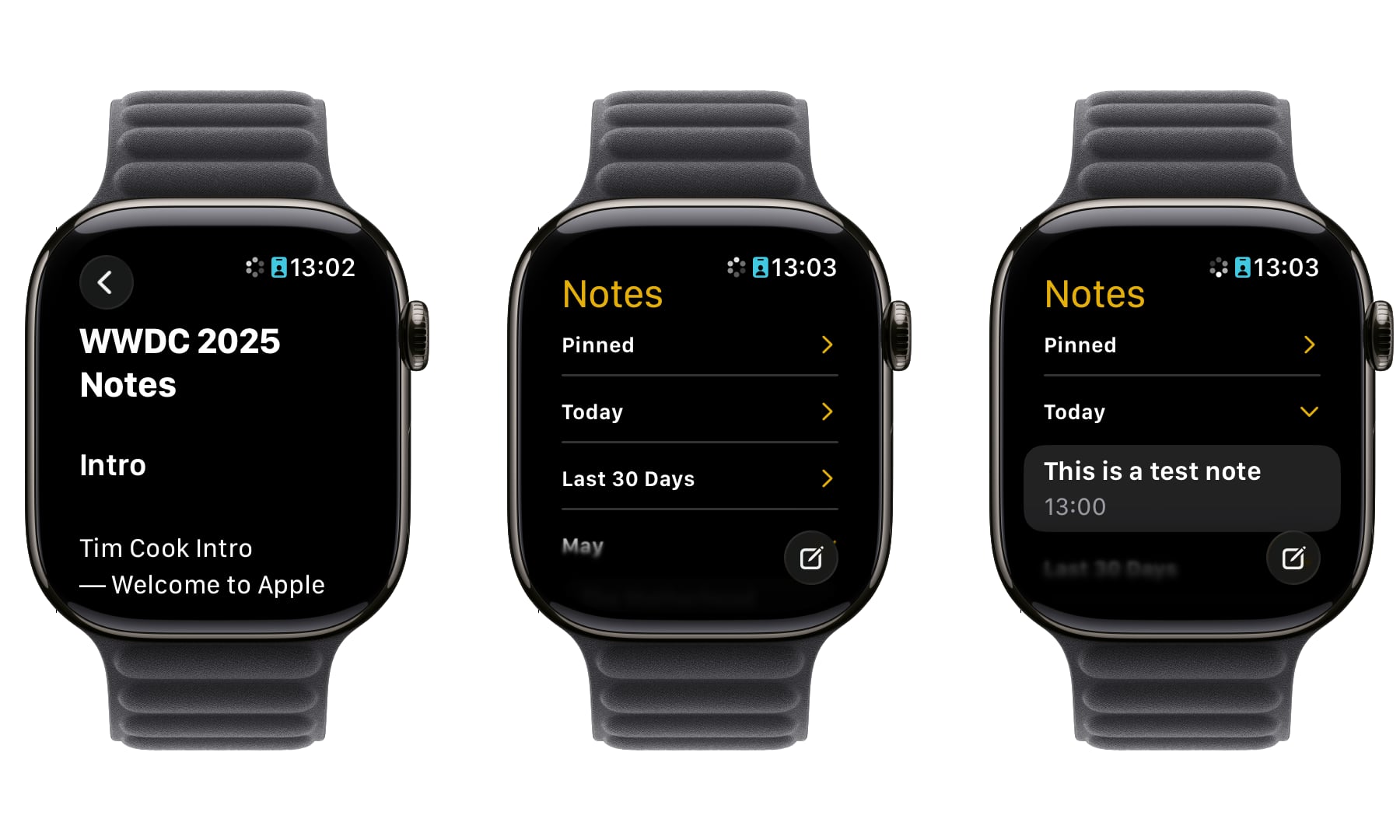The Apple Watch Will Finally Get the Notes App in watchOS 26

Toggle Dark Mode
There’s at least one iPhone app that’s been conspicuously missing on the Apple Watch since its introduction over ten years ago, but the good news is that Apple finally plans to rectify that omission with this year’s watchOS 26 release.
We’re talking, of course, about the Notes app. It was one of the original iPhone apps, from the days before there was even an App Store, and while it’s evolved over the years from its skeuomorphic marker felt and yellow notepad look and gained dozens of new features (especially in recent iOS releases), Apple Watch users have been forced to either reach into their pockets to see their notes or switch to a third-party notes app — many of which have offered watchOS companions for years.
That’s not to say that Apple Notes was completely inaccessible from your wrist. It’s always been possible to use Siri to create a new note or even append to an existing one, as long as your iPhone was nearby to process the request. However, there’s never been a way to simply view a note on your watch.
That’s where the new Notes app in watchOS 26 will come in. Apple has finally added a standalone app, and while it’s not as fully functional as some of the third-party apps that are available, I’ve spent some time with it in the first watchOS 26 developer beta. It’s a strong start that should deliver what most Apple Watch users need in a wearable notes app.
Notes comes to Apple Watch. Create new notes or view existing ones right on your wrist in the Notes app. You can even tell Siri to start a new note when you’re on the go.
Apple
The Notes app on the Apple Watch lets you browse through all of your existing notes, with pinned notes at the top and the rest sorted by date and grouped into collapsible sections, with Pinned followed by Today, Last 30 Days, and then organized by month.
Tapping on an individual note opens it up into a readable view, complete with basic formatting for headings and subheadings. However, this is where the most significant limitation of the watchOS Notes app comes into play: you can’t edit existing notes.
The note view is essentially read-only. The one exception is notes with checklist items. These can be checked off by tapping the circle to the left of each item, and you can even tap on a line item to open it individually with a Mark as Checked button to check it off that way. You can also uncheck items the same way.
While you can’t edit an existing note, you can create new ones. This is done by tapping the compose button in the bottom-left corner of the main notes screen. The catch is that you’ll need to add everything to your new note in one shot, either by dictating it via Siri, scribbling it with your finger, or tapping it in using the on-screen keyboard.
There doesn’t seem to be a practical limit to how much you can put in here. I yammered a note to Siri for about three minutes, and it was happy to keep on going. You can also use standard iOS dictation shortcuts like “new line” to insert paragraph breaks. However, once you tap Done, that text will be saved to a note that you’ll no longer be able to edit on your wrist.
Fortunately, the watchOS Notes app has a few other helpful tricks up its sleeve. Swiping to the left or right lets you delete or pin/unpin a note, and you can even access locked notes from your wrist.
Unlike the iPhone Notes app, which allows you to unlock your notes using Face ID, Notes on the Apple Watch doesn’t support Wrist Detection, so you’ll have to enter your Apple Watch passcode or your custom password to view a locked note (depending on the Notes app settings on your iPhone).
When viewing a locked note, an open padlock button will appear in the top corner to let you manually re-lock that note when you’re done with it. Like the iPhone Notes app, unlocked notes will automatically be locked again after a few minutes of inactivity.
Note that you can’t create a locked note from your wrist; you can only lock or unlock notes that have already been secured using the Notes app on an iPhone, iPad, or Mac.
Of course, everything I’ve mentioned here is based on how the Notes app is working in the first developer beta. Apple may tweak some of the things before the final release, although my experience lines up with how Apple described the watchOS 26 Notes app in its announcement:
The Notes app comes to Apple Watch, allowing users to access their notes right on their wrist. Users can also pin and unlock notes, complete checklist items, and create new notes with Siri, dictation, and the keyboard.
A public beta of watchOS 26 should arrive next month, with the final release expected in September alongside the Apple Watch Series 11 and Apple Watch Ultra 3.