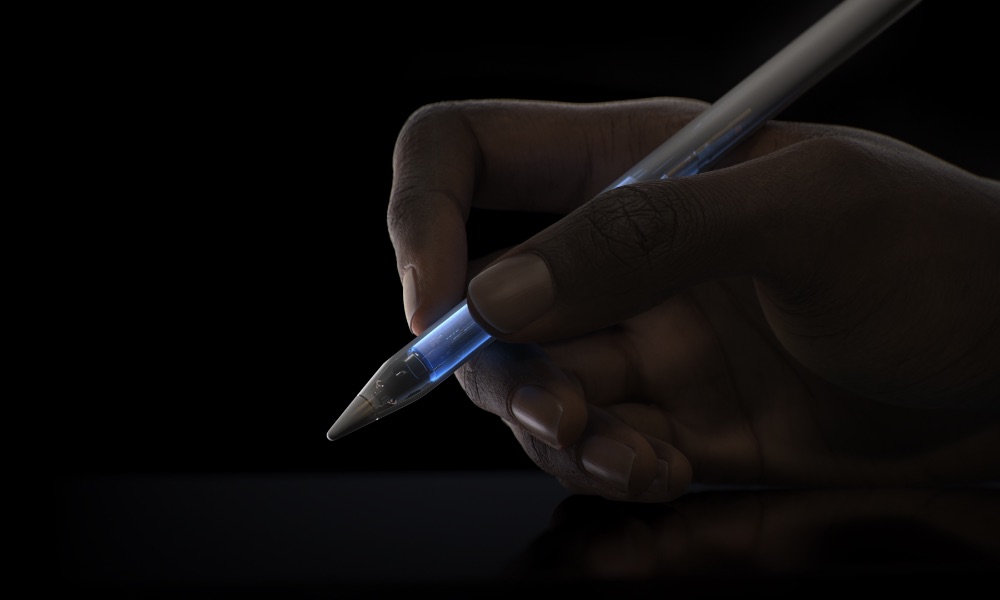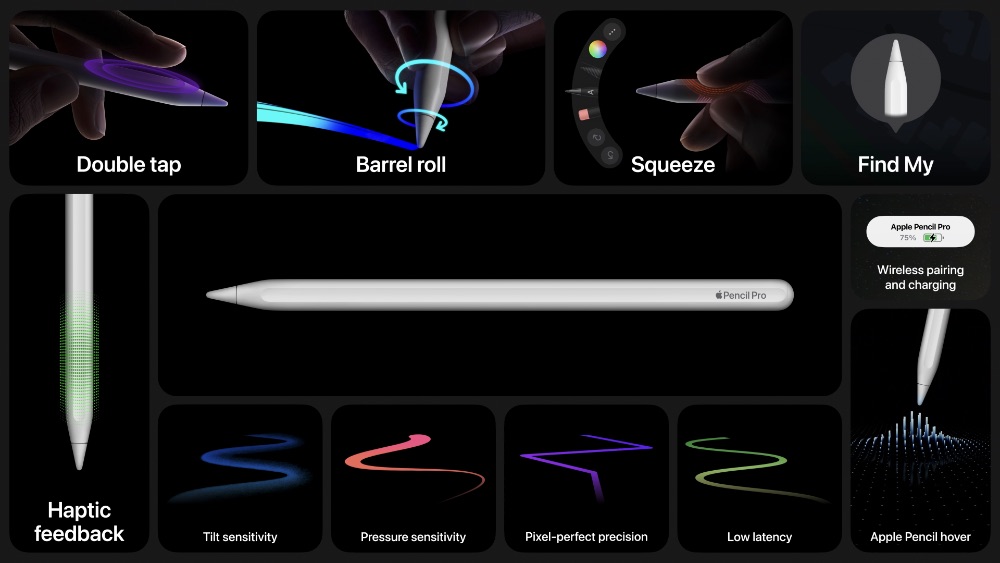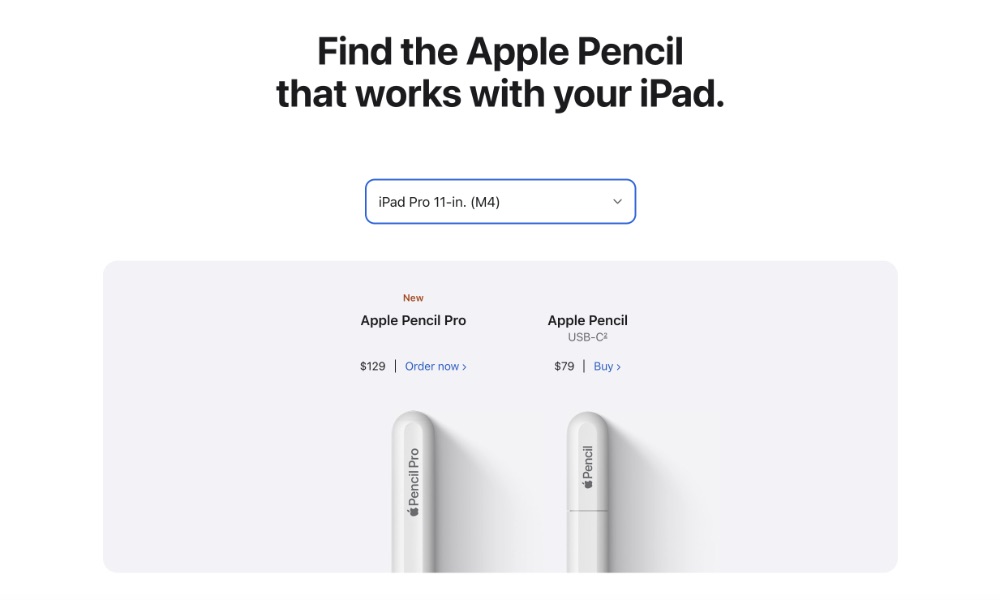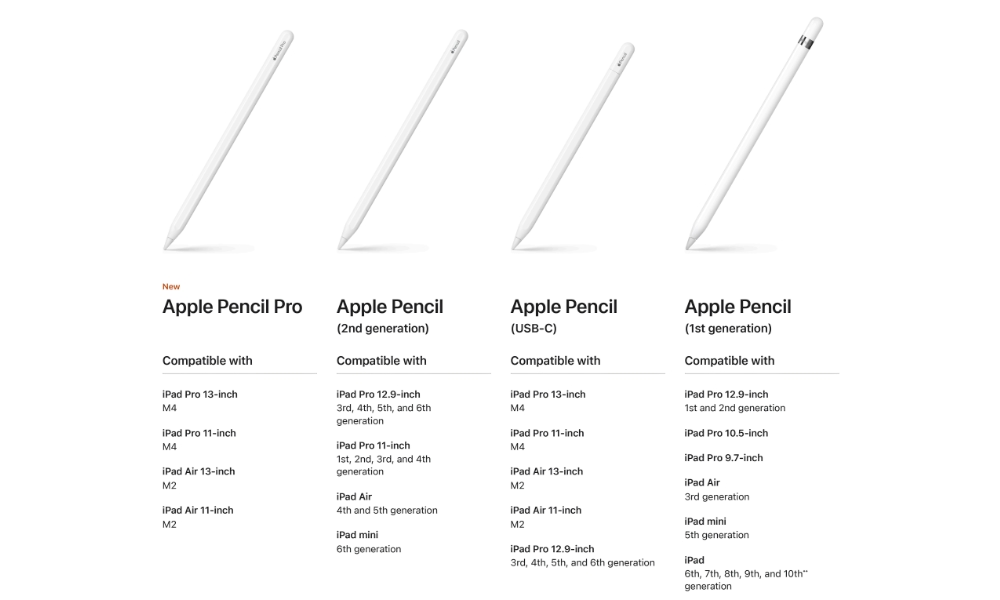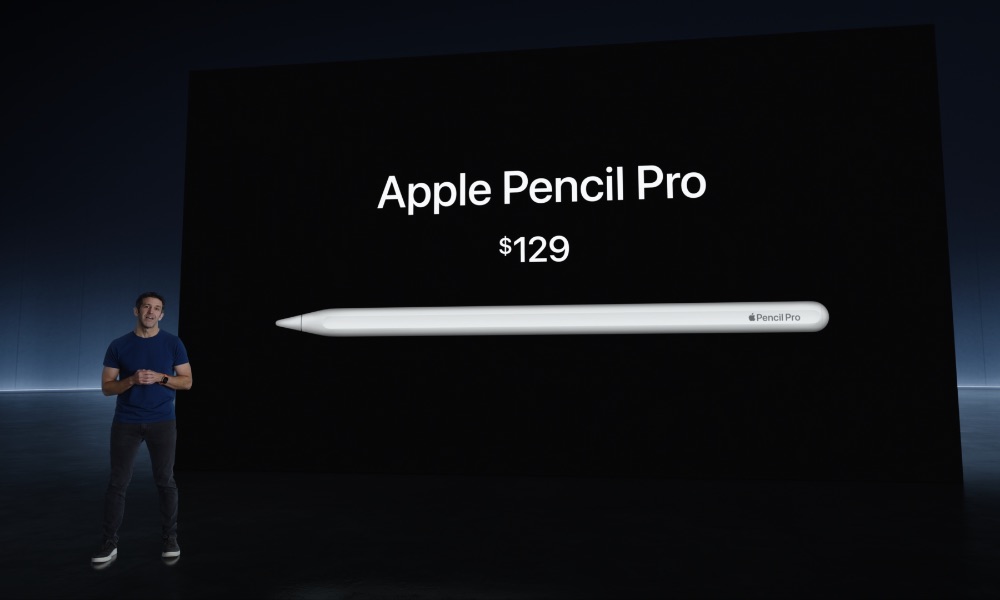The Apple Pencil Pro Arrives with New Gestures and Find My Support
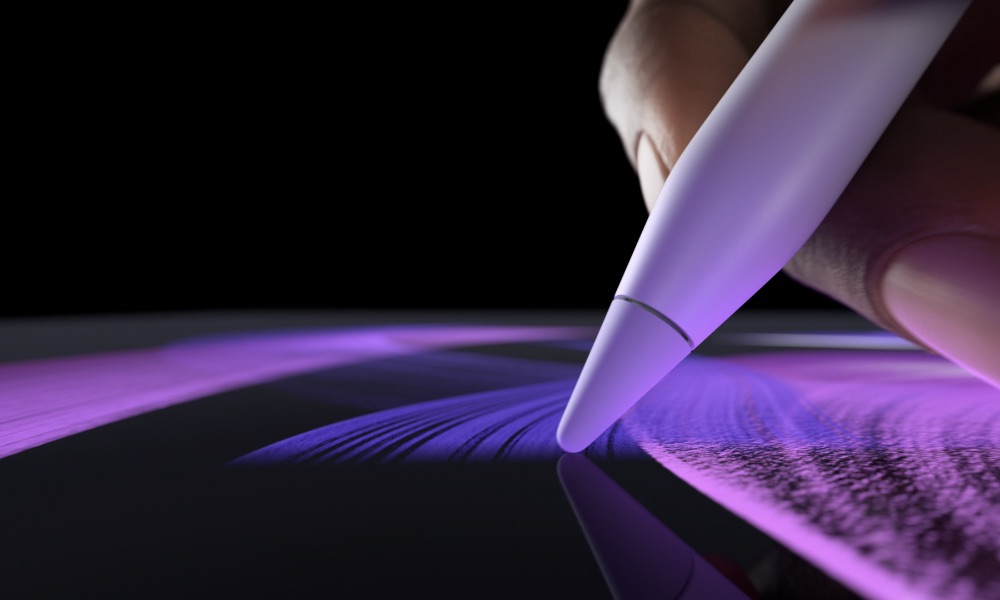
Toggle Dark Mode
The other big highlight of today’s Let Loose event was the much-anticipated debut of the new Apple Pencil Pro, representing the most significant update to Apple’s stylus in nearly six years.
Although rumors of a new “Apple Pencil 3” go back to at least 2021, we often found our hopes dashed in anticipating updates that never came. However, this year was different since Apple wasn’t about to give us such an on-the-nose event invite only to let us down. From Tim Cook’s “Pencil Us In” tweet to the graphic itself, it was obvious that a new Apple Pencil was finally on the horizon.
However, Apple is dropping the generation designations for this model, so it’s the Apple Pencil Pro rather than the Apple Pencil 3. That name not only highlights what the new Apple Pencil can do, but also sets it apart from the entry-level USB-C Apple Pencil that was introduced last fall.
What’s New in the Apple Pencil Pro
During today’s event, Leslie Ikemoto, Apple’s Director of Input Experience, came onto the virtual stage to show off the Apple Pencil Pro, an upgraded stylus that’s essentially a replacement for the second-generation Apple Pencil that’s been used with most modern iPads since 2018.
The Apple Pencil Pro takes everything great about that stylus and adds two powerful new creativity-enhancing features for anyone who likes to draw or sketch on their iPad.
The first is the squeeze gesture discovered in an iPadOS 17.5 beta a few weeks ago. A new sensor in the barrel of the Pencil detects a squeeze interaction used to bring up a new tool pallet. Plus, a haptic engine at the rear of the Apple Pencil provides precise feedback.
The second is a “barrel roll” gesture that’s tracked using a gyroscope to precisely control various tools, such as changing the orientation of a shaped brush tool or rotating a selected object.
The Apple Pencil Pro also expands the Hover feature that Apple added to the M2 iPad Pro in 2022 to the new M2 iPad Air models. This feature lets you preview what your Apple Pencil will do before you use it, allowing you to sketch and write with even greater precision.
Lastly, Apple has also baked Find My Pencil support into its latest stylus, allowing you to locate it in the Find My app. Ikemoto didn’t go into any detail about how this works, and there’s not much more on Apple’s website yet, so it’s not clear whether it offers crowdsourced AirTag-like capabilities to find your Pencil anywhere in the world or just the ability to track where you last used it and discover where it’s hiding on your desk.
Apple Pencil Pro Compatibility
Sadly, the Apple Pencil Pro is exclusively for Apple’s latest iPads — the M2 iPad Air and M4 iPad Pro models — and doesn’t offer backward compatibility. Likewise, the second-generation Apple Pencil can’t be used with the new iPad models introduced today.
So, if Apple’s stylus lineup wasn’t already confusing enough, we now have four versions to choose from, as Apple hasn’t discontinued any of the older versions. It’s reached a point where Apple now has an interactive tool on its Apple Pencil page where you can pick your iPad model to find the Apple Pencil that works with it.
Still, it’s clear that Apple is keeping the older first- and second-generation Apple Pencils around primarily for those with older iPads. Going forward, the Apple Pencil Pro and Apple Pencil (USB-C) will be the two primary models, and Apple is likely hoping for the day when it can drop that “USB-C” designation entirely for the lower-end stylus and have only the “Apple Pencil” and “Apple Pencil Pro.”
The Apple Pencil lineup isn’t as complicated as it sounds, and can be broken down pretty easily:
- The first-generation Apple Pencil is for all iPads with a home button on the front and a Lightning port.
- The second-generation Apple Pencil is for all iPad Pro, iPad Air, and iPad mini models released before 2024 that have a USB-C port and an edge-to-edge screen without a home button on the front.
- The Apple Pencil Pro is for the M2 iPad Air and M4 iPad Pro, and presumably subsequent models in both those families.
- The Apple Pencil USB-C is a more affordable stylus for basic handwriting and sketching on any iPad with a USB-C port.
Ironically, the most affordable Apple Pencil USB-C offers the broadest compatibility, excluding only the older generation of Lightning-ported iPads. That’s likely because it lacks magnetic charging capabilities; it attaches magnetically to any flat-edged iPad, but you have to charge it via a wired USB-C connection.
It’s the magnetic charging that likely sets the Apple Pencil 2 and Apple Pencil Pro apart in compatibility. Apple almost certainly had to move things around to accommodate the landscape camera on this year’s new iPads, which likely put the charging contacts in different places.
Pricing and availability
The Apple Pencil Pro can now be pre-ordered from Apple’s website and will be available on May 15.
It’s priced at $129, the same as the second-generation Apple Pencil, which is still available for older iPad models. The Apple Pencil USB-C and first-generation Apple Pencil are also still available for $79 each.