Parallels Desktop 20.3 Improves x86_64 Emulation, Adds Touch ID and OBS Support
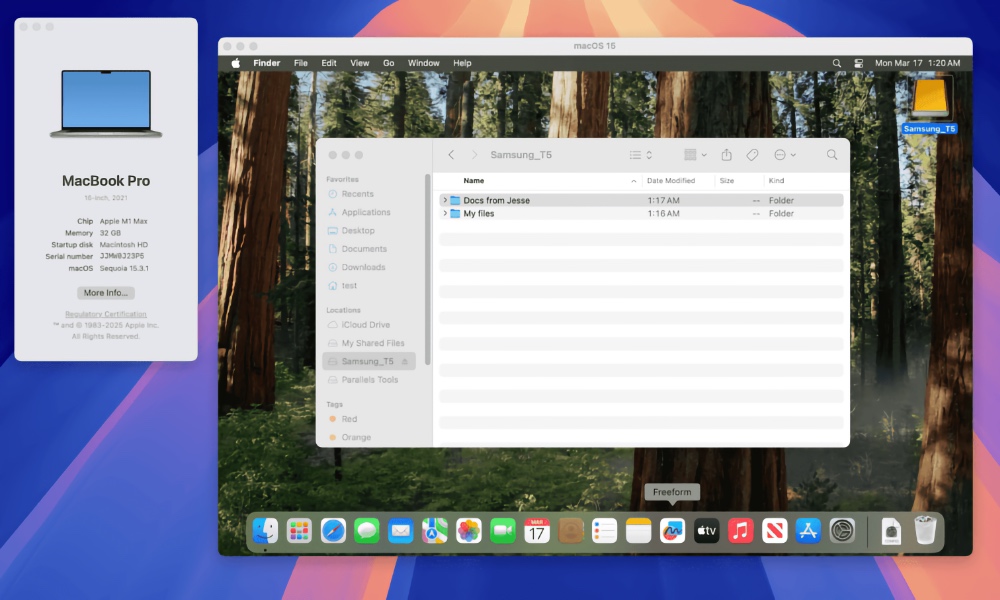
Toggle Dark Mode
Parallels Desktop has received an update to version 20.3, which brings several new and improved features, including x86_64 emulation improvements, OBS virtual camera support in Windows VMs, Touch ID authentication, and much more. The new update comes just over three months after the last update to version 20.2.
Parallels Desktop allows Mac users to run Windows, Linux, or even macOS virtual machines on their Mac alongside their usual macOS desktop. Parallels allows users to develop, test, and debug across multiple platforms and lets users perform their creative and professional tasks in the app’s high-performance virtual machines.
Today’s update brings several enhanced features, including x86_64 emulation enhancements, USB passthrough for macOS VMs, OBS virtual camera support in Windows VMs, Touch ID support, and more. Here’s the rundown.
x86_64 emulation improvements
Parallels Desktop now offers improved x86_64 emulation on Apple Silicon-powered Macs, while also bringing full compatibility with Apple’s latest M4 chips. More users can now run legacy x86_64 apps on their new Apple hardware. The new emulation engine is based on FEX, an open-source emulator that runs x86 games and other apps on ARM64 hardware.
USB passthrough support for macOS VMs
Previously, macOS VMs on Apple Silicon Mac were unable to recognize USB devices. This prevented security professionals and developers from testing authentication keys, debugging hardware-dependent software, or validating device compatibility. USB passthrough is now enabled on macOS VMs on Apple Silicon-powered machines, allowing the use of external USB devices on your macOS VMs, provided you’re running macOS 15 or later. Unfortunately, audio devices and iPhones still aren’t supported at the moment.
OBS virtual camera support in Windows VMs
OBS (Open Broadcaster Software) is the popular open-source broadcasting software package used by streamers on YouTube, Twitch, and other video social networks. Until now, OBS users have been unable to use an OBS virtual camera setup on their Mac inside a Windows virtual machine for OBS and other apps, like Zoom.
Parallels Desktop 20.3.0 makes the OBS virtual camera feature in macOS available inside your Windows virtual machine. This means users can now select their OBS feed in Windows apps, providing them with more control over how live streams look and function.
Touch ID support for installation & settings
Users can now authenticate to Windows using Touch ID, skipping the need to type their admin password for a more convenient experience. Touch ID can be used to authenticate when making installation and settings changes more convenient in Parallels Desktop.
Enforced SSO activation via MDM
The update also allows IT admins to require SSO-only activation for managed Macs, ensuring security and compliance.
Once administrators deploy this configuration profile, users will no longer be able to activate Parallels Desktop with a license key or trial. This ensures strict compliance with organizational IT policies. Even if a user decides to uninstall and reinstall the software, the system will still require SSO activation from the start. The added control should result in fewer activation-related tickets for help desks, as well as a smoother onboarding activity for users.
Enhanced Mac integration for the Dragon Medical One app coming in May
Many Parallels Desktop users in the healthcare industry use the Dragon Medical One app to create voice-enabled clinical documentation on their Windows virtual machines.
Previously, dictated text from the app was limited to the Windows environment, creating workflow problems for clinicians who work across both the Windows and macOS platforms. That limitation will be a thing of the past in May 2025.
Healthcare specialists will be able to dictate using Dragon Medical One in their Windows VM running in Coherence view mode and have the text appear directly in a designated macOS app.
Parallels Desktop is available with a free trial and currently costs $74.99 for a one-year subscription. It offers a 30-day money-back guarantee.









