Meet Your Mac’s New AI Copilot, from the Makers of Shortcuts
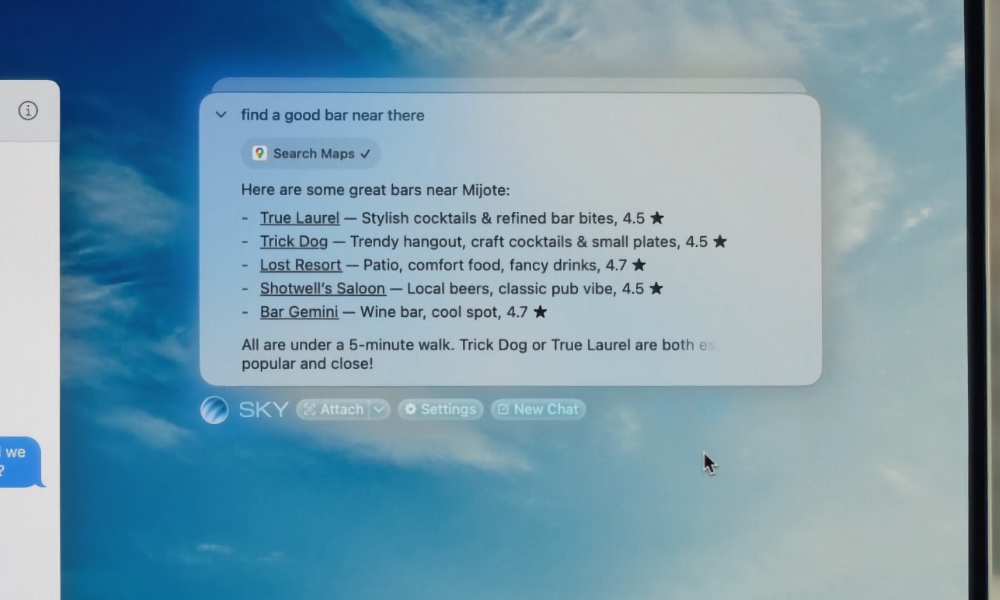
Toggle Dark Mode
The team behind Apple’s Shortcuts app has unveiled its latest project: an AI helper called “Sky” that can assist Mac users with everything they do on their computer. The two developers, Ari Weinstein and Conrad Kramer, created Workflow before it was acquired by Apple in 2017 and turned into Shortcuts. They left Apple in 2023 to strike out on their own and build a desktop AI solution.
The result of the duo’s efforts is Sky, an app that floats over what you’re doing so AI is always at your fingertips. Whether you’re chatting, writing, planning, or coding, Sky understands what’s on your screen and can take action using your apps.
Sky is an AI-powered assistant that can perform actions and has the ability to answer questions for any window or app that is open on your Mac. While app appears at first glance to be just another launcher or Large Language Model (LLM) with a desktop app, it can do much more. With the press of a hotkey, a small floating user interface appears, as seen in the video below.
Sky is designed to be readily available but out of the way until it is summoned. The app is aware of what’s on your Mac’s screen and can take actions based on the apps you have installed on your Mac. Sky can answer questions; help with writing, coding, and planning, and can do much more. Users can customize the app using shortcuts, prompts, and scripts.
The app has built-in Calendar, Messages, Notes, Safari, Finder, Mail, and screenshots integrations, allowing it to perform tasks like setting a calendar event for a meeting or dinner, based on conversations you’ve had, even looking up a good place to go for dinner. Sky’s AI can take into account all of the information it’s been given when performing tasks.
I have not had the opportunity to give Sky a try, but I have joined the waitlist (more about that later). However, MacStories‘ Federico Viticci has been able to test Sky, and he came away from his testing with the opinion that the app is going to “fundamentally change” his macOS workflow and how he automates his day-by-day tasks:
If this sounds too good to be true, well, let me explain and show you how it works. Let’s say that you’re browsing the web and come across an article you want to share. Typically, you’d open the macOS share sheet, select Messages, pick a recipient, and send a URL along with some of your thoughts about it. Here’s how it works with Sky: you invoke it with your preferred hotkey and type something like, “send a link and summary of this to John.”
In a couple of seconds, Sky understands everything that means. It gets the link from whatever browser you’re using (I tested it with Vivaldi), summarizes the contents of the page using an LLM (I used it with GPT 4.1), understands who a specific contact you want to text may be, and knows how to send a message using the Messages app. And it does so remarkably quickly, all while parsing a command typed in natural language – possible typos included.
Viticci’s article is recommended reading for anyone interested in the new app.
Sky can work with both Claude and GPT 4.1, although its deep macOS integration allows it to perform more tasks than either of those LLMs can do on their own. The app allows the creation of custom tools using natural language, making it accessible to nearly any Mac user.
Sky is expected to launch this summer, and interested parties can sign up to join the app’s waitlist. While pricing has not been announced, a free version of the app is expected to be available.







