1 Never Miss a Notification with Screen Flash
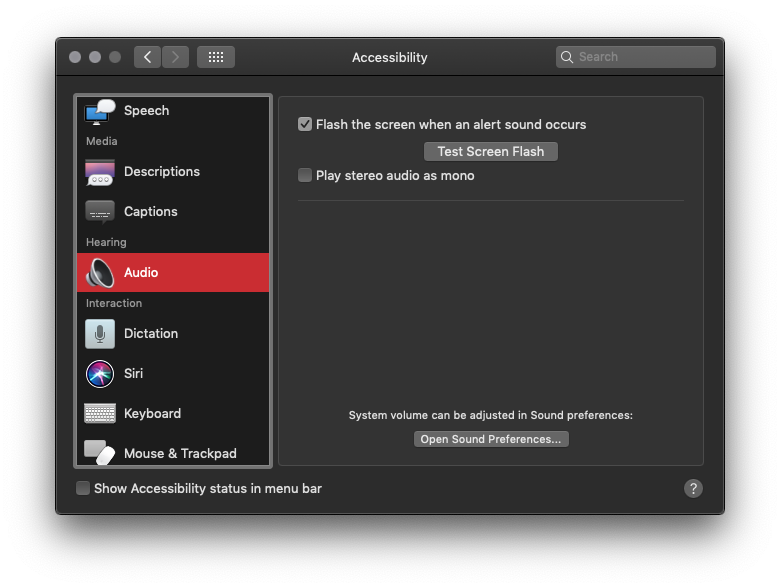
Designed as an Accessibility feature for the deaf and hard-of-hearing, Screen Flash is a rather useful tool which will make your Mac’s screen literally flash whenever an email, Message or notification comes through, or an app otherwise needs your attention.
To configure Screen Flash, head over to:
- ? > System Preferences
- Select Accessibility
- From the left-hand column, scroll down and select Audio. From here, you can either check the first box to enable – or test the Screen Flash first to see if it works for you.
