2 Sit Back, Relax and Speak Your Way Around macOS With Siri
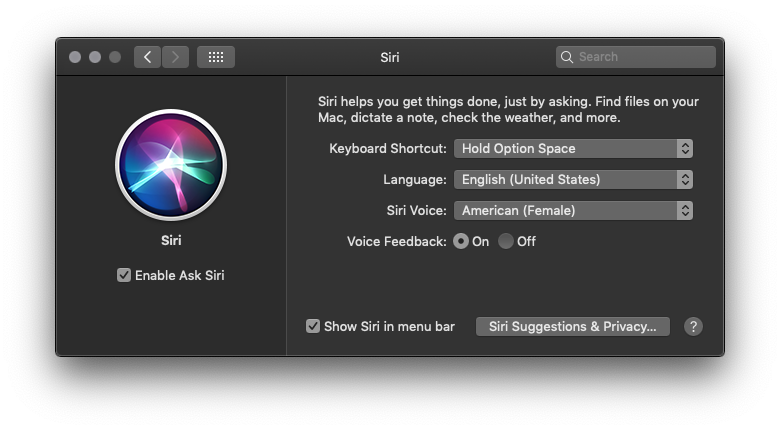
While macOS Dictation offers a wealth of voice-assisted and voice-programmable commands to simplify your user experience, it also features Siri baked right in for even more advanced and hands-free interaction.
Siri on macOS allows users to carry out tasks like composing an email, send an iMessage or locate and open files using the same “Hey Siri” commands available to iOS users.
- ? >To configure Siri, navigate to:
- System Preferences from the macOS desktop
- Click Siri and, if you haven’t already, configure Language, Siri voice and keyboard shortcut options to your preferences.
You can also check the “show Siri in menu bar” box to keep Siri on and accessible whenever you’re interacting with your Mac.
