7 Go Easy on the Eyes with Dark Mode
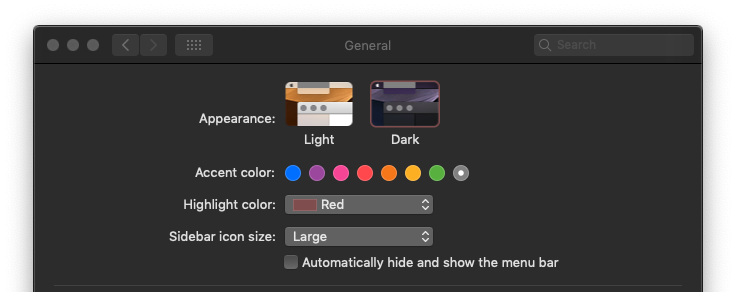
One of macOS Mojave’s most anticipated new features is the introduction of an official Dark Mode, which, when applied, essentially reverses the traditional white interface in macOS apps, system and menus with a softer, two-tone black/charcoal background.
If you’re running macOS Mojave (10.14) and haven’t already given Dark Mode a try, I personally recommend spending a few minutes with it and seeing for yourself: I find the white text over black much easier on the eyes, but your experience may vary.
To enable Dark Mode on Mac running macOS Mojave, simply open
- ? > System Preferences from the desktop.
- Select General
- Under Appearance, select Dark.
