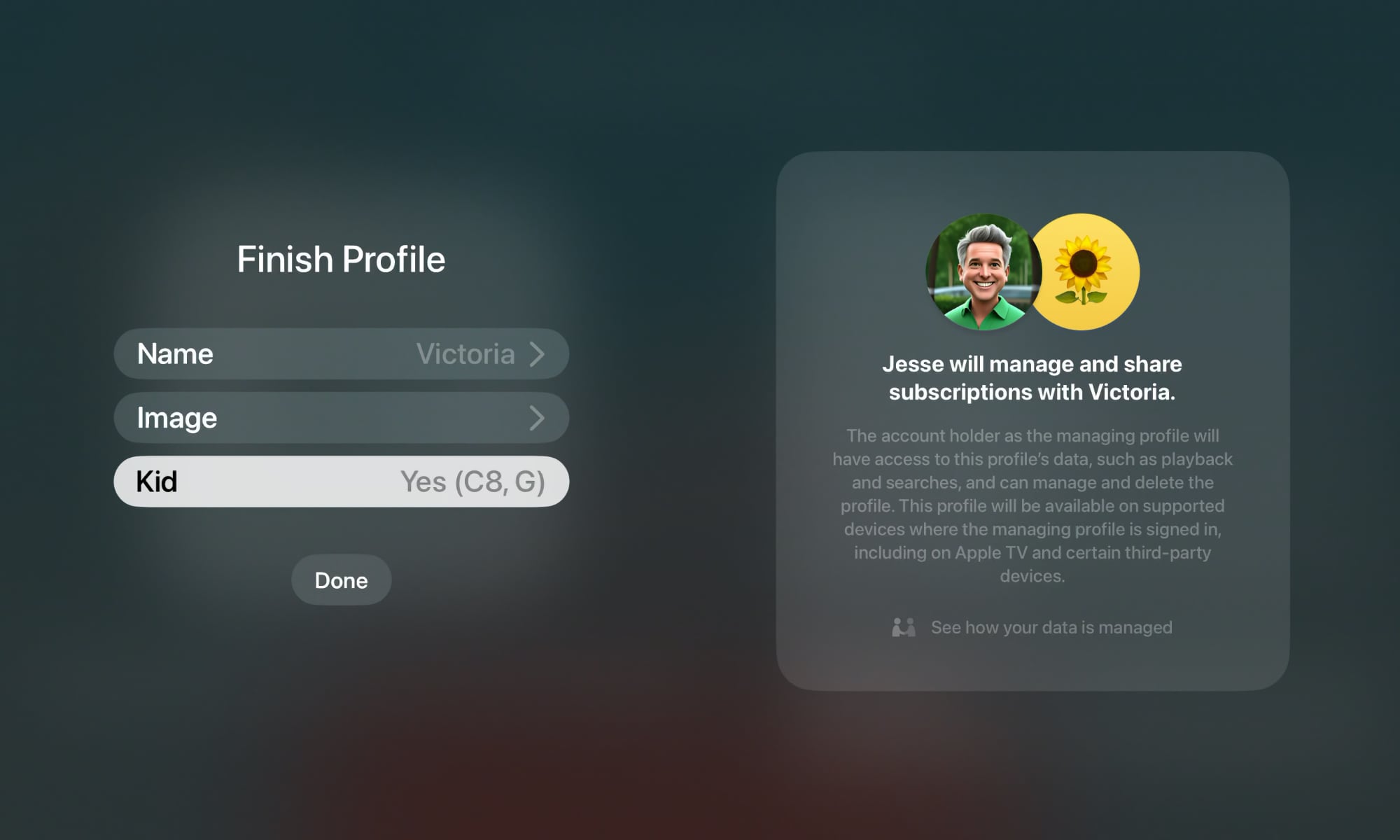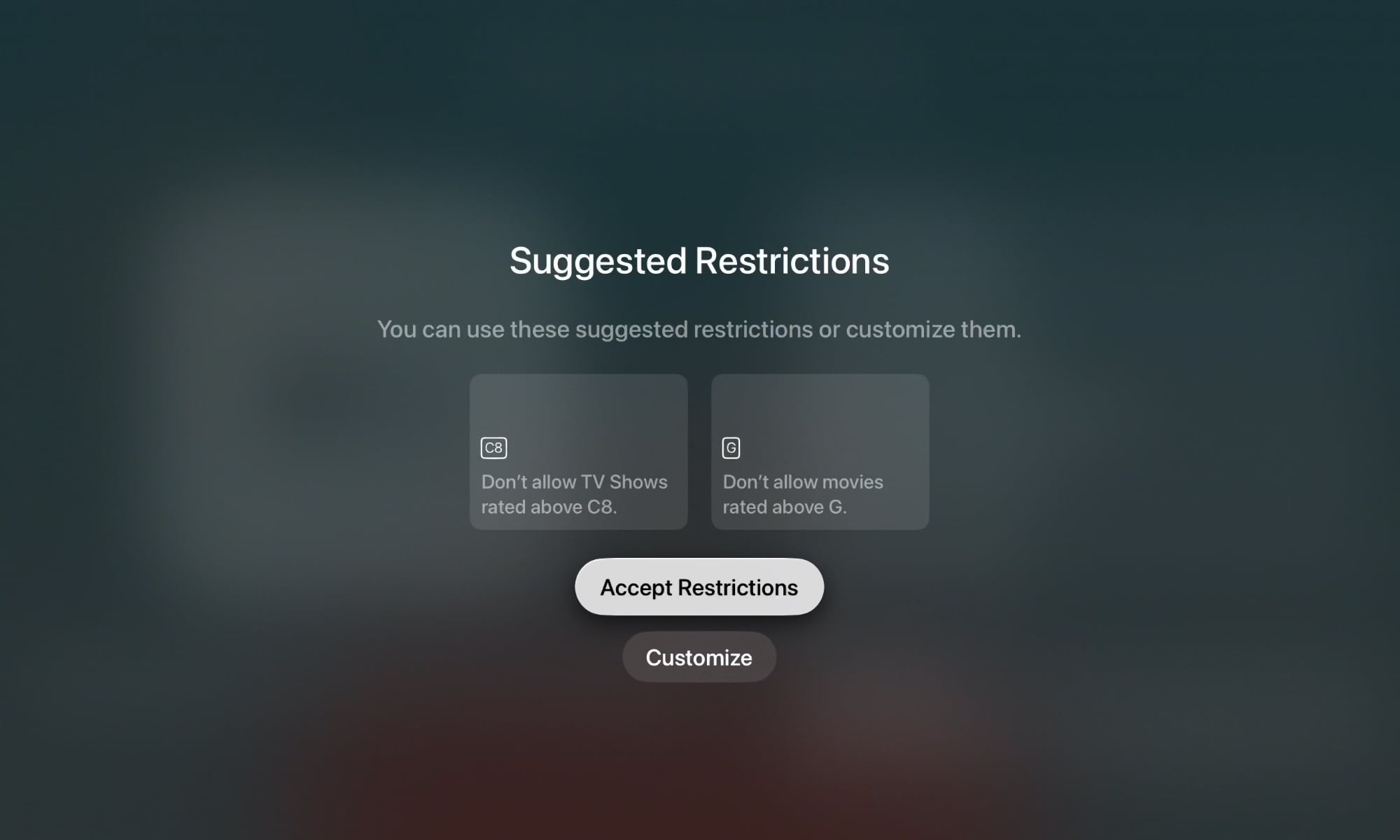Kids Profiles Are Coming to the Apple TV in tvOS 26.2
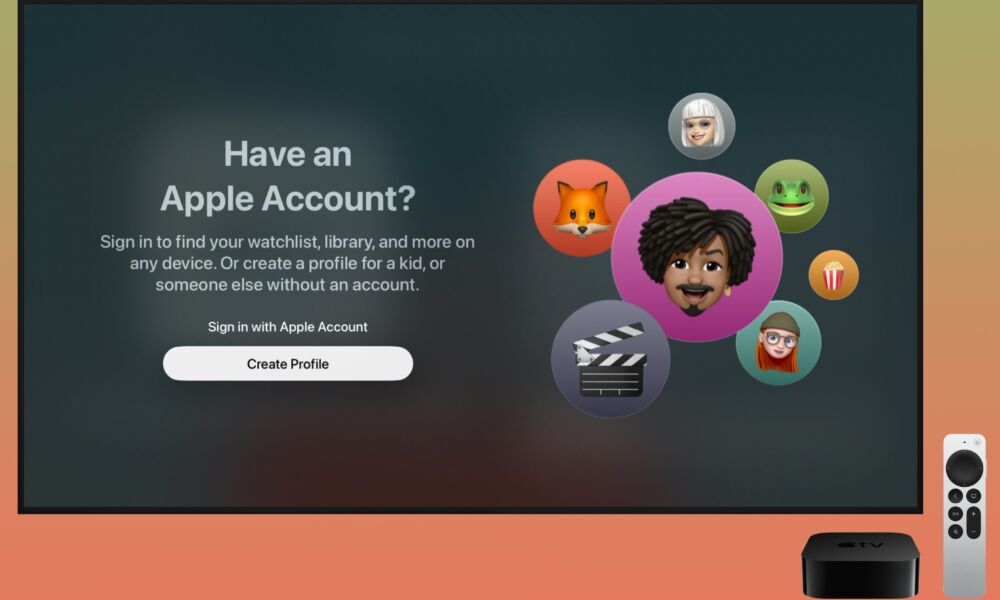
Toggle Dark Mode
Although Apple TV software updates are typically the lowest key among its family of operating systems — especially when it comes to point releases — the upcoming tvOS 26.2 is a noteworthy exception, bringing a change that could make Apple’s set-top box much more family-friendly.
For years, the Apple TV mirrored the iPhone and iPad, effectively behaving as a single-user device. However, while that approach makes sense for smartphones and — more debatably — tablets, a set-top box is inherently something the whole family should be able to enjoy. In 2019, Apple finally acknowledged this reality, introducing multiple user profiles in tvOS 13.
The initial implementation allowed users to separate their watchlists (“Up Next”) in the TV app and recommendations in the Music app. However, third-party apps weren’t invited to participate at all until tvOS 14 added support for gaming profiles — but it wasn’t until the 2022 release of tvOS 16 that the APIs were finally opened up in a meaningful way to third-party apps.
This year, Apple brought these profiles to the forefront with one of the most noticeable functional changes in tvOS 26: a front-end selection screen that lets you choose who’s watching each time you wake the set-top box. This lets families choose who’s watching without diving into Control Center each time someone picks up the remote.
You can switch this off if you still prefer a single-user approach, but it makes things much more convenient for those who want to ensure that everyone’s viewing and listening tastes aren’t combined into a single melting pot.
Still, user profiles in tvOS have always suffered from one glaring limitation that held them back from truly being a solution for the whole family: you couldn’t create one without an Apple Account.
That made it tricky to create a profile for young children or even just set up a generic “Guest” profile for visitors. Thankfully, it appears this will soon change in tvOS 26.2.
Apple TV Fun for the Whole Family
In the current tvOS 26.2 betas, adding a profile no longer prompts you to sign in with an Apple device. Instead, you can head straight for a “Create Profile” button.
This opens a series of screens that prompt you to enter a profile name (which can be anything you like), select an image to use as an avatar, and indicate whether it’s a “Kid” profile.
By default, selecting “Kid” automatically offers appropriate content ratings for movies and TV shows — typically G or PG, or whatever the equivalent is in your country.
You can accept these ratings by default or choose to customize them, but in the current beta there appears to be no way to alter them later without deleting and recreating the profile — although this could change by the time tvOS 26.2 is released to the public.
The same method can also be used to create a profile for other users — simply by not toggling on the “Kid” option — making it perfect for a family member who doesn’t have an Apple Account or a generic profile to allow visitors to use the Apple TV without affecting your own watch lists and music recommendations.
It’s Still a Small Garden
The biggest catch is that this is still mostly confined to Apple’s first-party apps. Despite the introduction of third-party support for profiles several years ago, few developers have rushed to support the feature.
The most prominent streaming apps already have their own profile systems, which are typically grouped under a single account and password. That arrangement makes it tricky to work with Apple’s implementation, which prefers each profile to have its own sign-in. There are also technical hurdles that create enough friction to make it hard for companies to see the upside of investing resources into making it happen — especially since the Apple TV is nowhere near as pervasive as the iPhone.
The good news is that Apple has taken steps to simplify this in tvOS 26 with a new “Automatic Sign-In API” that could reduce friction. The bad news? Developers still need to adopt it, and Apple has yet to provide an easy way to map Apple TV profiles to anything other than account credentials — many of which serve as an umbrella for all of a family’s profiles.
The Apple TV garden may not have a wall around it, but it’s still a pretty small one, as most developers fail to see the benefits of planting their apps any further inside it than they have to.