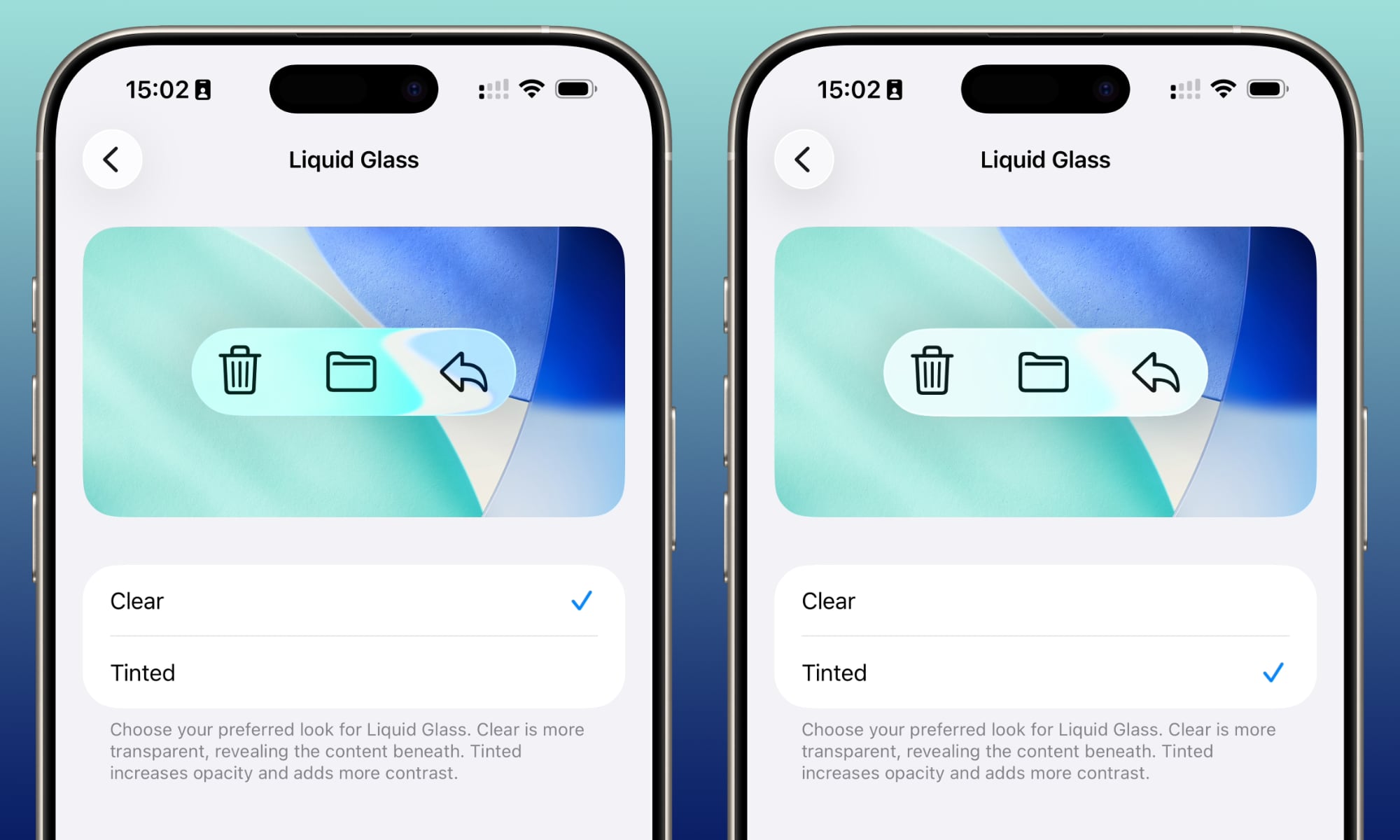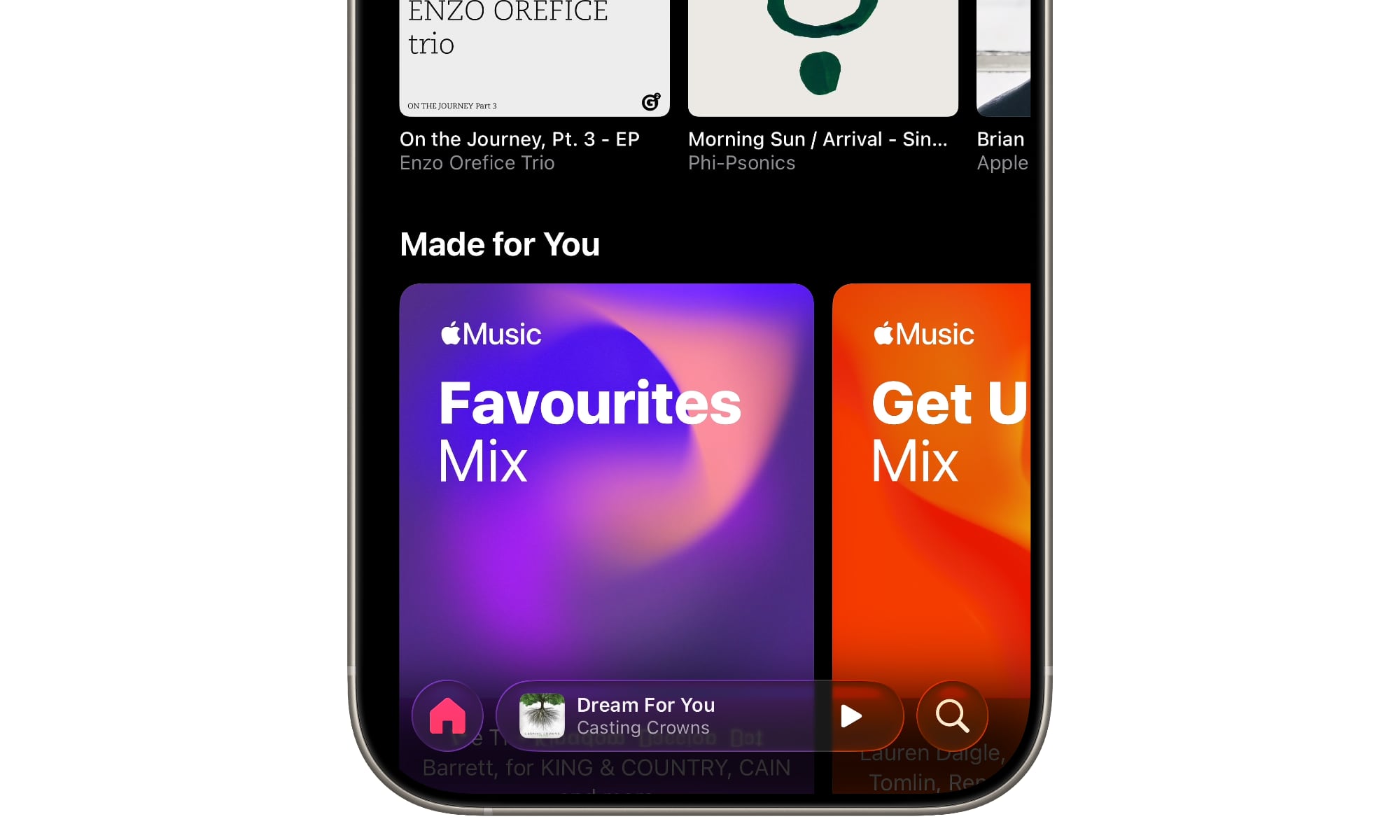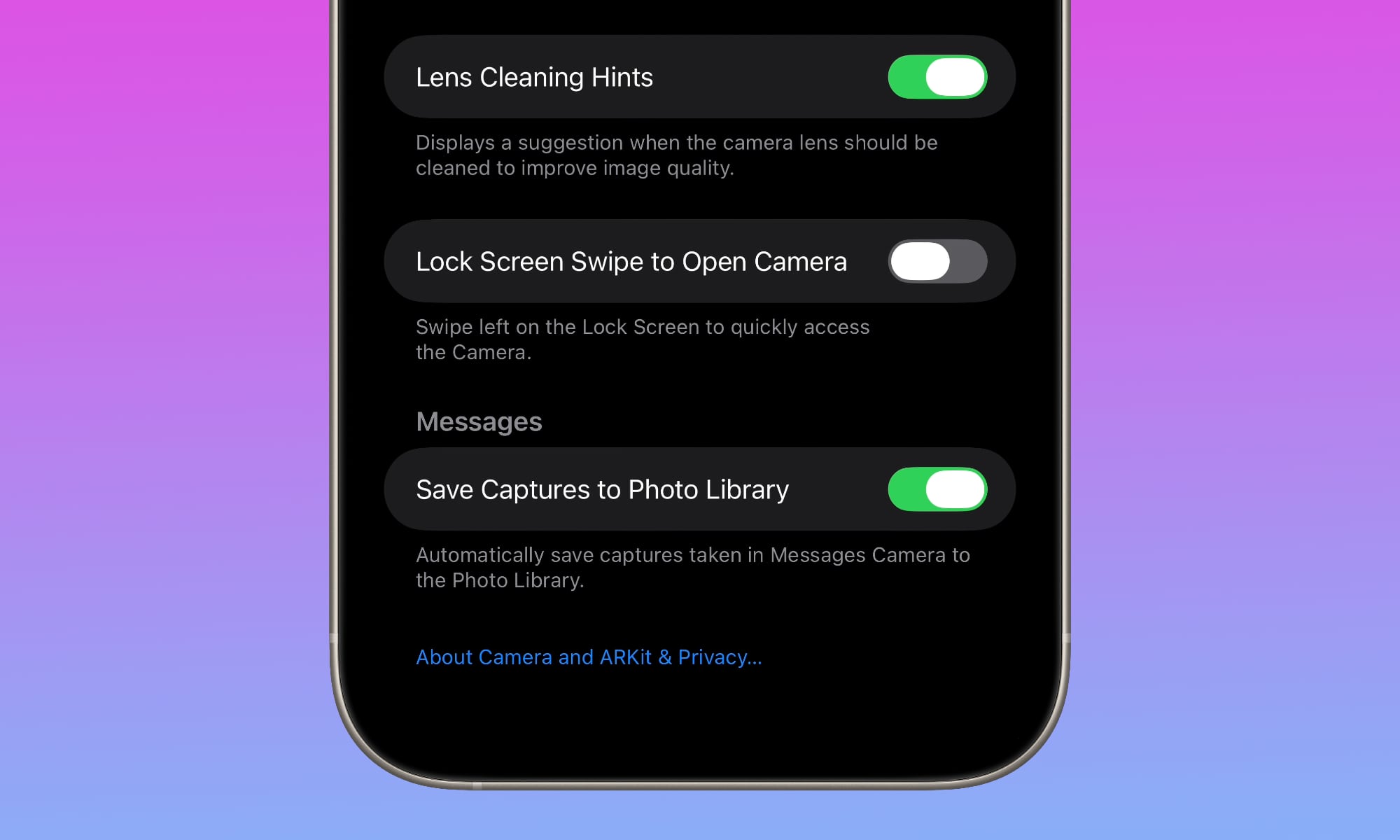iOS 26.1 Is Here — With Subtle Changes You’ll Actually Notice
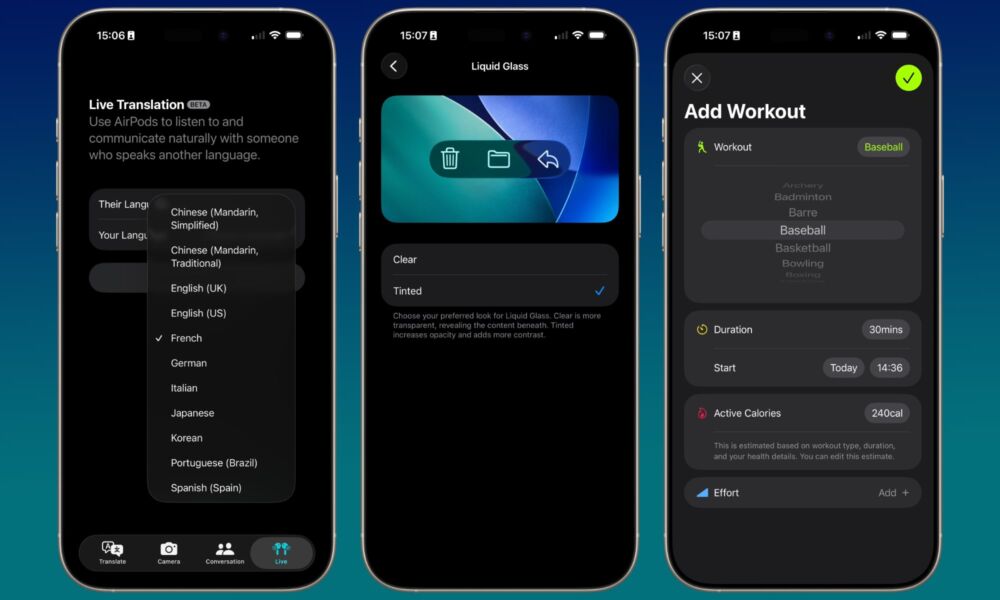
Toggle Dark Mode
This week, Apple officially released iOS 26.1, its first major point release in the cycle. While it’s not as revolutionary as some past “.1” updates, it brings several meaningful quality-of-life improvements — and some much-needed stability.
While not everyone encountered problems with iOS 26.0, there have also been enough complaints online to suggest that not everything was as polished as it should have been. Then again, it’s also par for the course for an initial release to endure a few growing pains — especially one that packs in such significant design changes.
What’s New in iOS 26.1
However, even those who had a smooth experience with iOS 26.0 will appreciate some of the changes in this week’s release, which let you dial down the Liquid Glass look, bring Live Translation to more languages, and add a couple of small but significant UI tweaks.
A Less Glassy Take on Liquid Glass
For some, the most welcome change in iOS 26.1 will be the ability to reduce the shine and shimmer. While it was possible to tone down the Liquid Glass aesthetic by diving into the Accessibility settings in earlier versions of iOS 26, there’s now a much simpler way:
- Open the Settings app.
- Select Display and Brightness.
- Choose Liquid Glass.
- Tap Clear or Tinted, depending on your preference. A preview will give you an idea of what this looks like, using a snippet of the toolbar from Apple’s Mail app.
Clear is essentially the same look as iOS 26.0, while Tinted will increase opacity and add contrast, giving it a more frosted appearance — although UI elements will still transition from light to dark to match the content behind them. This setting will affect both the buttons in your apps and the Control Center, as well as notifications on the Lock Screen.
Live Translation Expands
Apple is also adding more languages to its new Live Translation feature, expanding it from the original five languages — English, French, German, Brazilian Portuguese, and Spanish — to include Chinese (Simplified and Traditional), Japanese, Korean, and Italian.”
Swipe to Change Tracks in Apple Music
A small but fun change lets you swipe on the Now Playing MiniPlayer bar to switch tracks in the iOS 26.1 Music app. There’s even a nice transition effect and haptic feedback to confirm.
The MiniPlayer underwent a redesign in iOS 26 as part of the Liquid Glass theme. Initially, it appears above the button bar, similar to its previous iOS counterparts. However, once you begin scrolling, the controls at the bottom collapse, and the MiniPlayer smoothly flows down to sit between them.
With this change, you’ll be able to swipe left or right to skip to the next or previous track. It works in both of the MiniPlayer views, but it’s particularly helpful once it’s collapsed, as the skip-next controls disappear to make room for the menu and search buttons.
Disable Swipe-to-Camera on the Lock Screen
For as long as most folks can remember, it’s been possible to swipe to the left from the Lock Screen to quickly access the Camera app. The specific gesture was introduced in 2016 with iOS 10, but has been available in other forms since iOS 5 was released in 2011.
However, what was once an essential feature for capturing quick shots in the moment has begun to feel redundant in recent years as Apple has gradually added more ways to quickly access the Camera app. That culminated with the Camera Control feature on last year’s iPhone 16 lineup — a feature that has since become standard on all but the budget iPhone 16e.
With the Camera Control, Action Button, and Lock Screen buttons all able to pull up the Camera app, Apple has finally given us a way to turn off what’s perhaps the most accidental way of getting there, via a new “Lock Screen Swipe to Open Camera” toggle in the Camera section of the Settings app. It’s naturally still on by default to avoid confusing those who rely on it, but it’s now only a couple of taps away for those who’d rather it stay out of their way.
What Else is New?
Apple’s new local capture feature, introduced last month with iOS 26.0 to provide on-device audio recordings of your video calls, adds gain control for external USB microphones and the ability to save the capture files to a specific location.
While the HomePod and Apple TV remain excluded from Apple’s new AI-powered AutoMix feature, iOS 26.1 will at least now let it work over AirPlay from your iPhone.
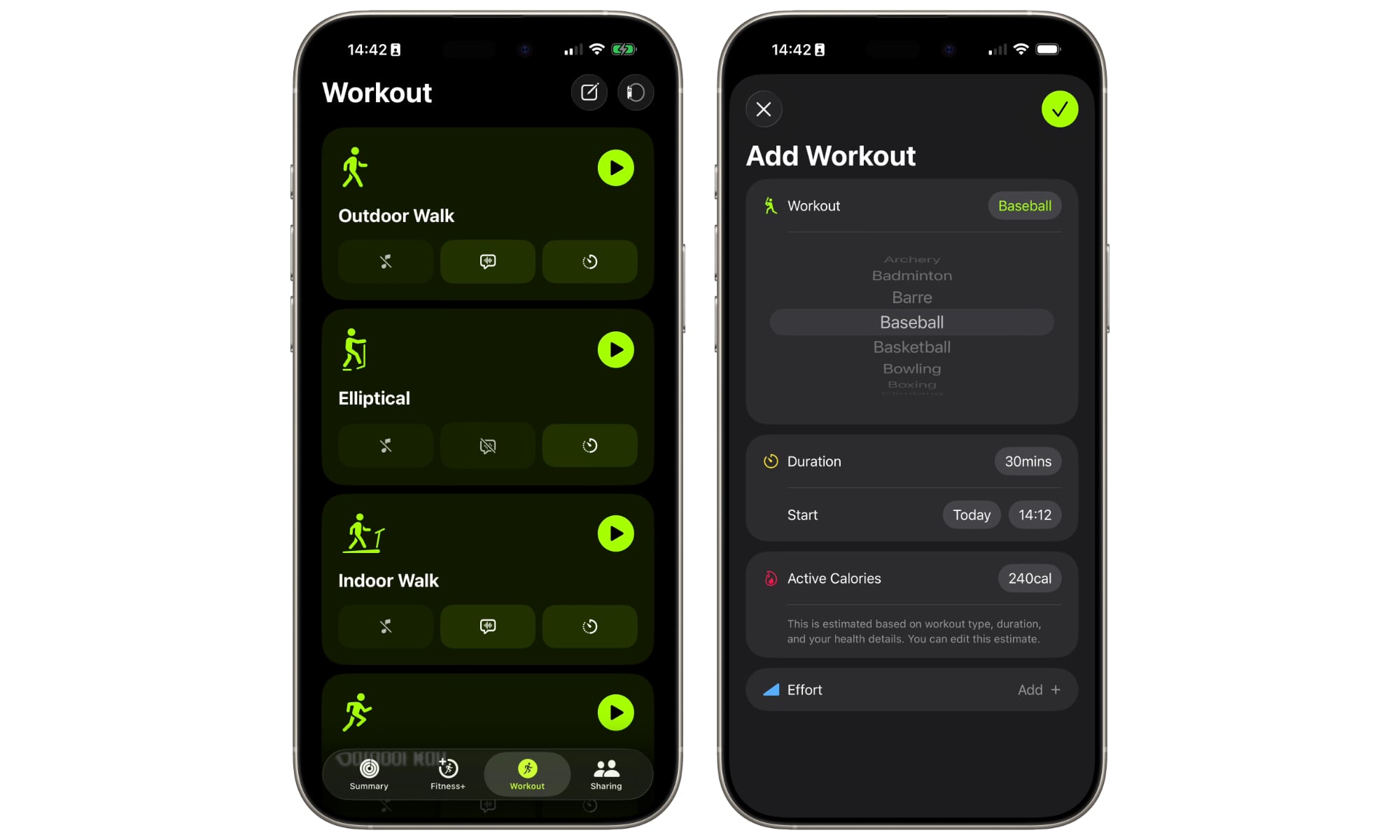
The new AirPods Pro 3, equipped with heart rate sensors, introduced workout tracking to the iPhone Fitness app in iOS 26, and now iOS 26.1 will also allow you to log workouts manually. This has long been possible in Apple’s Health app, but it was more cumbersome. The iOS 26.1 Fitness app provides a streamlined interface that can be accessed by tapping the New button at the top of the Workout section.
iOS 26.1 also improves FaceTime audio quality in low-bandwidth conditions and enables Communication Safety and Web content filters to limit adult by default for existing child accounts.
Performance and Stability
Many users are also reporting improved responsiveness across the system, particularly in multitasking transitions and keyboard input. That’s the kind of polish we expect from a “.1” release, but it’s still nice to see. Still, as always, the most critical improvements are the ones you won’t see.
Security Fixes
No iOS update would be complete without a few security patches, and iOS 26.1 has quite a laundry list of them — over 40 in total.
The flaws that are patched cross nearly every aspect of the iPhone experience, from Accessibility to WebKit. The good news is that none appear to have been actively exploited — yet. However, that may change now that Apple has announced the existence of all these flaws to the world, including the bad actors who are always looking for ways to scam and exploit iPhone users. That’s why it’s always a good idea to run the latest release of iOS on your device — even if you don’t care about any of the new features or other changes.