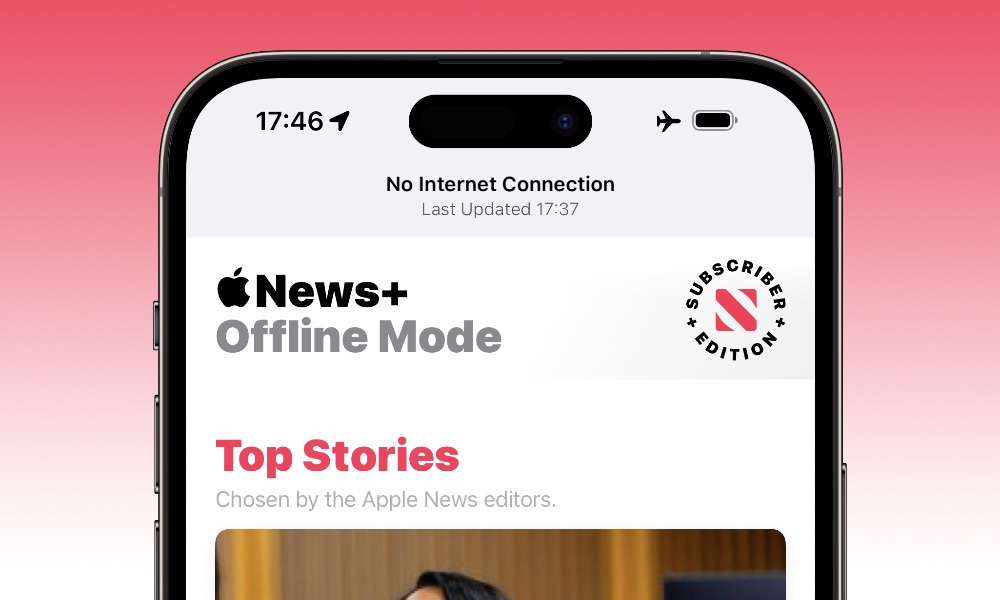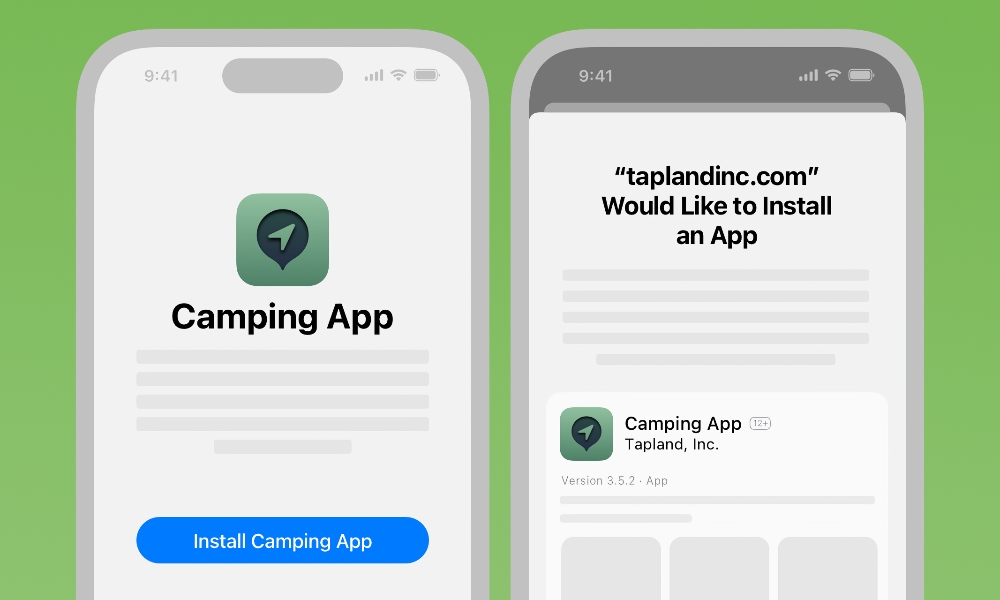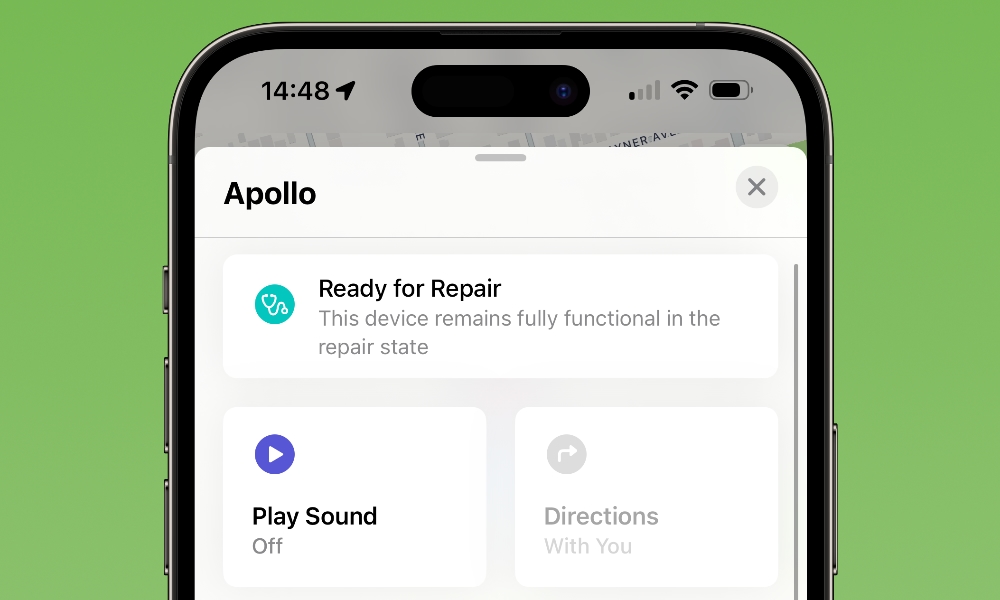iOS 17.5 Is Here | This Is Everything That’s New

Apple has released iOS 17.5, a long-awaited software update for the iPhone.
But what makes this such a good update? Well, it's bringing quite a few new features to the table, especially if you're part of the European Union or like reading the news.
Granted, iOS 17.5 had a rough start thanks to a few bugs, but those have already been fixed in iOS 17.5.1, and this software update is pretty secure and brings some fun new features.
New Offline Mode for Apple News+
Apple News+ was the biggest winner of this update. iOS 17.5 brings a couple of new things that make installing the update worth it.
A great example is offline mode. Now, you can set up an offline mode in Apple News+, so you can have your news ready even when you're far from a Wi-Fi or cellular connection.
In case you're wondering, yes, Apple News+ already had an offline mode of sorts, but it only lets you download magazine issues on your iPhone.
However, you'll now have access to the most recent news in your Today feed and News+ tab.
With iOS 17.4, you could see the news headlines, but if you wanted to read them, you would need an internet or cellular connection. With iOS 17.5, your iPhone will download the news so you can read it while offline.
A New Word Game

The other interesting new thing that Apple News+ brings to the table is a brand new word game.
Apple started adding small word games to your Apple News+ subscription with iOS 17.0, but so far, they've only been daily crosswords.
Now there's a game called Quartiles. This daily word game presents a set of tiles that you need to use to make as many words as you can find.
The goal is to make as many points as possible. As you can probably guess, the longer the word you create, the more points you'll get. You also get integration with Game Center, which lets you see your overall ranking for some friendly competition with other players.
Web Distribution Is Finally Here
Because of new European Union regulations, Apple has been forced to reduce the amount of control it has over its own App Store, which means iOS 17.5 will finally let you download apps from third-party websites.
This is called Website Distribution, and it will only affect people in the European Union. If that's you, you'll be able to download apps that specific developers host on their own websites.
If you're a developer, you must meet very specific requirements to host your app on your own website. These include having over one million new installs on iOS in the prior year.
While you won't be able to download all your favorite apps from a third-party website, this will bring a few extra benefits for developers and users in the future.
Alerts From Third-Party Trackers
Tracking devices are both helpful and dreadful. On the one hand, you can keep track of everything you carry with you. On the other, someone might use it to track you, which is all kinds of scary.
Luckily, big tech companies know this is an issue and have decided to partner up to address it. That's why iOS 17.5 brings a new feature to the Find My app that will automatically alert you when it detects an unknown tracker following you.
This feature has worked with Apple's AirTags since iOS 14.5, but it can now detect other compatible third-party tracking devices. If a tracker is moving around with you, you'll get an alert to help you find it. Once you have it, you'll be able to disable it so it doesn't share your location anymore.
Slight Design Changes

Apple decided to make a couple of really tiny design changes that you probably wouldn't notice. Still, they're worth mentioning for the next time you open an app or use a widget.
For starters, we have the Apple Books app. Apple added a few changes, including the new position of the reading goal; now it appears right next to your profile picture in the top right corner instead of below the word Home, with a more prominent indicator to help you see your progress at a glance.
Other small tweaks to the reading goal, like the fact that you won't see the words "See all" when you want to check your previous reads, are also pretty tiny changes.
The Apple Podcasts widget probably got the biggest update, as it now automatically changes color to match the show and episode you're watching.
The Weather app's widget also changed slightly, and its font size is now smaller than before. Again, it's a change you won't notice unless you put two iPhones side by side.
Last but not least, the Settings app. Apple changed the Passkeys Access for Web Browsers option in the Settings app, and now it has a small icon next to it to match the other options on the list.
Again, these are pretty small changes. If you want big changes, you'll need to wait for iOS 18, where it's rumored that Apple will completely redesign iOS and make it look more like visionOS.
Repair State Is Now a Thing
Repair State is a new feature that will make taking your iPhone in for service way easier than before.
Before iOS 17.5, when you had to drop your iPhone off for repairs, you needed to disable Find My before leaving it behind. That meant not only disabling your ability to keep track of your iPhone but with Stolen Device Protection enabled, you'd have to wait around your local Apple Store for at least one hour before you could turn Find My off.
Now, however, you can use Repair State to basically let your iPhone know that it's "Ready for Repair," and it will let anyone who has it fix it while Find My is still working.