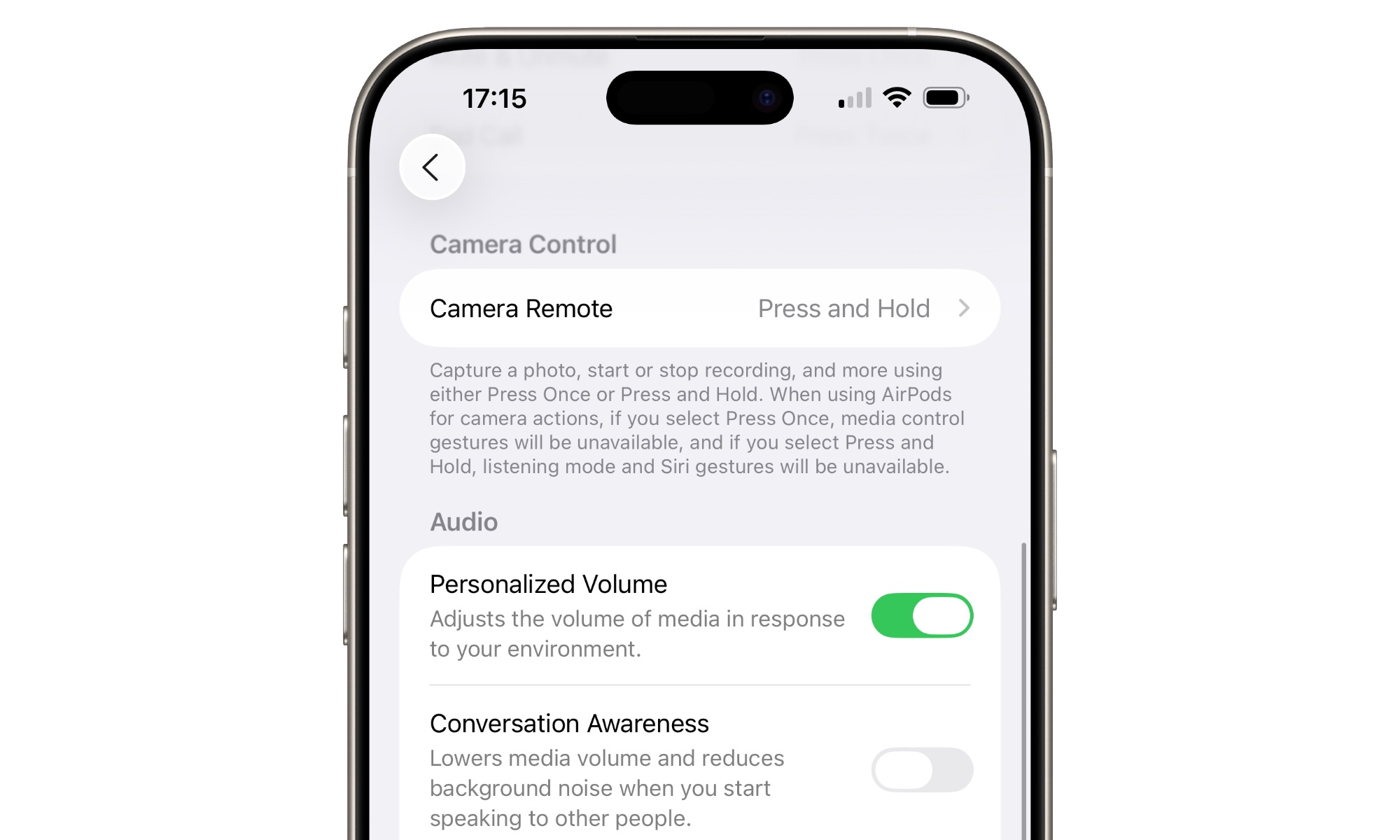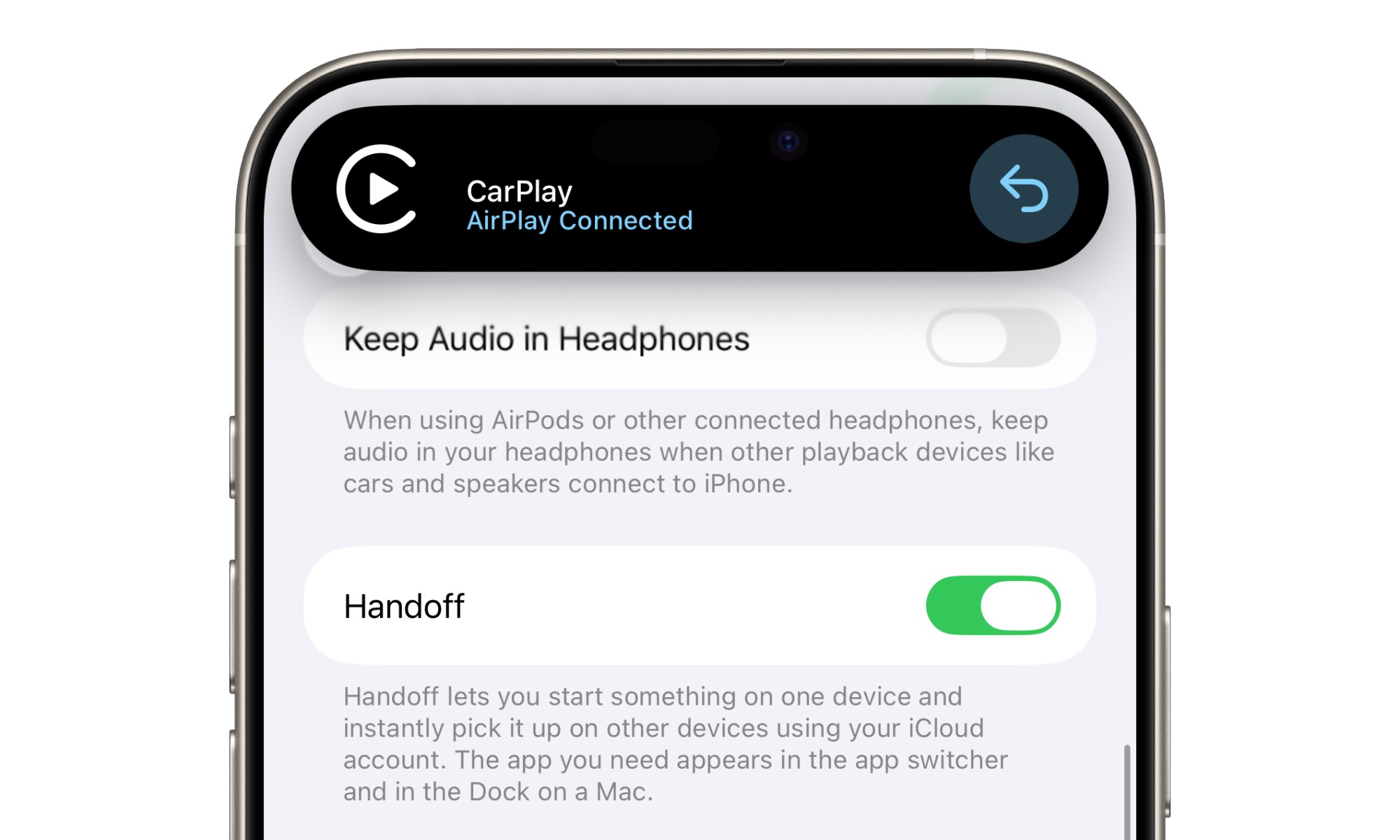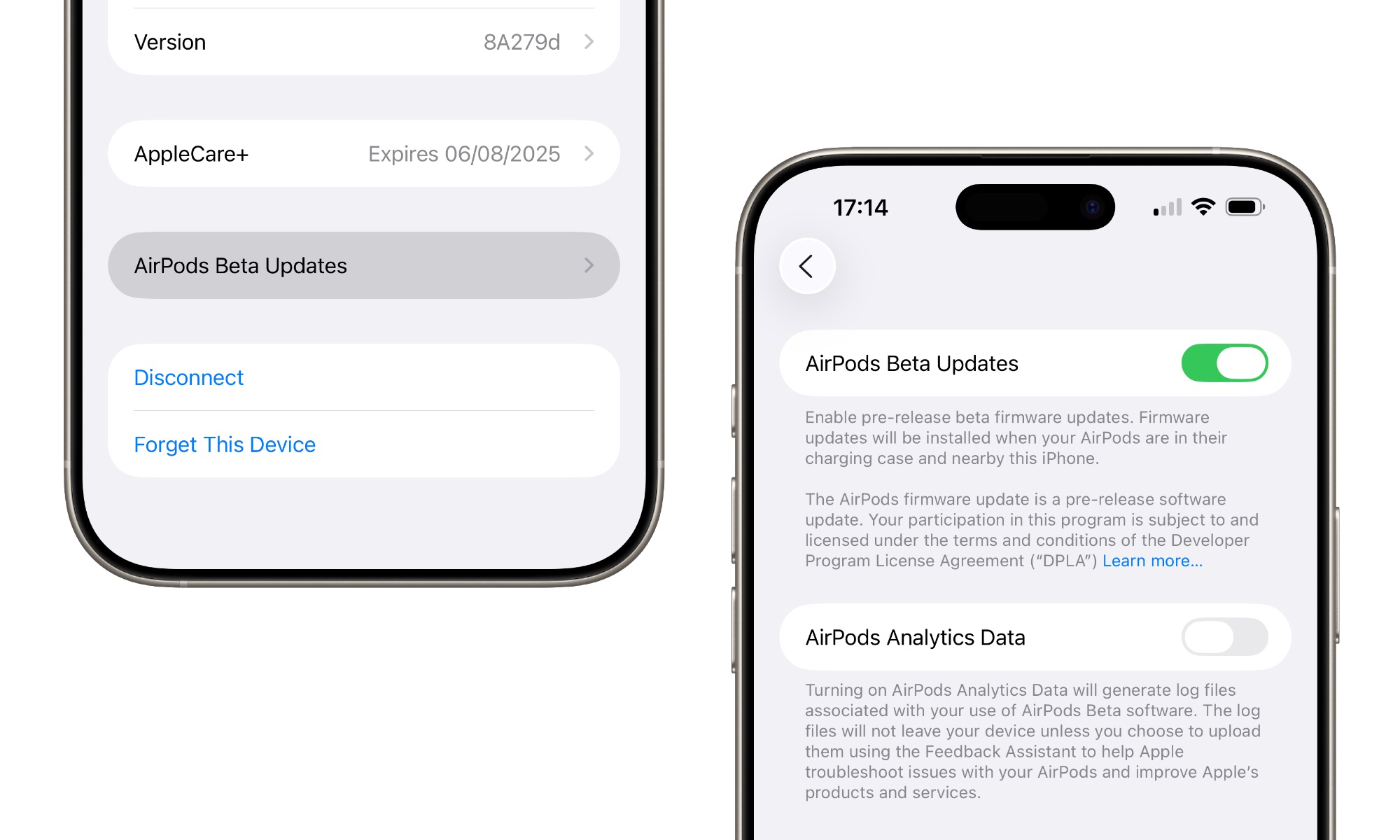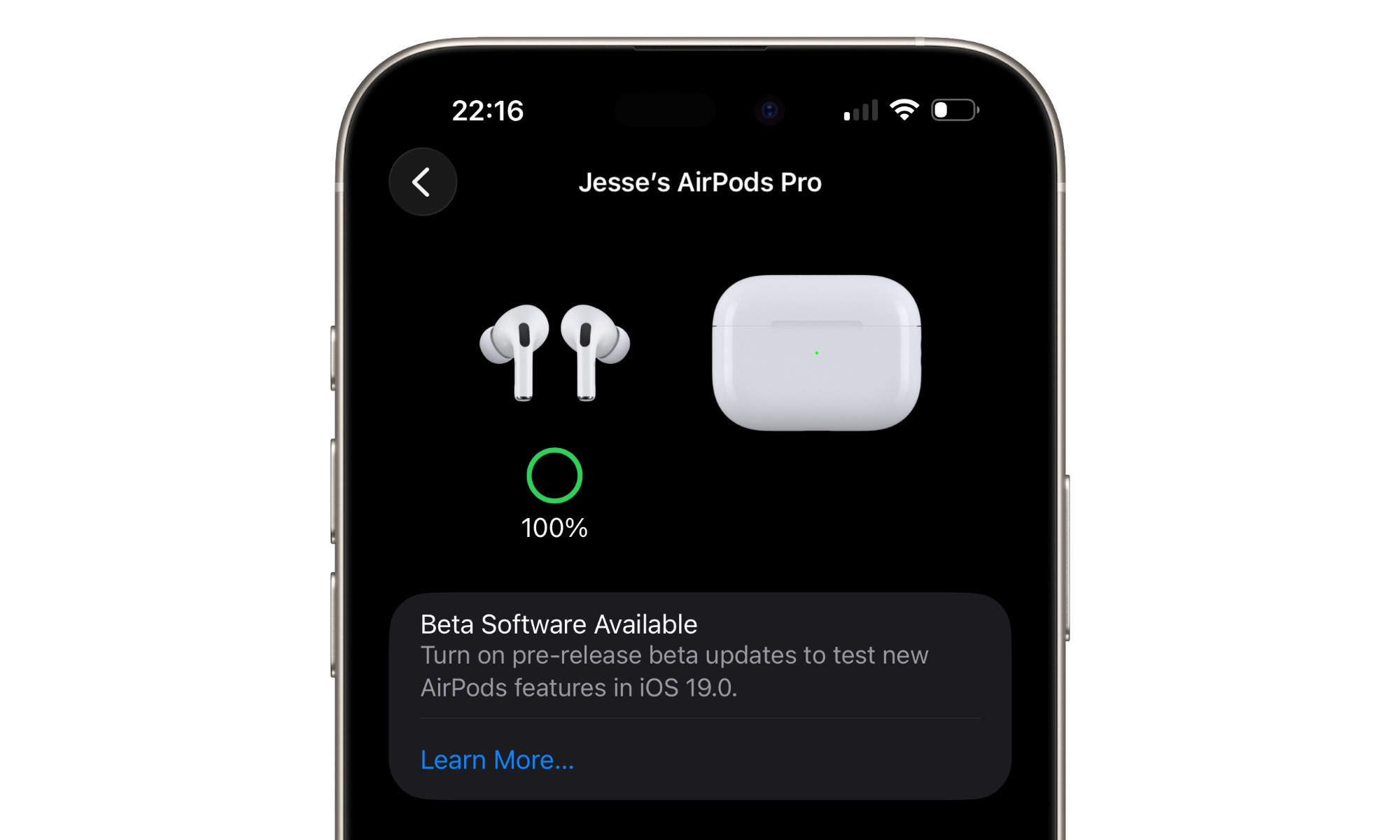Here’s What’s New for AirPods in iOS 26

Toggle Dark Mode
This year’s Worldwide Developers Conference (WWDC) keynote had a different cadence than we’ve seen over the past few years, especially in those since Apple switched to entirely pre-recorded virtual events for WWDC 2020. The software-focused keynote not only lacked any hardware announcements but even stayed away from things that weren’t central to its six main operating systems.
That means we didn’t get a separate presentation highlighting new features in Apple’s accessories and secondary products. The HomePod wasn’t mentioned at all, the Apple TV was solely presented in the contest of tvOS 26, and Apple had barely anything to say about its AirPods — the product name was mentioned only three times in the entire 92-minute presentation.
That’s a stark contrast to the past few years, when Apple devoted a whole portion of its keynote to Home and Audio products, spending some time talking specifically about what new features would be coming to its earbuds.
Instead, Apple’s AirPods received only a passing mention during the iPadOS 26 portion of the presentation, when Apple shared how new audio and video workflows would take advantage of improvements in recording quality and provide new camera controls.
However, Apple also hinted at two other upcoming features. While it has yet to elaborate on how these will work, we can infer a bit from recent pre-game rumors and how they’re working now in the first iOS 26 beta. Here’s what we’re expecting to see Apple add to its AirPods in iOS 26.
High-Quality Audio Recording
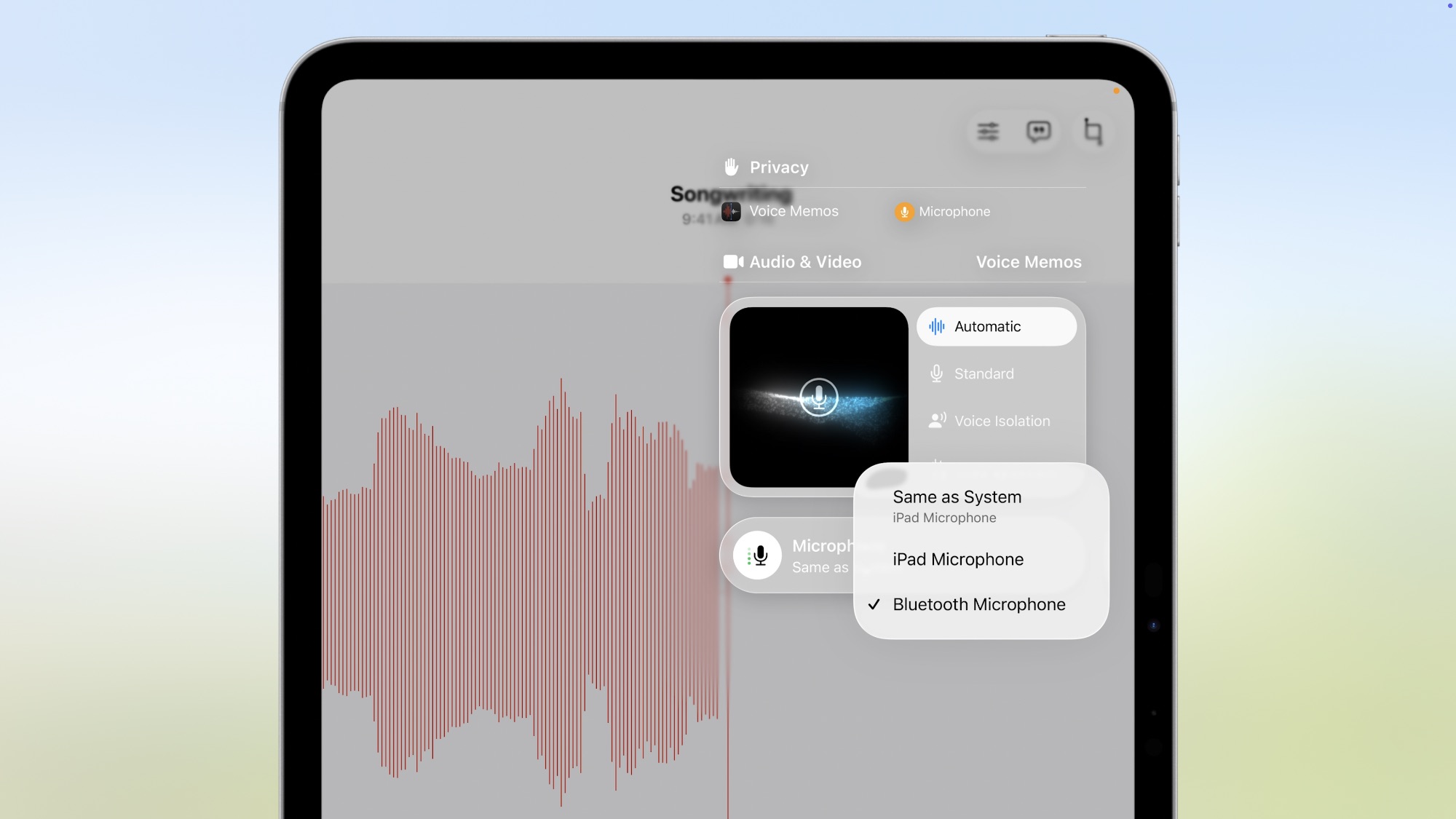
As we mentioned, Apple promised “studio-quality vocal” recording directly with AirPods, thanks to “improved tonal balance and timbre to authentically represent the texture of your voice.”
There was no mention of AI here, although Apple is undoubtedly relying on some machine learning algorithms to make this happen. Last month’s report suggested the feature has grown out of the iPhone 16 Pro Audio Mix, which uses machine learning to help separate background noise from speech.
Apple avoided making direct comparisons, but some have suggested these quality improvements will put them on the same level as professional lavalier microphones. That sounds plausible, but we’ll have to wait and see how this plays out in practice.
Although Apple only showed this off alongside iPadOS 26, it’s also coming to the iPhone in iOS 26. The catch? You’ll need a pair of AirPods or AirPods Pro with an H2 chip to take advantage of it. That encompasses Apple’s current AirPods Pro and AirPods 4 models but leaves out even the newest AirPod Max, as these still use the older H1 chip.
Camera Remote
Apple also touched on how we’ll be able to use the AirPods stems as a camera remote to start and stop video recording, bringing a feature that’s long been available on Apple’s wired EarPods to its wireless earbuds.
Apple said this will be done with a press-and-hold gesture and require an H2-equipped pair of AirPods. However, it appears to be customizable, letting you choose a single press or a press-and-hold.
These gestures will only be available when the Camera app is already open; in that state, they will override their usual functions. In other words, if you configure the Camera Remote to use a press-and-hold gesture, you won’t be able to access Siri or toggle noise control when the Camera app is open. Ditto for using a single press with media controls.
As the feature is currently implemented in the first iOS 26 beta, the gestures will immediately start and stop video recording when the Camera app is in video mode; however, you’ll get an automatic three-second countdown timer when using it to trigger a photo, which should give you enough time to take your hand away from your ear before the shutter goes off.
Pause Media When Falling Asleep
With iOS 26, you can now set your AirPods to automatically pause whatever is playing as you drift off to sleep.
This option is a simple toggle in your AirPods options in the iPhone Settings app, but Apple hasn’t elaborated on precisely how it works. There’s no indication that an Apple Watch is required to trigger sleep detection, so it likely relies on the accelerometers and other sensors in the AirPods themselves.
I haven’t been able to get this to work yet, but it’s also the first developer beta, so it may not be fully implemented yet. Or maybe I just sleep weird.
Automatic Switching with CarPlay
On Apple’s list of additional iOS 26 features was “AirPods Automatic Switching with CarPlay.” Apple hasn’t elaborated on this, but there’s a new option in the iOS 26 Settings app under General > AirPlay & Continuity to “Keep Audio in Headphones.”
When this is toggled off, which is the default, any audio playing through your AirPods (or any other Bluetooth headphones) will switch over to CarPlay when you get in the car. Turning it on will prevent that from happening, keeping the audio playing in your AirPods rather than through your car stereo.
According to Apple’s description, the same will apply to other playback devices, such as speakers, although it’s unclear if that refers to both AirPlay and Bluetooth speakers.
The handoff works well in practice, but it appears to be unidirectional right now. Audio seamlessly transfers from my AirPods to my car every time without stopping, but it pauses when returning to my AirPods, requiring me to start playback manually.
Simplified Beta Updates
Apple has also made it much easier for folks running the iOS 26 betas to install the corresponding beta firmware on the AirPods.
AirPods have always had a mind of their own when it comes to installing software updates. While that hasn’t changed, you’ll no longer have to jump through the convoluted hoops of hooking up your iPhone to Xcode to put it into “Developer Mode” so that you can access the pre-release AirPods firmware.
Instead, there’s now an “AirPods Beta Updates” section at the bottom of the main AirPods settings. Here, you’ll find a toggle for enabling AirPods Beta Updates and generating on-device AirPod Analytics Data in case you need to report a problem to Apple.
Somewhat amusingly, this was one place where I found a leftover reference to iOS 19 from before Apple decided to go with the new “26” numbering to unify its operating systems. The first time I opened the settings screen for my AirPods Pro, I was greeted with a banner that told me I could “Turn on pre-release beta updates to test new AirPods features in iOS 19.0.”
What Else Could Be Coming?
In the days leading up to the WWDC keynote, we also heard rumors that Apple would add additional head gestures to adjust features like conversation awareness and quicker pairing with shared devices. Those reports came from the same source that turned out to be spot-on about most of the other features we saw this week, so some of these may be coming later in the beta cycle.
Bloomberg’s Mark Gurman had also predicted a “Star Trek-like” Universal Translator for the AirPods. We’ve seen no sign of this yet, but Apple has gotten pretty close with its Live Translate features in iOS 26. It’s possible Gurman (or his sources) mistook the live translation on phone calls, which would certainly work with AirPods, for an in-person conversational feature. However, we also can’t rule out the possibility that Apple is still working on this idea. Whether it will be ready for iOS 26 is another question.