Here’s the Full Slate of Vision Pro Storage Sizes and Accessories

Toggle Dark Mode
Today’s a big day for technology enthusiasts. After years in the making, Apple’s long-awaited Vision Pro headset has officially gone up for pre-order in the US, and with that, some previously unanswered questions now have answers.
Since the Vision Pro is the most personalized device Apple has ever released, the pre-order process has a few extra hoops you’ll have to jump through; it’s not as simple as just clicking the “Buy” button and digitally slapping down your credit card info.
Last week, we rounded up the things you need on hand for a pre-order, one of which is an iPhone or iPad to scan your face so that Apple can ensure your $3,500 headset comes with the proper headband and Light Seal for a perfect fit.
This process is built into the Apple Store app for the iPhone and iPad, but it turns out Apple has made it even smoother than we’d hoped for, thanks to the App Clips feature it added in iOS 14 a few years ago. While App Clips haven’t necessarily taken off as extensively as Apple might have hoped, Apple has embraced them for everything from self-checkout in Apple Stores to downloading matching faces for special edition Apple Watch Bands.
Now, it’s leveraging that technology to help you order the Vision Pro online from a Mac or PC with a standard web browser. When you hit Apple’s Vision Pro order page, the first thing you’ll need to do before proceeding is to scan your face to “get measured for your Light Seal and head bands.” Tapping “Get Started” from a regular browser pops up a QR-like code that you can scan with your iPhone or iPad camera, which in turn brings up an App Clip from the App Store app — assuming you have it installed.
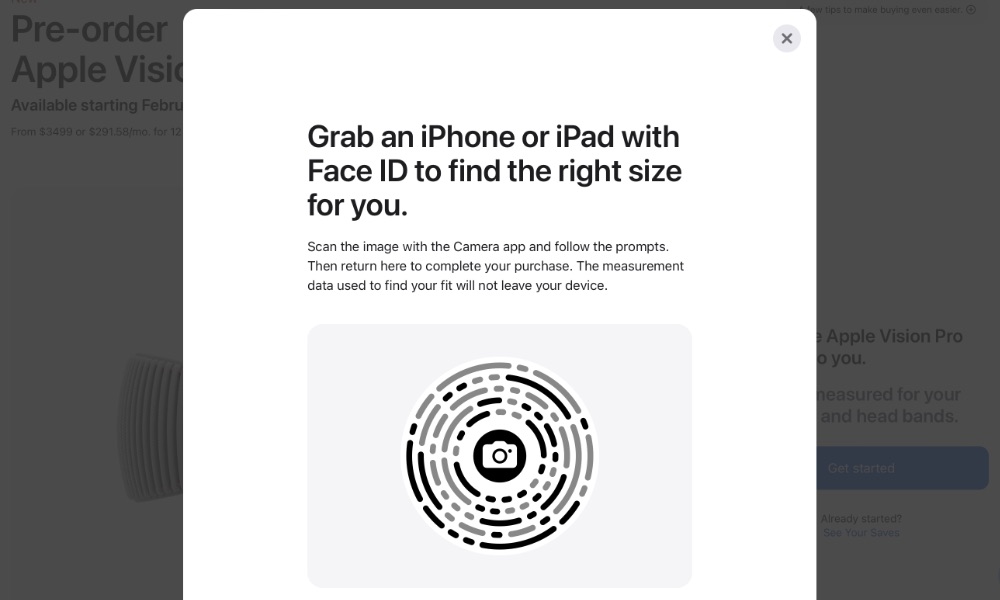
This walks you through the facial scanning process, which is reasonably quick, and as soon as that’s done, the web page on your computer should immediately refresh so you can continue the order process.
What About Glasses and Contacts?
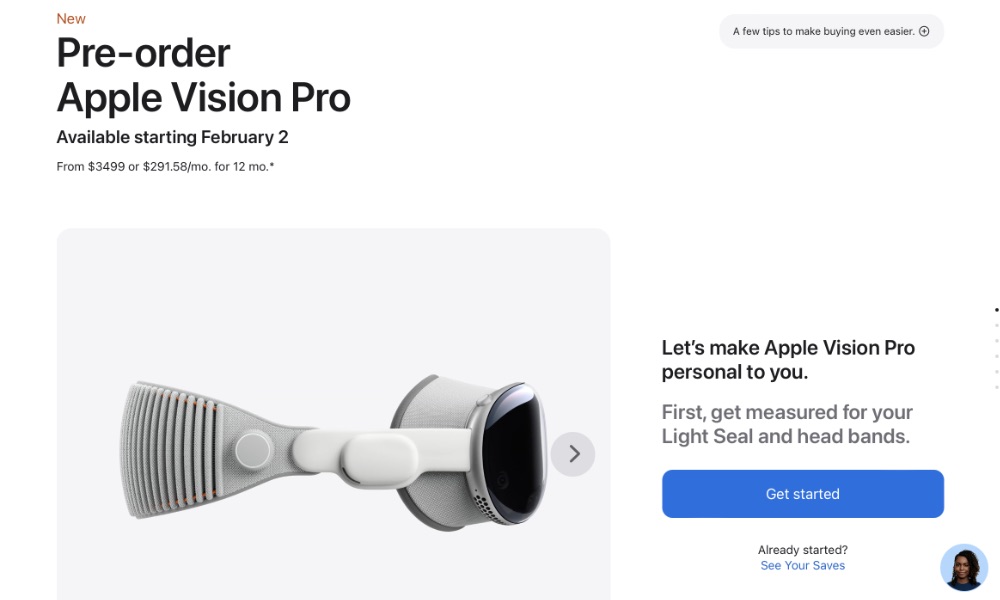
Next, You’ll need to go through a vision questionnaire to determine if you need optical inserts, which involves asking if you wear glasses or contacts and if any contacts you wear are hard or soft, monovision, or have cosmetic features like tints or patterns.
Your answers to these questions will help determine whether you need to order ZEISS Optical Inserts with your Vision Pro and which type you need — the $99 reader version or the $149 custom prescription ones. In the latter case, you’ll need to upload a valid US prescription, but fortunately, you can carry on with your preorder and do that later; Apple says it will even send you an email to remind you in case you forget.
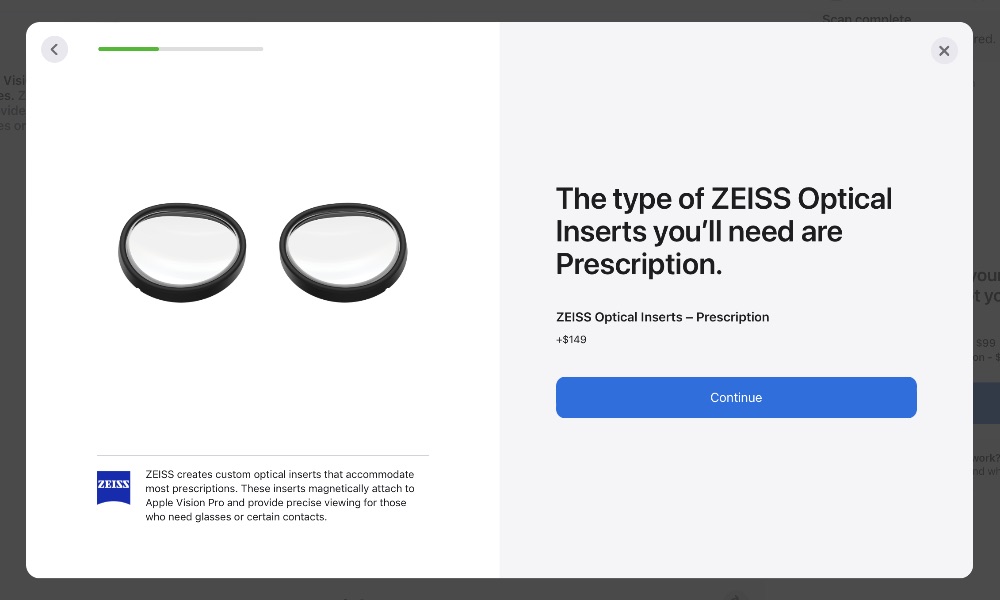
If you’re wondering, the Vision Pro will support nearly all types of soft contact lenses without optical inserts, except for monovision ones and those with cosmetic features. The only prescriptions that aren’t supported at all are those for hard contact lenses, so if that’s the only prescription you have, then you’ll be stopped short and will need to get a prescription for standard eyeglasses so you can order optical inserts instead.
Specifically, Apple says that ZEISS Optical Inserts are for people who rely on the following:
- Over-the-counter reading glasses
- Prescription glasses
- Prescription monovision contact lenses
- Prescription contact lenses with cosmetic features
- Prescription hard contacts and prescription glasses
Apple has also published a comprehensive support document explaining how the Vision Pro works with vision prescriptions and other vision conditions.
You’ll also have the option to add a free engraving for prescription optical inserts, which Apple says won’t affect your delivery time. Reader inserts can’t be engraved, likely because they’ve already been mass-produced and shipped out along with the Vision Pro headsets.
Apple also notes that prescription ZEISS Optical Inserts may be covered under various health plans in the United States, suggesting that customers check with their FSA/HSA or vision insurance providers for more details.
Storage and Pricing
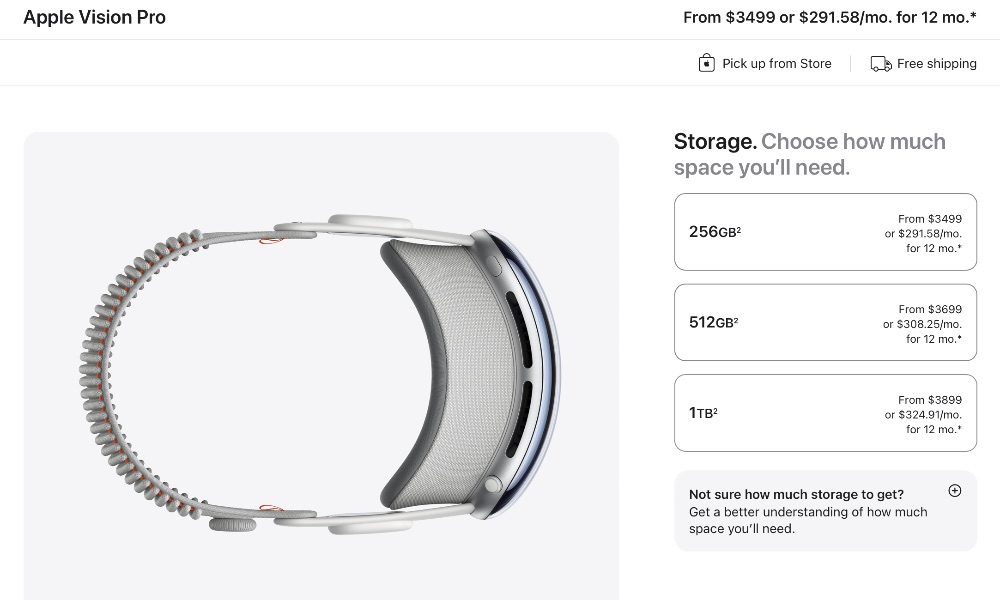
While we’ve known for a while that the Vision Pro would be launching at $3,499 for a standard 256GB model, it’s been less clear what other capacities Apple would be available or if Apple was even going to offer higher-capacity versions.
Thankfully, for those who want more storage, Apple is offering 512GB and 1TB versions, and it’s doing so at the same price gaps as it does for the iPhone:
- Apple Vision Pro 256GB — $3,499
- Apple Vision Pro 512GB — $3,699
- Apple Vision Pro 1TB — $3,899
Apple is also offering AppleCare+ for the Vision Pro for $499 for two years or $24.99/month. This includes all the usual trimmings, such as unlimited repairs for accidental damage and Express Replacement Service in the event you have to send your Vision Pro in for repairs.
All-in, this works out to $4,547 for a maxed-out 1TB Vision Pro with prescription optical inserts and AppleCare+.
In addition to the Vision Pro, the package will include an appropriately-sized Light Seal and Light Seal Cushion, the Solo Knit Band, Dual Loop Band, Battery Pack, Cover, 30W USB-C power adapter and cable, and the Apple Polishing Cloth.
Apple is also selling a travel case for the Vision Pro for $199 that has a retractable handle for carrying and offers a spot for your headset, optical inserts, cover, and additional accessories. You’ll have to purchase that separately, which is a bit disappointing considering the cost of the headset, but at least Apple is throwing in the USB-C power adapter.
It’s also fair to say that folks who plan to keep their headset in one place don’t really need the case, and if Apple were to include it, that would certainly be reflected in the price of the Vision Pro. It also won’t be long before we see third-party options.
Apple is also selling some of the other included accessories separately, although they don’t come cheap. For example, if you want a second Light Seal so you can share your Vision Pro with a friend or family member, that’s going to set you back another $199. A spare battery is also available for the same price, while replacement headbands cost $99 each. Belkin’s rumored battery holder is also available from Apple for $49.95, providing an easy way to clip the battery onto your belt or pants.







