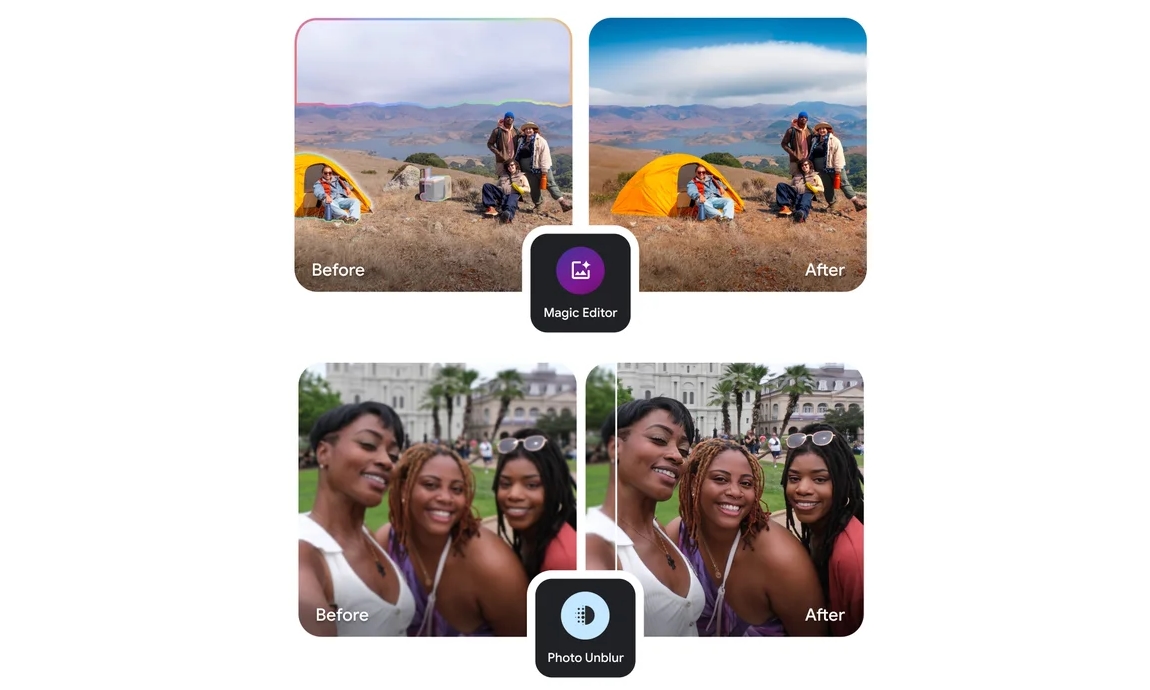Google Photos AI Tools Are Now Free for All
 Rubaitul Azad
Rubaitul Azad
Toggle Dark Mode
Even though Apple is poised to introduce AI editing features to its Photos app through Apple Intelligence this fall, the company’s efforts are well behind the curve. Now Google is pulling even farther ahead and one-upping Apple by making its AI photo tools free for everyone — including iPhone users.
While Apple Intelligence will include a lot of powerful features, one part of Apple’s AI suite is something that should be familiar to anyone who has been paying attention to what Google is up to. Apple’s new Clean Up tool promises to help you instantly erase background objects from your photos using on-device machine learning.

That’s a cool feature to have built into the Photos app, but it’s also something that Google already did in 2021 to show off what its new in-house Tensor chip could do. Not long after Apple added 120Hz ProMotion displays and macro photography to the iPhone 13 Pro, Google unveiled its Pixel 6 lineup with Magic Eraser, a then-revolutionary tool that let Pixel owners automatically remove unwanted people or objects from images in Google Photos.
It was exciting enough that we hoped to see it in iOS 16, but Apple went in the other direction instead, letting you lift subjects away from their backgrounds entirely. That was useful in its own way, but it didn’t quite compare to being able to remove a photo-bomber while keeping the rest of a scenic photo intact.
The biggest catch with Magic Eraser was that it wasn’t just an Android-exclusive feature — it was a Pixel exclusive feature. It remained that way until early last year when Google announced it would bring Magic Eraser to the Google Photos app for other devices, including the iPhone.
However, that offer came with strings attached. iPhone users could gain access to Magic Eraser in Google Photos, but only if they were willing to shell out for a Google One subscription — basically Google’s version of iCloud+. That’s fine for Android owners and iPhone users who prefer Google Photos to iCloud, but it left out more casual folks who wanted to try out Magic Eraser and also paying Google Workspace customers, who rarely get access to the company’s consumer-level features.
Thankfully, Google changed course earlier this year, announcing that it was opening up not only Magic Eraser but several of its other AI editing tools to all Google Photos at no extra charge. At the time, Google promised it would start making these available on May 15, but like many things the company does, it’s taken a while to reach everyone.
If you’ve been waiting for Magic Eraser and Google’s other AI tools to show up, the good news is that you should be seeing them soon. The search giant posted an update earlier today suggesting that the rollout is essentially done and highlighting the new tools that are now available, which include Magic Eraser along with Magic Editor, Photo Unblur, and Portrait Light.
These powerful features have been incredibly popular and highly anticipated by our wide community of Google Photos users. “It’s really exciting that so many more people will be able to use these tools,” says Google Photos senior product manager Selena Shang. The expansion was no easy feat. The Google Photos engineering team worked to ensure that these features worked across a wide array of Android and iOS devices so that Google Photos’ suite of AI editing tools work well no matter what device you’re using. “It was definitely a challenge,” Selena says, “but worth it!”
Although Google Photos users will be able to fully take advantage of Magic Eraser, Magic Editor, a more sophisticated generative AI tool, will be limited to 10 saves per month. In addition to erasing objects, Magic Editor can also let you move them elsewhere in the photo, automatically filling in the missing parts from the background and even using AI to expand an object beyond what was included in the original shot. For removing objects, Google’s Selena Shang notes that Magic Eraser will do just fine for “quick fixes on smaller portions of the photo,” while Magic Editor is best for “more prominent, complex foreground objects.”
On the upside, Google only limits the number of saves with Magic Editor, so you can play around with it to your heart’s content and see what it can do. Folks who want to save more than 10 Magic-edited photos per month can do so if they subscribe to a Google One Premium plan.
The new Google Photos AI features are available on any iPhone running iOS 15.0 or later with at least 3GB of RAM, which means an iPhone 8 Plus and iPhone X or later. The improved Unblur, which can turn out-of-focus pictures into something usable, requires 6GB of RAM, limiting that to the iPhone 12 Pro, iPhone 13 Pro, and iPhone 14 or newer models.