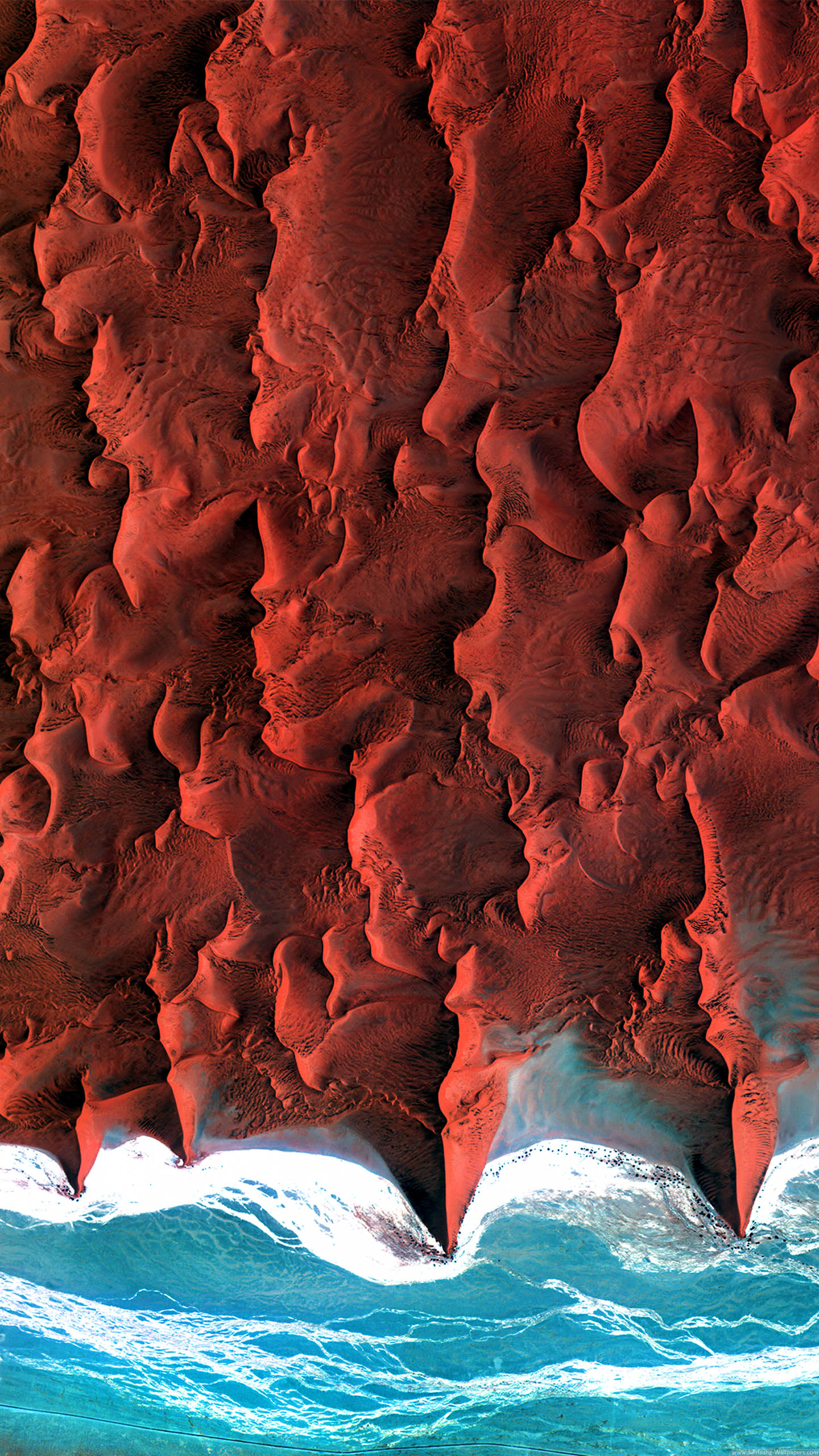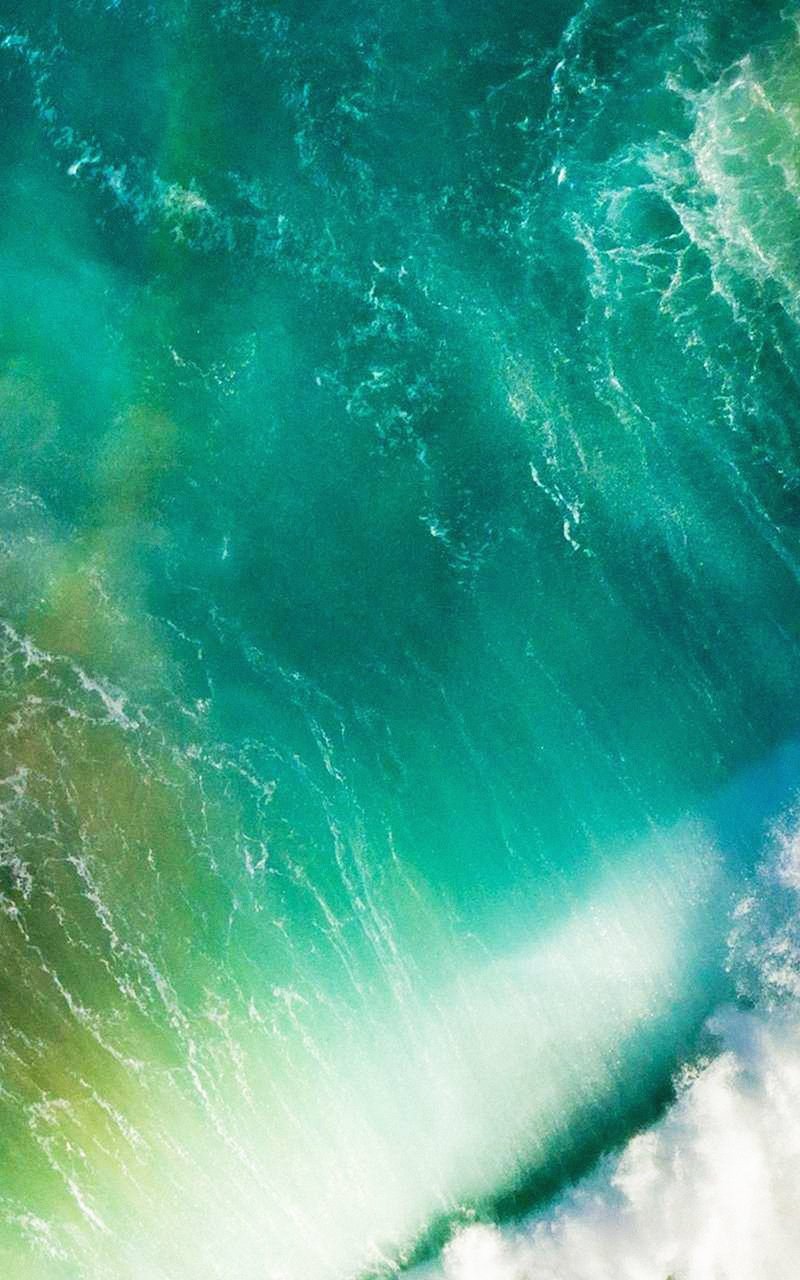iPhone 8 Wallpapers for Download

Image Copyright 2017 iPhone 8 Concepts, iDrop News. Attribution required.
Toggle Dark Mode
iPhone 8 Wallpapers
These stock wallpapers come pre-loaded on iPhone 8 and iPhone 8 Plus. Scroll down for instructions how to download and set a wallpaper on iPhone.




In the past, our iPhone 8 concept images have garnered a lot of attention in the Apple community and from respected news outlets including Forbes, Business Insider, Fortune, Apple Insider, MacRumors, CNET, BGR, and many more. While the main attractions are the iPhone 8 concepts themselves, many iPhone users can’t help but notice their beautiful wallpapers. If you’re seeking a cool and unique new wallpaper for your iPhone, look no further. See the wallpapers found in iDrop News’ iPhone 8 concept images below.
How to Download and Set an iPhone Wallpaper
- Tap on your favorite wallpaper below to expand it.
- Lightly press and hold on the image for two seconds.
- Tap ‘Save Image’ on the subsequent popup menu.
- Press the Home button.
- Open the Photos app.
- Tap on your chosen wallpaper.
- Tap the Share icon on the bottom left corner of your iPhone’s screen.
- On the bottom row of the share menu, scroll through the icons and find ‘Use as Wallpaper’.
- Tap ‘Set’, and then choose which screens you’d like your wallpaper to display on.