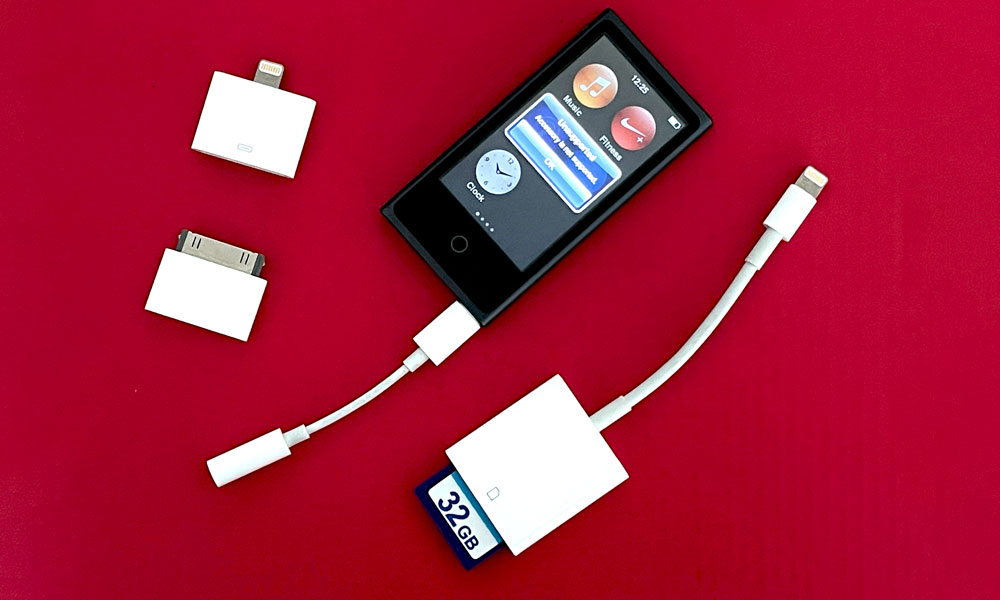Don’t Throw Away Your Old iPod nano – It Could Charge Your Apple Pencil
 Jesse Hollington
Jesse Hollington
Toggle Dark Mode
As we touched on last week, Apple’s seventh-generation iPod nano may be one of the most unusual devices that the company ever made. It was the last instalment in a product family that was riding off into the sunset — a traditional iPod that blurred the lines with Apple’s iOS devices in a way that no iPod had done before.
To be fair, it was far from the only oddball in Apple’s iPod nano lineup, which clearly served as an arena for Apple to try new things.
After four fairly traditional iPod designs, Apple started going in a few different directions. First, it added a short-lived video camera to the fifth-generation model, and then dropped it the following year as it moved to a square design with the sixth-generation version.
So, the seventh-generation iPod nano really just continued that somewhat experimental trend. Its predecessor had adopted a touchscreen, but the seventh iPod nano went all-in on the iOS-like design, right down to a Home button at the bottom. It’s an interesting glimpse at what an “iPhone nano” could have looked like.
The seventh-generation iPod nano also became the first and only traditional iPod to support Bluetooth wireless headphones. It was also the only one to use Apple’s Lightning port, since of course it was the only iPod released after the company began its transition from the old 30-pin Dock Connector to Lightning with the iPhone 5 in 2012.
It’s this last aspect that prompted YouTuber Niles Mitchell to conduct another one of his cool and eclectic technology pairing experiments to see exactly what this piece of legacy Apple technology might still be good for.
On his YouTube channel, Will it Work?, Mitchell sets out to answer the question of whether the Lightning port on the 2012 iPod nano is actually capable of putting out power in the same way that an iPhone or iPad can.
Specifically, Mitchell wanted to know if an iPod nano could be used to charge an Apple Pencil, and the results were surprising.
While those who are familiar with the capabilities of an iPhone or iPad Lightning port may have assumed this was a given, as Mitchell points out, lots of Apple devices have Lightning ports that don’t output power.
Mitchell illustrates this by plugging a small Lightning-powered fan into an iPhone, where it spun up immediately. However, he subsequently tried several other Lightning port-equipped devices, including the new Siri Remote, an AirPods charging case, and even Apple’s Magic Trackpad.
Keep in mind that while the iPhone, iPad, and iPod touch all run iOS, the iPod nano does not. Under the hood, it’s a traditional iPod in every way — the hardware and UI design might make it look like an iOS device, but that resemblance is only skin deep.
So, Mitchell was pleasantly surprised to discover that the iPod nano did indeed power up his small fan. He also demonstrated that it works with a Lightning-port powered UV light.
However, the most interesting aspect was that the iPod nano can not only output power, but it also can indeed charge a first-generation Apple Pencil — just like plugging it into your iPad.
In fact, since the Apple Pencil actually communicates its charging status with the iPad wirelessly over Bluetooth, the iPadOS battery widget will even show that the Apple Pencil is charging.
Naturally, after seeing Mitchell’s video, we went out and tried this with our devices, and it works exactly the way we expected. There is one important caveat that Mitchell doesn’t mention, however, which is that you still can’t use your Apple Pencil when it’s actively being charged, whether that’s with a Lightning cable or with an iPod nano hanging off the end.
To be clear, this has been a known limitation with the Apple Pencil since the beginning, so it has nothing to do with using the iPod nano as a charging source, but it may be disappointing if you were hoping to use your old iPod nano to keep the power flowing without having to wait for your stylus to recharge.
Further, Mitchell also notes that charging up an Apple Pencil will take its toll on the iPod nano, which naturally has a pretty small battery. In Mitchell’s tests, recharging an Apple Pencil from 80-100% dropped the iPad nano battery down from full to around 25%. Our testing showed similar numbers.
Using a Stylus with an iPad nano
In his video, Mitchell also goes on to try using the Apple Pencil as a stylus with the iPod nano, which, unsurprisingly, didn’t work.
The Apple Pencil has always been limited to specifically compatible iPads. When it was first introduced in 2015, that was only the 12.9-inch iPad Pro, and none of the other iPad models on the market. While every iPad sold today is compatible with at least one version of the Apple Pencil, it still doesn’t even work with the iPhone or iPod touch, so there’s no reason to believe that it would work with an iPod nano.
That said, there are many other powered active styluses available that can interact with any capacitive touchscreen, and Mitchell demonstrates how one of these can be used to interact with the iPod nano, as long as it’s turned on.
However, even though the iPod nano can output power over the Lightning port, Mitchell had no success in using a Lightning to micro-USB cable to charge his third-party stylus. It’s unclear whether that’s a limitation of the cable or the Lightning port on the iPod nano, but either way the result was that the stylus that could be charged by the iPod nano — the Apple Pencil — couldn’t be used with the iPod nano, while the stylus that could be used with the iPod nano couldn’t be charged by it.
At the end of the day, however, this is little more than an interesting concept experiment, as we can’t see too many reasons for people to need to use a stylus with an iPod nano, considering that it has no support for third-party apps.
Can the iPod Charger Other Lightning Accessories?
Mitchell plans to do a follow-up video next month, when he’ll do a “deeper dive on Lightning accessories” to see what else might work with the iPod nano and what won’t. From testing a few of our accessories, however, it doesn’t look promising.
Everything we plugged in — from Apple’s 3.5mm to Lightning headphone adapter to an SD card reader and USB camera connector — resulted in a very pre-iOS 7 like “Accessory is not supported” pop-up window.
We look forward to seeing if Mitchell has any better success with some of the more diverse Lightning accessories out there.