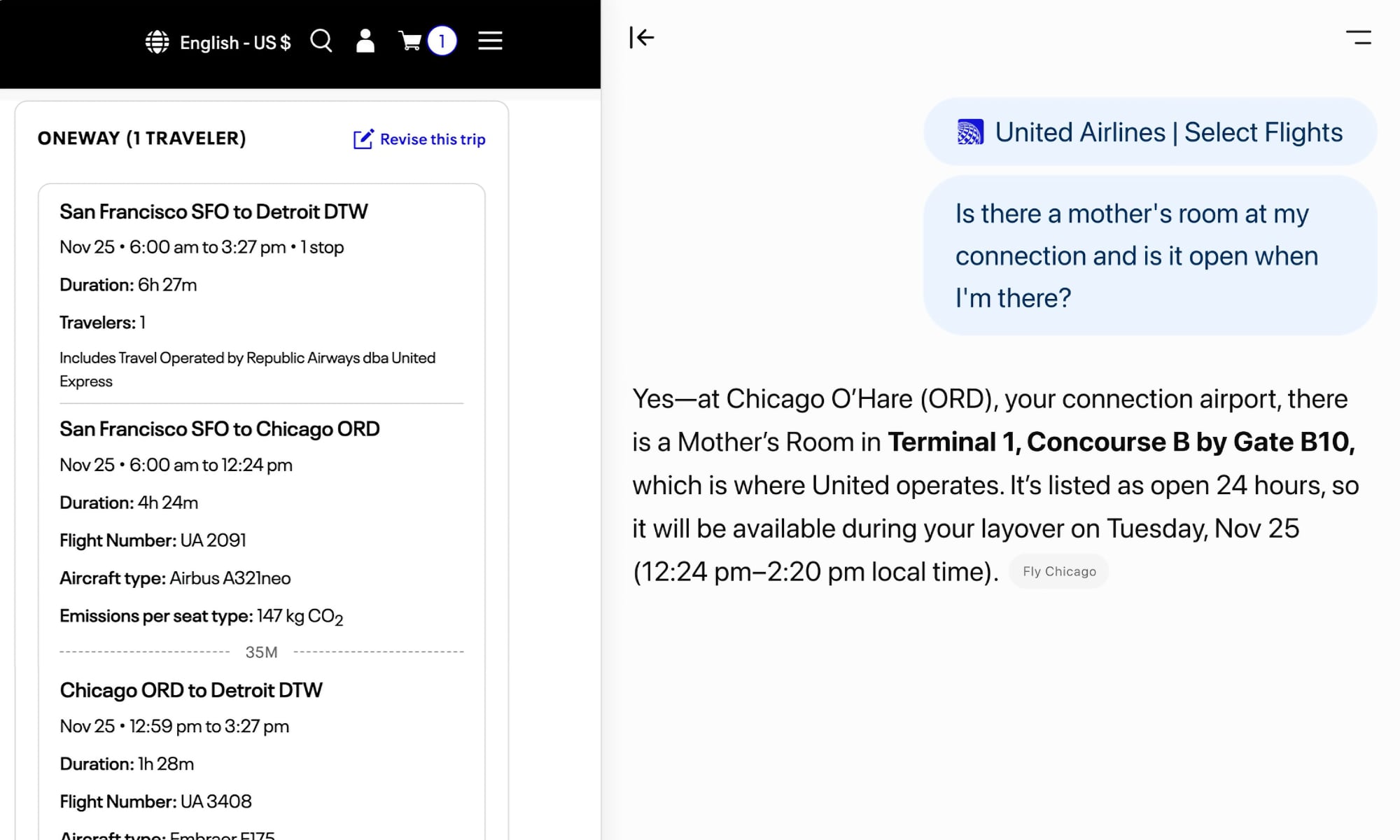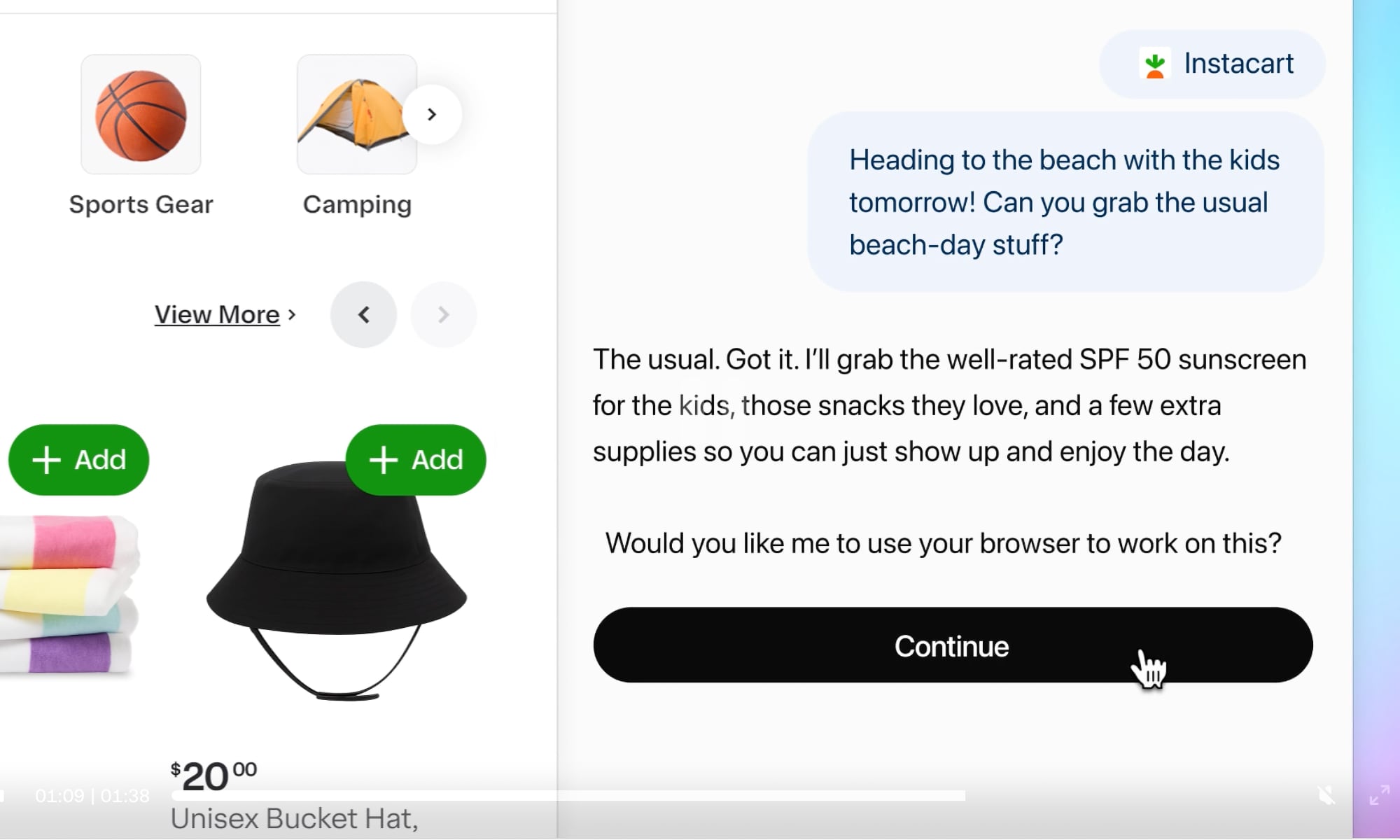ChatGPT Atlas Brings AI Directly Into the Browser
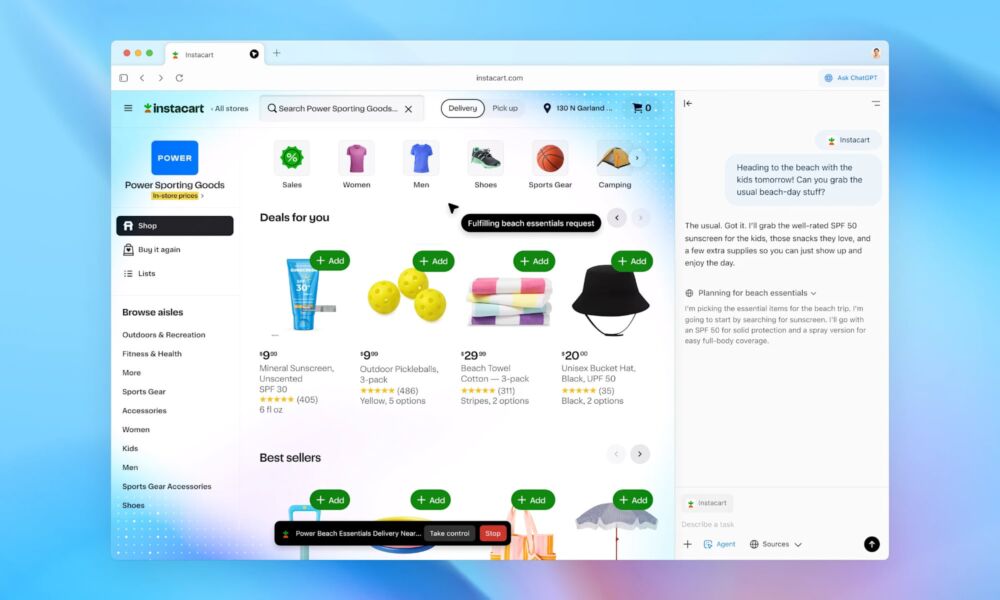 OpenAI
OpenAI
Toggle Dark Mode
While ChatGPT has been available on the web since its inception, OpenAI is now integrating its AI technology more directly into the surfing experience with a new browser built entirely around the popular chatbot.
Last year, OpenAI expanded ChatGPT beyond a mere conversational tool with “SearchGPT” — a prototype technology that effectively allowed the chatbot to replace a search engine, accessing near-real-time information when responding to queries. This capability was later rolled into ChatGPT, making it a core function. Now, OpenAI is taking the next logical step with ChatGPT Atlas — a new browser that puts ChatGPT at its core.
Inside OpenAI’s New ChatGPT Browser
OpenAI announced the new browser in a livestream earlier today, and the good news for Mac users is that we’re getting it first. Windows, iOS, and Android versions will be “coming soon,” but it’s available globally on macOS right now. You can watch the full presentation below to see Atlas in action:
During the announcement, OpenAI CEO Sam Altman described Atlas as “the way that we hope people will use the internet in the future,” relying on ChatGPT as a companion to help navigate your journey around the web.
While OpenAI has experimented with “agentic” AI tools that could drive other apps on your Mac or PC, Atlas offers a much deeper level of integration that should allow everything to flow more smoothly.
At a most basic level, ChatGPT will assist with ferreting out the most relevant search results for your query, saving you a lot of back-and-forth clicking of links. When you open a link, Atlas presents a split-screen view, showing the webpage and a ChatGPT transcript side-by-side. This allows you to continue conversing with the chatbot as you navigate, asking it to summarize or drill down through the content.
The AI features will also make it much easier to find things in your browser history, surfacing content based on context rather than just titles or URLs, so you can more quickly locate those things you know you’ve seen before, but can’t readily identify from a more traditional list-based history view.
As you might expect from a ChatGPT-powered browser, the home base is a conversational chatbot screen. You can switch to other tabs to access more traditional search engines, but the idea is to start your journey from a ChatGPT conversation, describing what you want, and then let the chatbot provide the results in a more natural way.
ChatGPT is also a keyboard shortcut away, allowing you to call it up while composing a Gmail draft or writing in a web-based document to refine your text right in place, without having to copy and paste it into a ChatGPT conversation.
From Searching to Doing: Atlas ‘Agent Mode’
ChatGPT Plus and Pro subscribers will also be able to activate an “agent mode” that will have ChatGPT take actions for you, from booking a reservation to editing documents that you’re working on. Agents can help automate repetitive or tedious tasks, or simply get things done more quickly than manually clicking around. One example the OpenAI team showed was using Atlas’ agent mode to automatically fill up an Instacart order from a recipe that they found online.
Since the agents run directly in Atlas, they have the same level of access to a web page that you do, which removes a lot of the barriers that ChatGPT’s Agent and Operator features have struggled with in the past. You also don’t need to trigger Agent Mode explicitly; ChatGPT can offer to take over your browser and perform a task for you when it thinks that it can do something more efficiently than simply asking you to relay information to it.
While that sounds a bit scary, the OpenAI team made it clear that they considered the extra risks here. ChatGPT will never run an agent or take over your browser session without your explicit permission. You can control what parts of your browser experience are monitored and recorded by ChatGPT or added to its memories.
In closing the announcement, Altman noted that Atlas is still in its “early days,” and that the team plans to add a lot more as the project develops, with an aim to help users focus on what they want to find and do on the internet without getting bogged down in distractions. “We think we can push that quite far,” Altman added.