Goodbye LastPass? Check Out the 6 Best Password Manager Alternatives
 Credit: Sharaf Maksumov / Shutterstock
Credit: Sharaf Maksumov / Shutterstock
Toggle Dark Mode
It’s official – LastPass has moved to a paid model for anyone who wants to use the password manager on both desktop and mobile devices, which is pretty much everyone who wants a password manager in the first place. If you’re stuck wondering if you should switch to another password manager since you’ll be paying anyway… well, it could be a good idea.
LastPass has a history of vulnerabilities and has recently been found open to at least seven different types of tracking software. Switching to a new manager may be a way to improve your security while still getting the password storage, autofill, and generation options that you’re looking for. Here are our favorites!
1Password
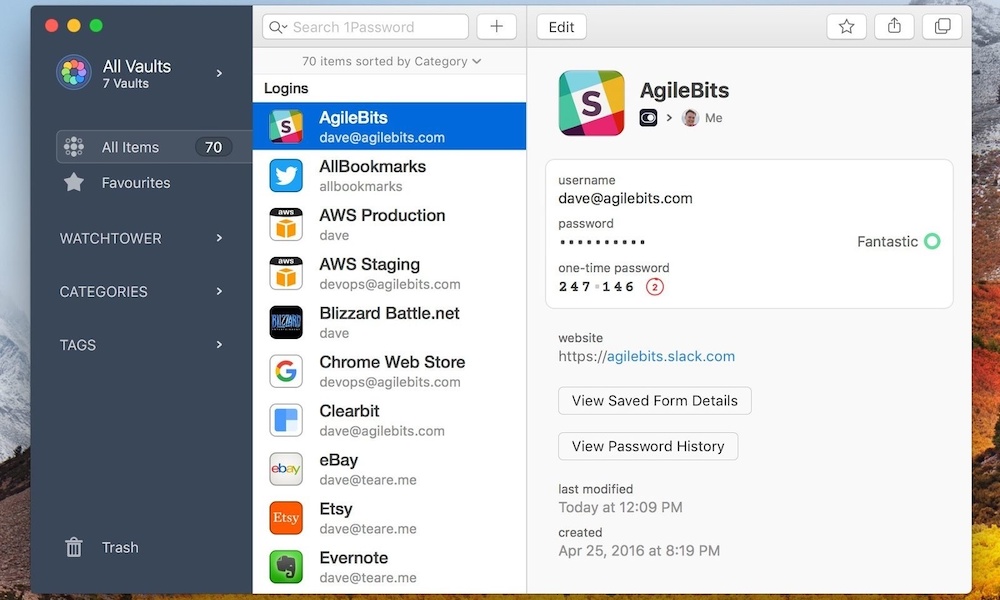
1Password is one of the most secure options available. If you’re moving over from LastPass, you’ll be pleased to see that it has many similar options, including apps and extensions available for all your devices and preferred browsers, making it excellent for fast autofill options. The app also keeps track of password breaches, out-of-date or weak passwords, and sites that may be less secure than you prefer. The app can also support a variety of biometric logins (like Face ID or Touch ID on your iPhone), so you don’t have to keep typing in your master password every time. If you are switching over from another password manager, 1Password makes it extremely easy to port over all your current passwords, a process that takes only minutes. The manager costs $3 per month for a single user and $5 per month for a family package.
NordPass
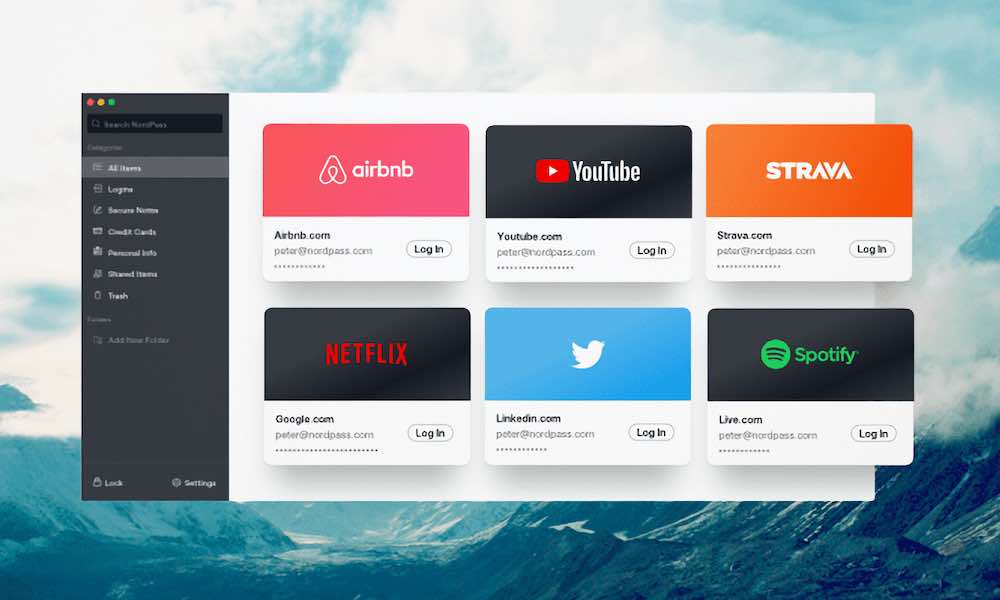
If NordPass reminds you of anything, it’s probably NordVPN, a very popular VPN service that encrypts all the data you send over the internet. NordVPN has expanded its services to offer a password manager as well, making it an excellent one-two punch of security services without the need to switch between companies. NordPass uses audited security encryption and algorithms to protect your data, autofill options, and quick syncing across all your devices. You can also store notes, credit cards, shipping information, and other data in its vault, and safely share them with specific people when necessary. NordPass is also a great choice if you’re specifically looking for a free option. The free version allows for saving unlimited passwords, keeping notes and credit cards, and syncing across all devices. The $2.50 per month version adds additional services and allows you to create Trusted Contracts as well.
Dashlane
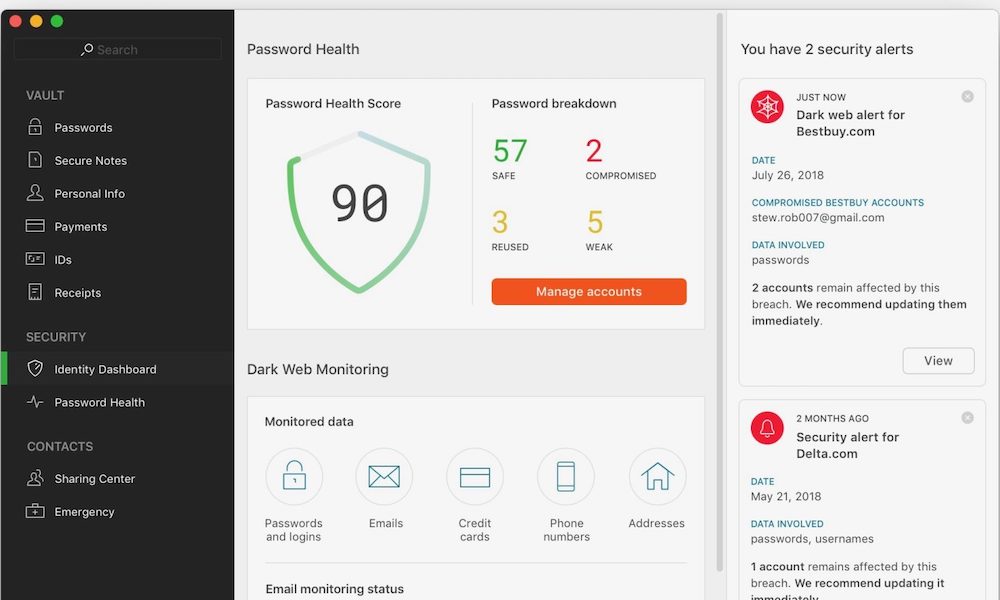
Dashlane is an experienced player in the password management field and combines a number of useful services into one package. Security includes two-factor authentication in addition to the usual encryption options, plus syncing, importing from browsers, autofill, and password generation. Higher tiers throw in even more useful options like a VPN, weak password detection, scanning the Dark Web for stolen password information, and similar services. The free version includes room for 50 passwords but only allows the account to be active on one device at a time. The first tier is $5 per month for unlimited passwords and devices, Dark Web monitoring, and even a VPN – so, like NordPass, it’s a good option if you’d also like to bundle in a VPN.
Keeper
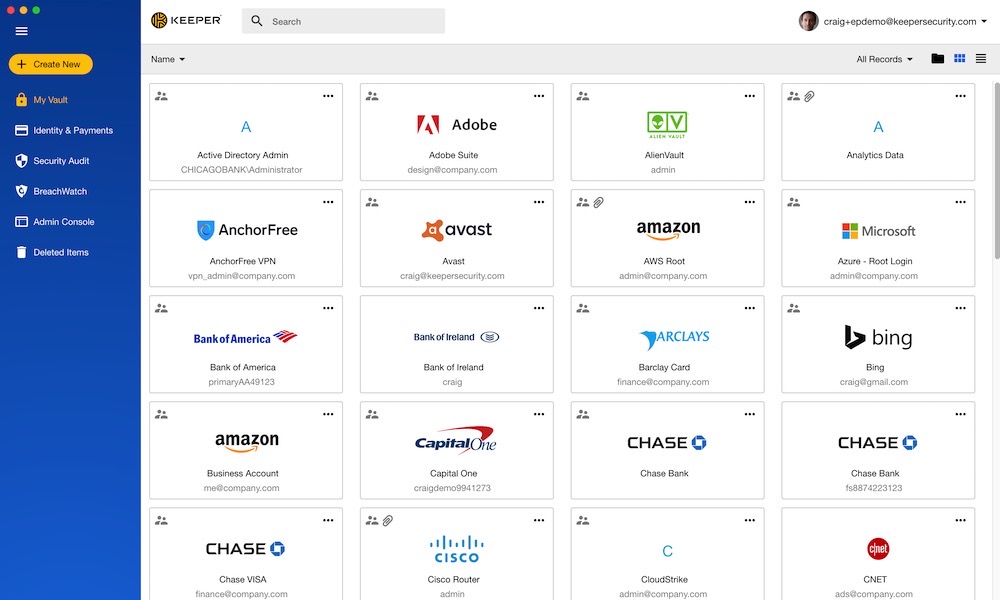
Keeper is another app known for its high security and excellent compatibility, supporting everything from macOS to Linux, with extensions for Safari, Chrome, Opera, and much more. It provides a more extensive list of storage services than many password managers, allowing you to keep important documents and files locked in the system as well as your password and account information (as long as you are willing to pay for more capabilities). Notably, Keeper has a free tier, but it’s a similar deal to LastPass – the free tier can’t sync between devices, making the password manager a lot more challenging to maintain. The $2.91 per month option offers unlimited device support, password generation, and autofill for pretty much everything. Upgrades include file storage and dark web monitoring services, giving you lots of options depending on how you want to use the app.
Bitwarden Premium
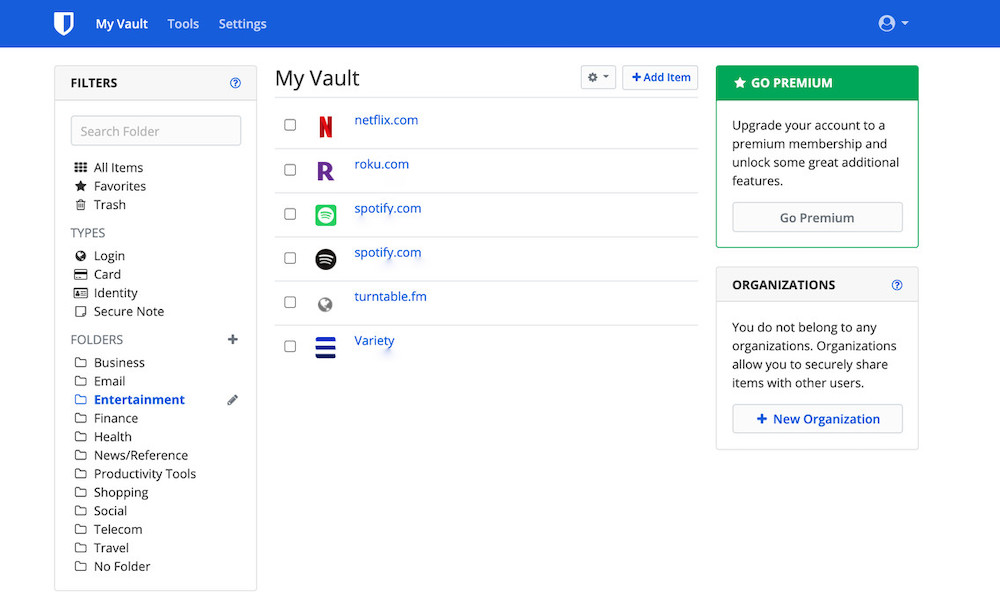
Bitwarden Premium has one of the most affordable personal services with an account that costs less than $1 per month and adds a host of useful features to its password manager functions. In addition to password syncing, generation, and one-to-one text sharing for passwords found in the free version, the premium option comes with an Authenticator (TOTP), emergency access, the ability to add encrypted file attachments, and additional security measures. Business and family plans are also highly affordable, making this a good option for larger groups.
Roboform
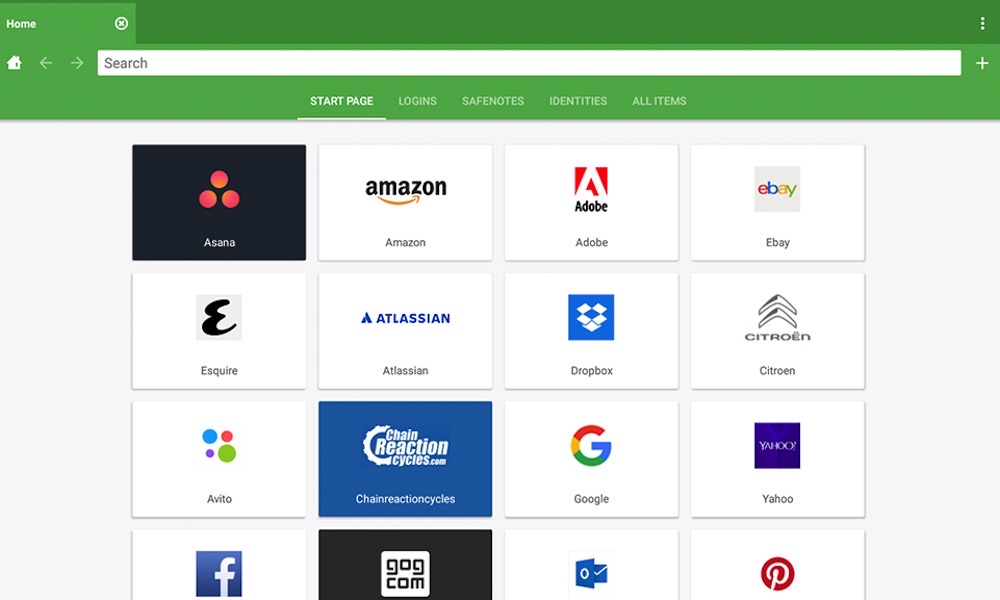
This affordable password manager offers two-factor authentication, support for most browsers and operating systems, and support for biometric logins. That doesn’t exactly make it stand out, but Roboform comes with an excellent interface for new users and a free version that can help you save (including password audits and generation, but is only available on a single device at a time with no syncing). If you do want to upgrade, the first pricing tier is only $2 per month and gives you full access across your devices, data backup, and the ability to share login information. This is a good choice for those who strictly want a password manager and are uninterested in any additional features.
We may earn a commission from affiliate links. Continue Below.






