Automatic Apple TV Update Adds New App Categories
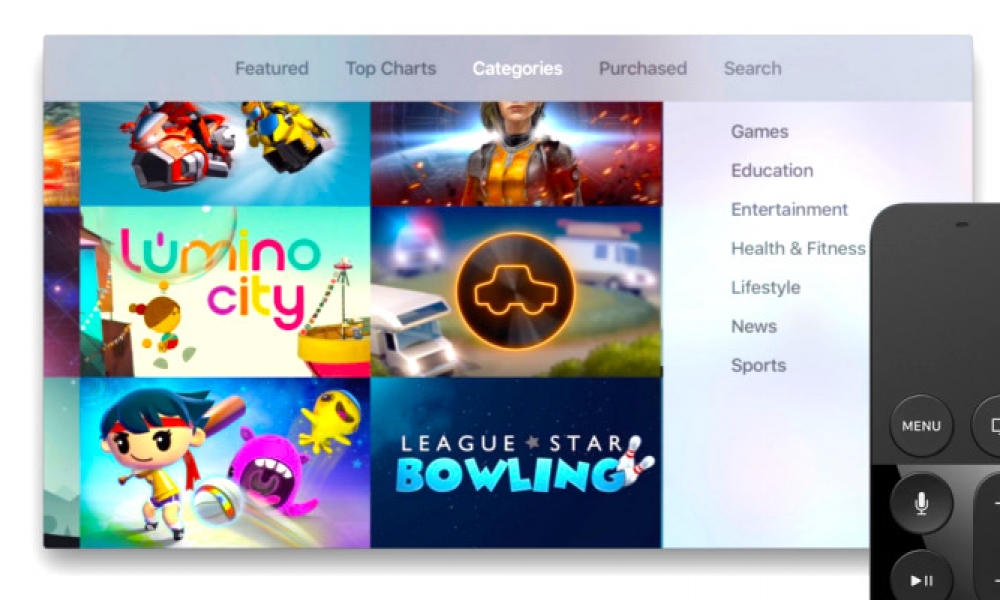
Toggle Dark Mode
If you just so happen to own one of Apple’s latest TV set-top boxes, the 4th generation Apple TV, then perhaps you’ve noticed the recent inclusion of multiple new App Store categories while browsing about the tvOS for new content? And, if you haven’t, well, then perhaps today’s your lucky day!
Having initially launched in late October without a dedicated categories section, Apple appears to have pushed a revamped categories list to Apple TVs without a formal software update earlier this month. The most recent expansion raises the total number of tvOS app categories to seven, which should significantly improve new app discovery and enhance the search process.
 The initial two categories, Games and Entertainment (added in early November), are simply an addition to all the preloaded apps that are a staple of tvOS. The additional five categories, as first reported by via iDownloadBlog, include Education, Health and Fitness, Lifestyle, News, and Sports.
The initial two categories, Games and Entertainment (added in early November), are simply an addition to all the preloaded apps that are a staple of tvOS. The additional five categories, as first reported by via iDownloadBlog, include Education, Health and Fitness, Lifestyle, News, and Sports.
Similarly to the App Store on Mac and iOS, Apple highlights a selection of high-quality tvOS apps under each category. The Education section, for example, now features the Noggin channel — an Educational derivative of Nickelodeon’s “Nick Jr.” for kids — in addition to the Star Walk astronomy app (also for kids), and TED Talks for the “of age” learners among us.
Among other titles, the Health and fitness category now includes titles such as Yoga Studio, 7 Minute TV Workout, Streaks Workout, and similar apps for exercising and maintaining physical fitness. Other sections — such as News, Sports and Lifestyle, for example — include a relatively broad assortment of apps that were previously available on Apple TV, in addition to apps that are completely new to the platform; everything is just easier to locate and enjoy now, thanks to the enhanced categorical placement of applications.
To view the new software categories, if you haven’t already, does not require a hard update. However, if you’re having trouble accessing them, you might need to do a physical reboot of the device.
So what do you think? What new and pre-existing apps on tvOS do you enjoy most of all?






