Apple Unveils tvOS 26 (But homeOS Was Nowhere in Sight)
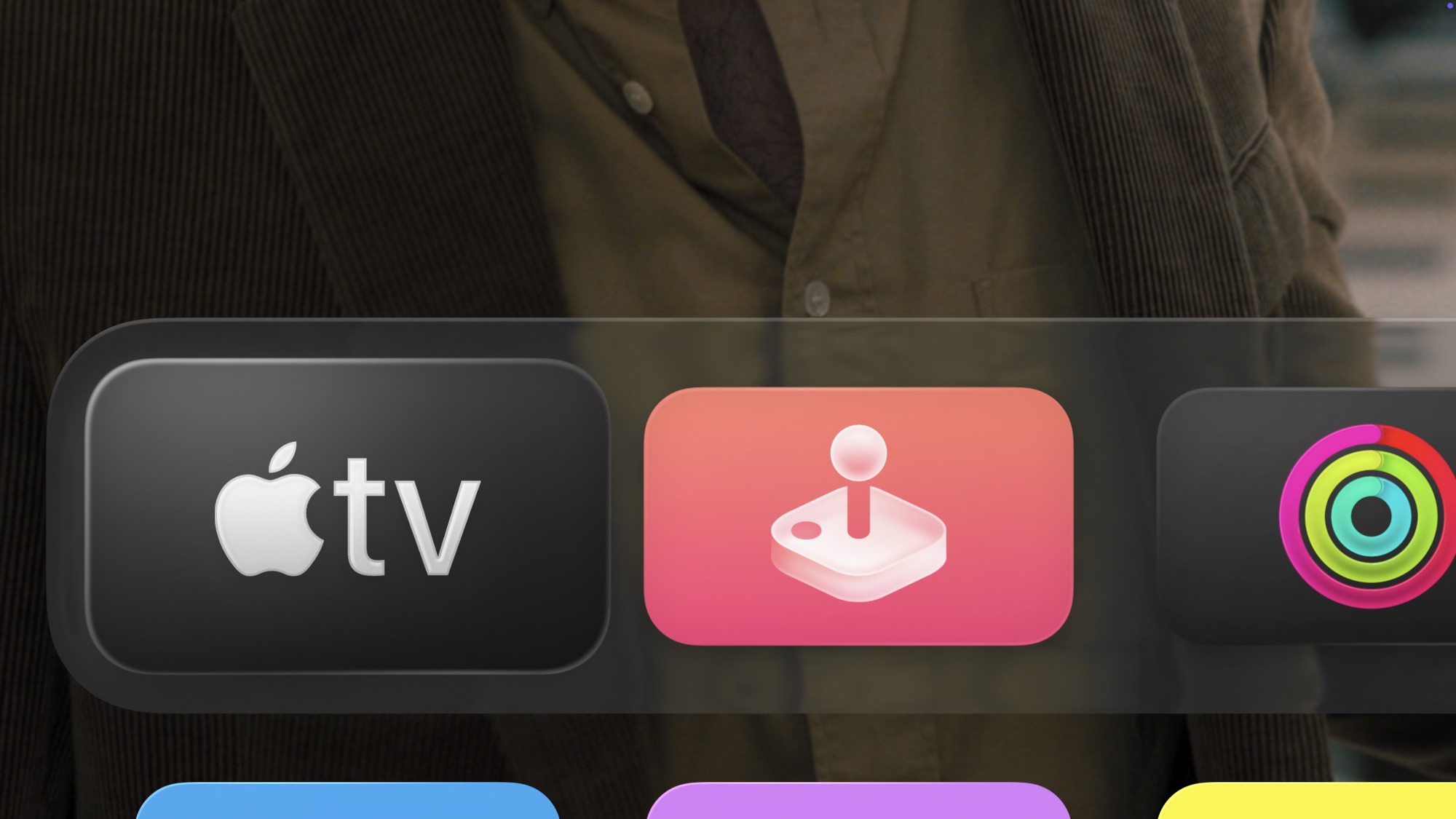
Toggle Dark Mode
Despite rumors that Apple might add a seventh operating system to its lineup this week in the form of a new “homeOS,” yesterday’s Worldwide Developers Conference (WWDC) keynote was surprisingly thin on home-related announcements compared to the past few years.
It was a stark contrast from four years ago when Apple went so far as to build a dedicated home set for WWDC 2021 to show off all the new features in iOS 15 and tvOS 15.

Ironically, rumors also pointed to homeOS appearing that year; instead, it continued a trend that began in 2020 with the company downplaying tvOS and talking more about the Apple TV as a platform and lumping it in with other home and audio products like the AirPods.
However, Apple had nothing to say about those products this year, which meant the Apple TV and tvOS 26 took the only stage time. It was a mere five-minute presentation sandwiched between watchOS 26 and macOS Tahoe.
Interestingly, the company is back to more prominently calling it tvOS. During yesterday’s keynote, the phrase “tvOS” was uttered six times — once by Craig Federighi and five by Justin Washington, the Apple TV app product manager who presented the new features in tvOS 26. That may not sound like much, but it’s as many times as Apple used the term in its last four WWDC keynotes combined — once at WWDC21, twice at WWDC23, and thrice at WWDC24. Apple skipped it entirely during WWDC 2022.

It’s also the first time Apple has shown “tvOS” at the center of its closing features overview slide, which was labeled “Home” or “Home & Audio” during the past five WWDC keynotes. The last time tvOS was a big deal was in 2019, when Apple introduced Apple TV+ and Apple Arcade.
This could be seen as a sign that tvOS is becoming more significant, but it was also the only home product Apple had anything to say about. This is the first WWDC in five years that tvOS has been a solo act; the word “HomePod” wasn’t uttered once, and AirPods were mentioned only in the context of the new studio-quality recording workflows in iPadOS 26.
What’s New in tvOS 26
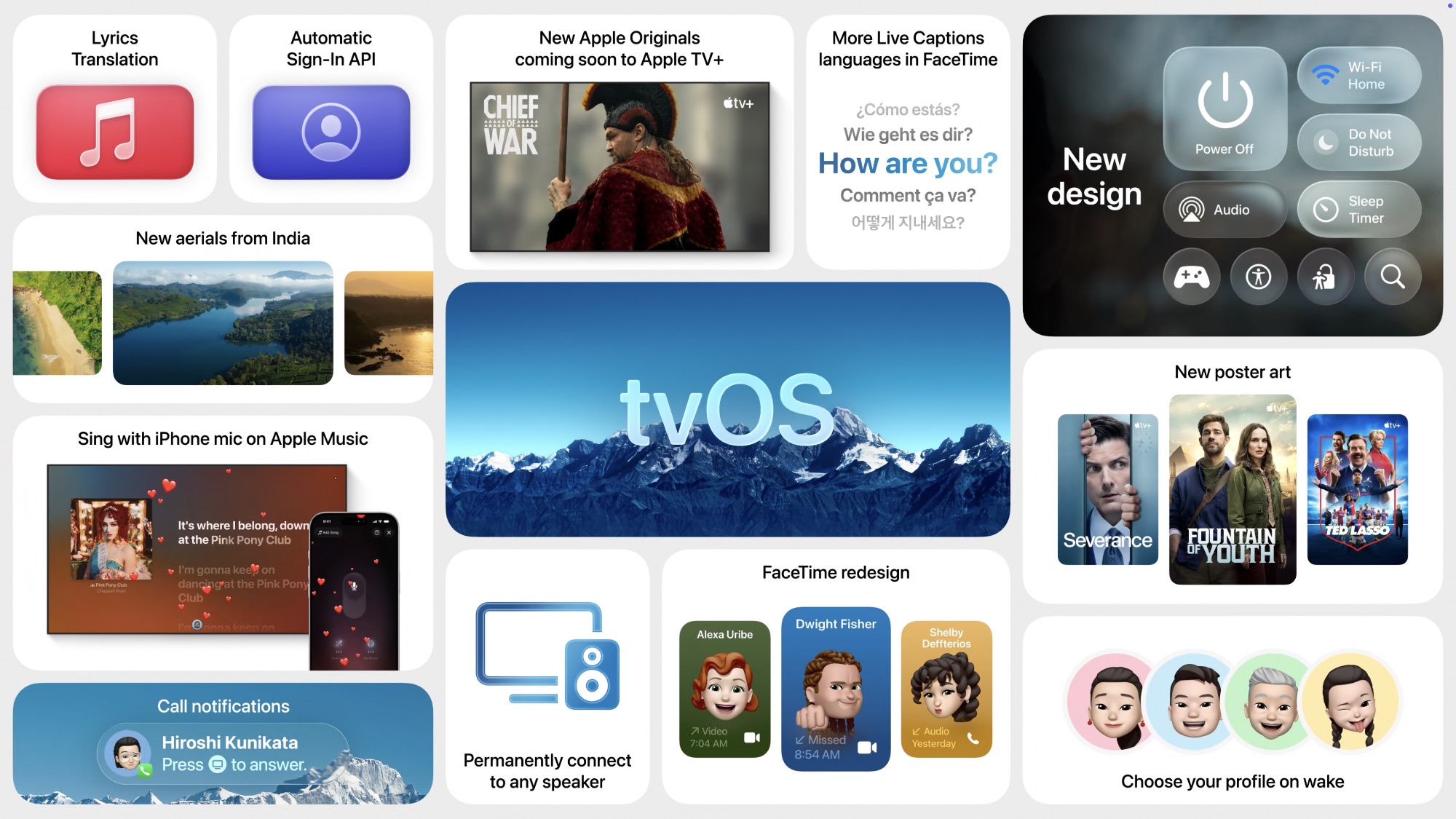
So, with tvOS being the only home product of note this year, what’s actually new? Well, first up is that it naturally gets the same Liquid Glass treatment as everything else bearing the number 26 this year.
That’s not too different from the Liquid Glass of the iPhone, iPad, and Mac, although it could be more significant on the larger screen. Menus and playback controls are now surrounded by glass rather than just being standalone chunks of text, and they refract the content you’re watching so that it shines through in a natural way.
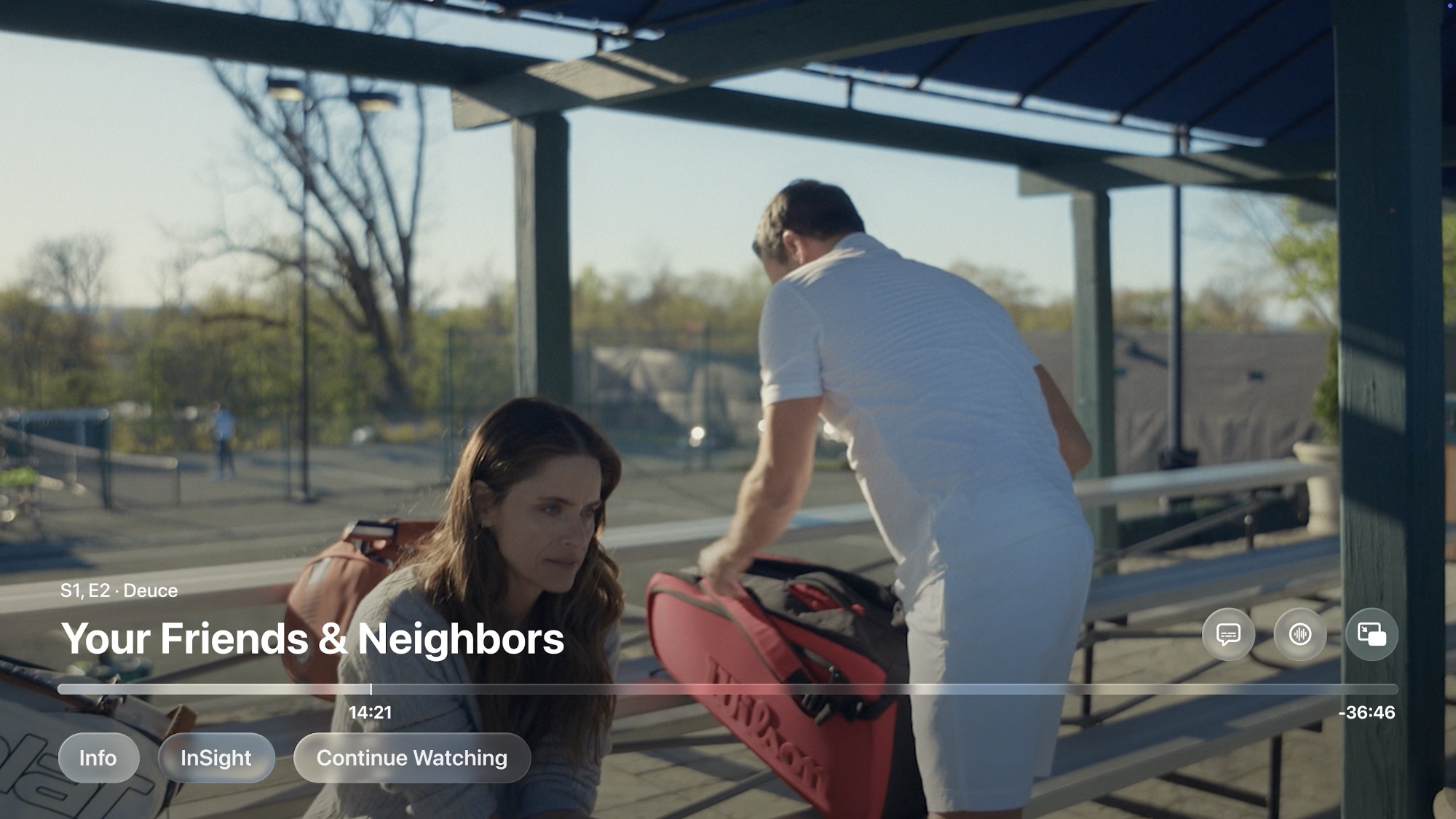
The same applies to the Control Center, which also features glassier buttons with a similar effect when you pull it down. There’s a whole new level of depth here, and while it’s taking some getting used to (I’m already running the tvOS 26 beta on one of my Apple TVs), it’s definitely a cool effect. I’ll have to decide later if it’s a good one. After all, a minimalist design that stays out of the way is arguably better than a bunch of refracting glass panels. However, I also don’t want to judge developer beta one too heavily — Apple often refines these things during its beta cycles.
There aren’t any significant changes to the user interface beyond the new look and feel, although the TV app gets new poster art that’s shown in portrait view, meaning you can fit more shows and movies on the width of your screen. The FaceTime redesign from iOS 26 and the rest also comes to the FaceTime app on tvOS, featuring a landing page of contact posters rather than merely a list of names.
Profile Selection

One feature that will be useful for multiuser households is the ability to select a new profile on wake. This works like you’d expect and is similar to what many streaming apps do. When you turn on the Apple TV, you’ll be presented with a list of everyone with a profile on your set-top box, plus other users who are part of your iCloud Family Sharing plan.
This lets you choose a viewing profile from the start. That saves you the extra step of bringing up the Control Center to switch manually and reduces the chances of messing with someone else’s profile if you forget to change to your own.

Note that user profiles are not secured. You still can’t set a PIN, so anybody with access to your Apple TV can choose any profile. Parental Restrictions are available, but they work the same way as before, applying to all profiles.
However, Apple is adding a new Automatic Sign-In API that developers can use to help their apps match user profiles. This will link the logins for your favorite streaming apps to your user profile, but it’s unclear if it will also be able to link individual profiles within a single account.
Sing Along to Apple Music
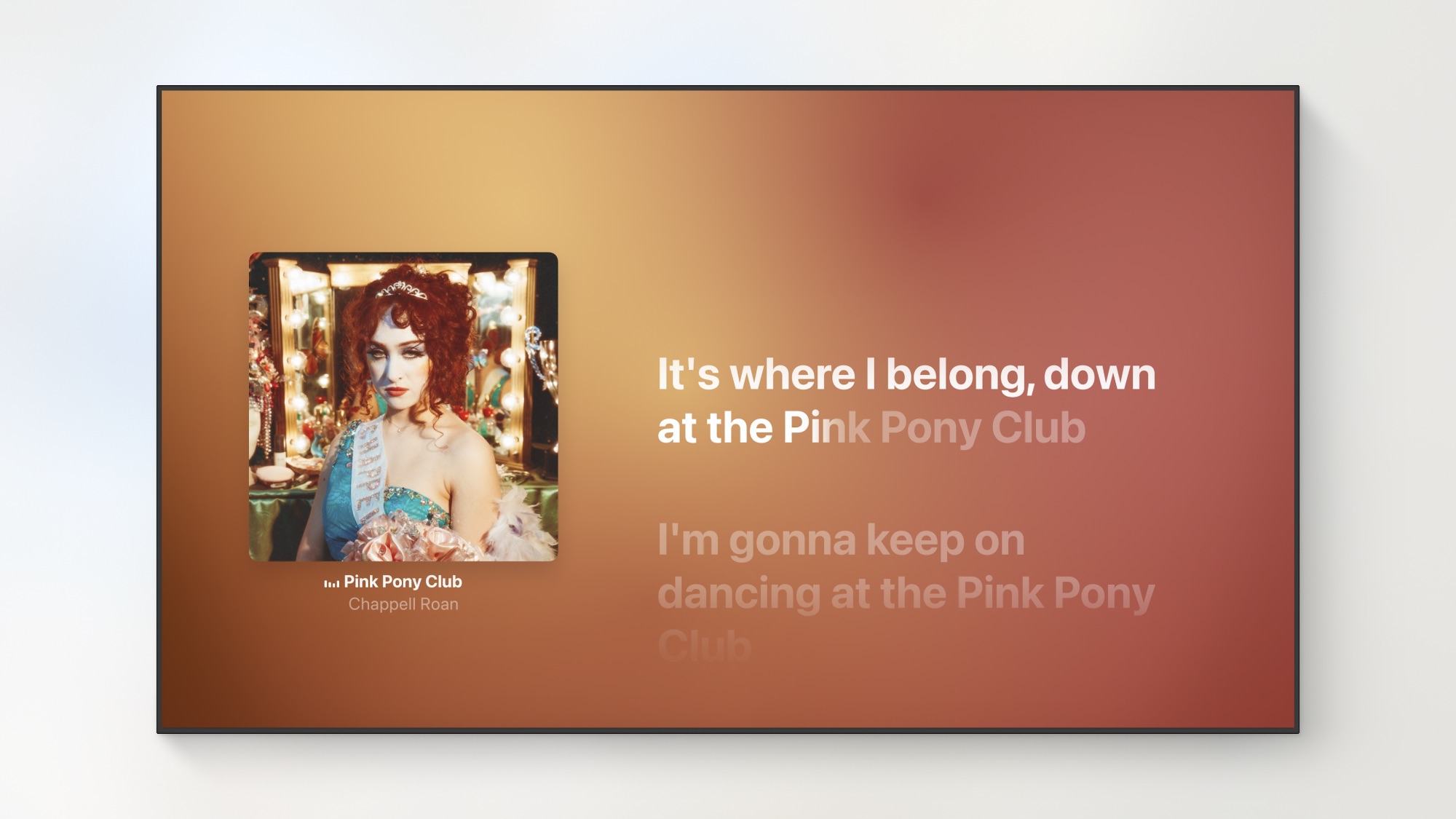
In December 2022, Apple introduced a new karaoke mode to its music service called “Apple Music Sing,” providing real-time lyrics and a new slider that lets you fade out the vocals so you can sing along instead. It’s only ever been supported on the third-generation Apple TV, and that won’t change with tvOS 26, but Apple is continuing to expand it to provide an even better karaoke experience.
With tvOS 17, Apple added the ability to use Continuity Camera so you could pair up your iPhone to dance along to the music. Now, tvOS 26 will let you put your iPhone to an even better use — as a microphone so you can sing along with a voice that’s properly mixed with the lyrics.

Of course, anyone serious about hosting karaoke parties (like every one of my Filipino in-laws) likely already has an independent mic and amp setup in their home. However, with tvOS 26, you’ll be able to skip that step and let everyone rely on their iPhones as mics.
To that end, Apple has also broken out Apple Music Sing into its own standalone Sing app, providing more convenient access and ensuring that everyone knows it’s there.
The Lyrics Translation and Pronunciation feature from iOS 26 can also be found here, letting folks sing along to even more songs, even if they don’t know the language (sadly, Tagalog remains missing from the list of supported languages).
Other Changes in tvOS 26

This year, Apple is adding a Phone app to macOS Tahoe and iPadOS 26. While it’s not extending that to tvOS, it’s at least taking a partial step by offering incoming call notifications on your Apple TV.
You’ll also now be able to permanently connect any AirPlay-enabled speaker as an external speaker for your Apple TV — not just stereo pairs of HomePods. However, this won’t extend to Bluetooth speakers.
While we won’t be getting any exciting new screensaver categories this year like Snoopy (and TV and Movies remains missing in action), Apple is also adding new aerial scenes from India, specifically Goa and Kerala.
What About homeOS?

Just because Apple had nothing to say about homeOS yesterday doesn’t mean it’s not still under development. We’ve been hearing rumors of it for years, so Apple is clearly up to something new.
However, most recent reports suggest that homeOS is intended to power a new category of smart home devices like Apple’s rumored smart home hub. While some believed we’d see that product released by now, Apple has reportedly run into software delays related to its challenges in smartening up Siri. It might still be unveiled this fall, but early 2026 could be just as likely, depending on how things go.
There was a theory that Apple might have given us a sneak preview of the device this week so developers could prepare for it. However, Apple’s first-generation smart home hub isn’t expected to have an App Store, so there’s not much for developers to do with it. If there’s something that hardware accessory makers need to know about, that’s handled through its MFi program, and Apple often puts its MFi partners under strict non-disclosure agreements (NDAs) for new devices.
Will My Apple TV Run tvOS 26?

There’s some good news for Apple TV users. Even though it’s been a decade since the release of the first tvOS-powered Apple TV, Apple still hasn’t kicked that one out of the camp.
In other words, tvOS 26 will run on every Apple TV that’s ever supported any version of tvOS (models released before 2015 used a different software platform). However, that doesn’t mean older models will get all the same features.
Notably, Apple’s new Liquid Glass design requires a second-generation or later Apple TV 4K. The 2015 Apple TV HD and 2017 Apple TV 4K will presumably use the same design as tvOS 18.
As we noted earlier, Apple Music Sing also remains exclusive to the latest Apple TV 4K — the third-generation model released in 2022. Older models can still display lyrics in Apple Music, but they won’t get the new Sing app or any of the features that let them sing along with their iPhones.
When is tvOS 26 Coming?
As with the rest of Apple’s “26” updates, tvOS 26 went into developer beta today, will likely show up as a public beta in July, and be released to the public in September during Apple’s fall iPhone event.
Hopefully, by then, we may even see a new Apple TV 4K to accompany it and possibly some other home devices running homeOS, but we’ll have to wait and see what happens, as Apple’s home ambitions seem to be up in the air right now.







