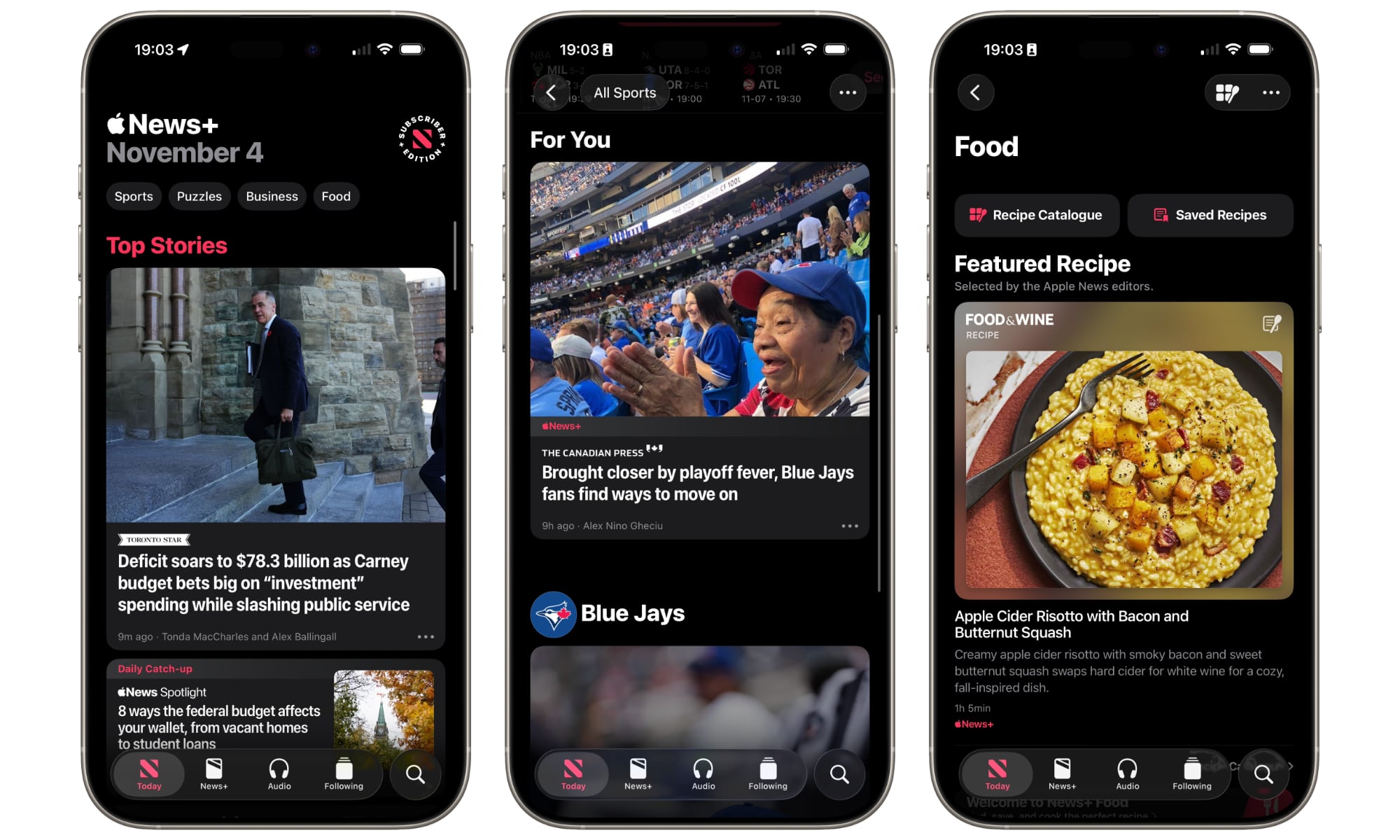Apple Seeds First iOS 26.2 Beta to Developers — Here’s What’s New

Toggle Dark Mode
Less than 24 hours after releasing iOS 26.1 to the public, Apple is already kicking off the beta cycle for iOS 26.2, seeding the first beta to developers earlier today. This quick turnaround isn’t unusual for Apple, which often uses its early point releases to smooth out bugs and begin testing smaller feature additions.
We’re not expecting any groundbreaking changes in iOS 26.2. Apple has taken a more measured approach with iOS 26 this year, delivering most of its promised features in the initial release, rather than laying out a months-long roadmap. The one conspicuously outstanding feature — US Passports in Apple Wallet — is waiting on external factors and may not even require an iOS update to enable.
Nevertheless, the first iOS 26.2 beta does offer a few small but interesting surprises.
What’s Coming in iOS 26.2
We’re still digging through the first developer beta of iOS 26.2, and as always, it’s important to remember that this is at the “beta one” level. That means some features may not be present yet — and others could change or disappear before iOS 26.2’s final release.
Alarms in Reminders
Perhaps the most significant change in iOS 26.2 is that Apple Reminders now integrates with the Clock app to support higher-priority alarms.
The Reminders app has always offered alerts, but these use the standard notification system, just like any other app. Higher-priority Time Sensitive alerts can be used to help them stand out and break through Focus modes, but they still behave like standard notifications.
Alarms, on the other hand, keep going until they’re acknowledged. Many iPhone users already use the Clock app to set urgent reminders — things that they absolutely don’t want to miss — and now iOS 26.2 makes this even easier by tying them right into the Reminders app.
A new “Urgent” option now appears when setting a time for a reminder. When set, this will trigger an alarm at the appointed time — the same kind of alarm you’d get from the Clock app, but shown in blue instead of orange. You’ll get a full-screen alert with the same snooze and stop options — the latter of which was changed to use a swipe gesture in iOS 26.1. If you prefer, you can swap the snooze button out for a complete button to mark the reminder as done right away.
What’s more, Apple isn’t giving its own first-party app any special privileges here. Instead, it’s just the poster child for a new AlarmKit framework that Apple introduced in iOS 26.0, which third-party apps can also take advantage of.
Sleep Score Changes
Apple added a new “Sleep Score” metric in iOS 26 and watchOS 26 that provides a glanceable indication of how well you’re sleeping. It takes any sleep data stored in the Health app — whether from the Apple Watch or a third-party sleep tracker — and provides a numerical score out of 100 based on what time you went to bed (30 points), how long you slept (50 points), and how many interruptions you had during your sleep (20 points).
The Sleep Score in iOS 26.0 also provided a scale to give you some idea on what each range of numbers represented, from “Very Low” (0-40) to “Excellent” (90-100).
While Apple doesn’t seem to have changed the algorithm in iOS 26.2, it has revised the scoring scale. “Excellent” is now “Very High,” and several outlets report that Apple has adjusted the numerical thresholds, as follows:
Grade
iOS 26.2
iOS 26.0 / 26.1
Very Low
0-40
0-29
Low
41-60
30-49
OK
61-80
50-69
High
81-95
70-89
Very High / Excellent
96-100
90-100
However, Apple hasn’t (at least publicly) published official developer documentation confirming the new scale. While I see the new “Very High” category name in iOS 26.2 beta 1, the scores themselves are still being classified in the original ranges, at least for pre-update scores.
Either way, renaming “Excellent” to “Very High” fits better with the other grades — but if the scale has been readjusted, you’ll have to sleep harder to hit that higher level by getting to bed on time — even a significantly earlier bedtime can pull down your score, as consistency is key here — and getting at least 7–8 hours of uninterrupted sleep.
More Liquid Glass Refinements
This year, Apple introduced one of the most significant software redesigns we’ve seen since iOS 7 — a new Liquid Glass aesthetic that’s turned out to be a bit controversial.
While some of that can be chalked up to resistance to change, there are also aspects of the new design that are inarguably hard on some people’s eyes. Apple has been listening to feedback and making several course corrections. iOS 26.1 introduced an easy way to tone down the overall Liquid Glass transparency, and now iOS 26.2 is introducing a way to dial it down on the Lock Screen clock.
When you’re customizing the time on the Lock Screen, a new slider appears that lets you adjust the glass look from almost entirely clear to a more frosted translucent look. There’s still a “Solid” toggle to disable the Liquid Glass effect entirely, but the new slider is a nice touch for those who like the effect, but want more control over its intensity.
Podcasts Enhancements
The iOS 26.2 Podcasts app adds some new features to enhance the user experience, although we won’t see them all until creators start taking advantage of them.
The biggest win is that Podcasts can now automatically generate chapter markers for those episodes that don’t already have them. Podcast creators can toggle this setting off if they’d rather Apple not do this for them, but it’s on by default, which means most podcasts will benefit from it.
Creators can also now embed “Timed Links” in their podcasts, which will allow them to automatically display links to content from Apple Music, Apple News, Apple TV, and other services at the appropriate times in their show. These will appear in line with the transcript and on the player during those times. In an email to Podcast Creators, Apple also said it may also automatically create links to other shows on Apple Podcasts that are mentioned in an episode, although creators can opt out of this.
Apple News Design Tweaks
Over the past couple of years, Apple’s News app has become about much more than just news, encompassing sports, puzzles, and even food.
With iOS 26.2, Apple has made a small but significant design tweak, adding a menu bar at the top to provide quick access to Sports, Puzzles, Food, and a key news category, such as business or politics.
This also affects the navigation bar at the bottom, where Sports has been removed to make room for a Following button. That change is more than cosmetic, as it’s also allowed Apple to redesign the Search screen to highlight the key categories, matching the cleaner navigation found in Apple Music and TV while removing the clutter of followed sources.
When is iOS 26.2 Coming?
We’re still in the early stages, but if Apple follows its usual release cycle, it’s likely we’ll see a public beta follow in the next few days, with a public release of iOS 26.2 before the end of the year.
Apple seems to have run a bit behind schedule on iOS 26.1, as its first point releases typically land in late October, followed by the “.2” versions in mid-December. This could conceivably push iOS 26.2 into early 2026, but it’s likely Apple wants to get it out before it leaves for its holiday break.