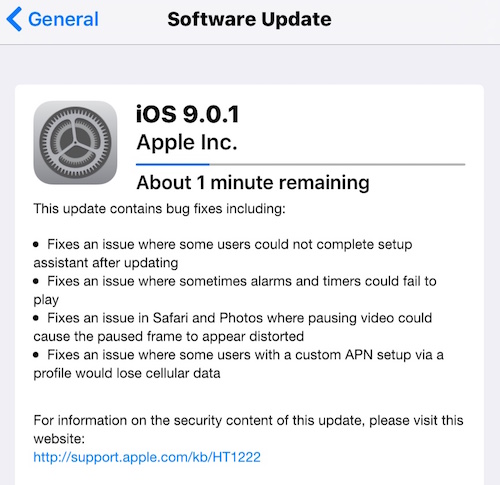Apple Releases iOS 9.0.1 to Patch Firmware Issues

Toggle Dark Mode
Less than a week after its hotly anticipated release of iOS 9, Apple has released a minor update, iOS 9.0.1 to patch several bugs and security issues found within the original software.
While not a groundbreaking update, as is expected of the impending iOS 9.1 later this fall, the 9.0.1 update is typical of Apple, historically speaking.
As they’ve done in the past, Apple tends to release minor software updates incrementally in order to patch system bugs or other glitches that might’ve made their way through its larger scale software releases.
Nevertheless, let’s take a look at what iOS 9.0.1 has to bring to the table.
According to Apple, the 9.0.1 update is comprised of the following software, application specific, and security fixes:
- Fixes an issue where some users encountered problems during their attempts to set up an iDevice after installing the original iOS 9.0 firmware.
- Fixes an issue where, on occasion, some alarms and alerts failed to go off at their specified time.
- Fixes an issue where some users would encounter problems connecting to a cellular network after setting up their own, custom Access Point Name (APN).
- Fixes an issue in Safari, Photos and other 3rd party video streaming applications that would sometimes cause a paused frame to appear distorted onscreen.
- In addition, the update is said by some users to fix a few extraneous software glitches, specifically, by improving fluency and latency in program switching via the new multitasking feature on the iPad Air 2.
So, as you can see, this a relatively minor update — definitely not the biggest deal, all things considered. However, if you were experiencing any of the above glitches or program specific bugs, then this latest version of iOS is more than likely going to provide you some extent of relief.
As usual, you can access the update by going into
- Settings.
- General.
- Software Update.
Remember to have your device plugged into a Lightning charger and connected to a WiFi network during the update, which should take no more than 5 minutes.