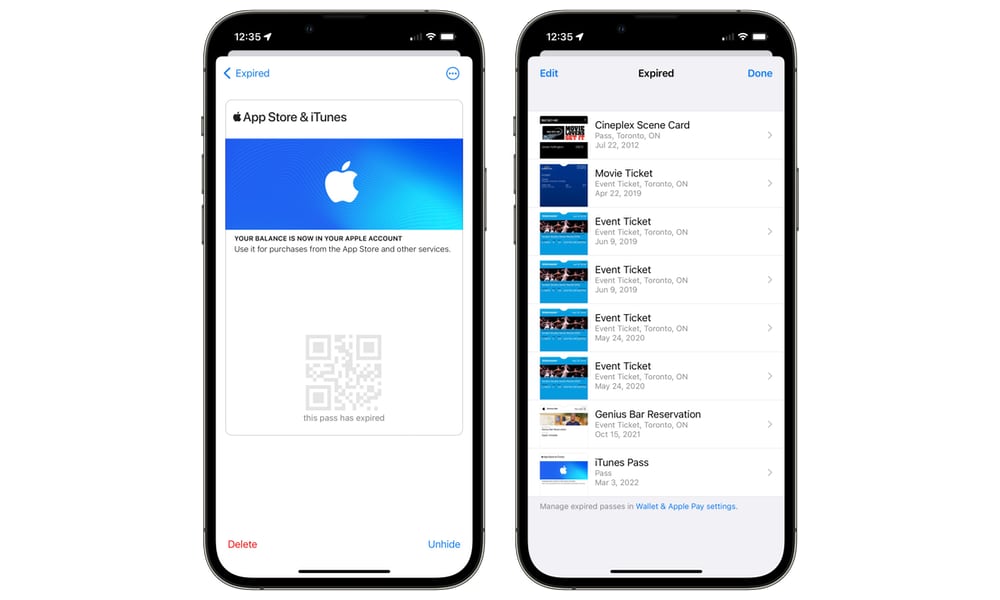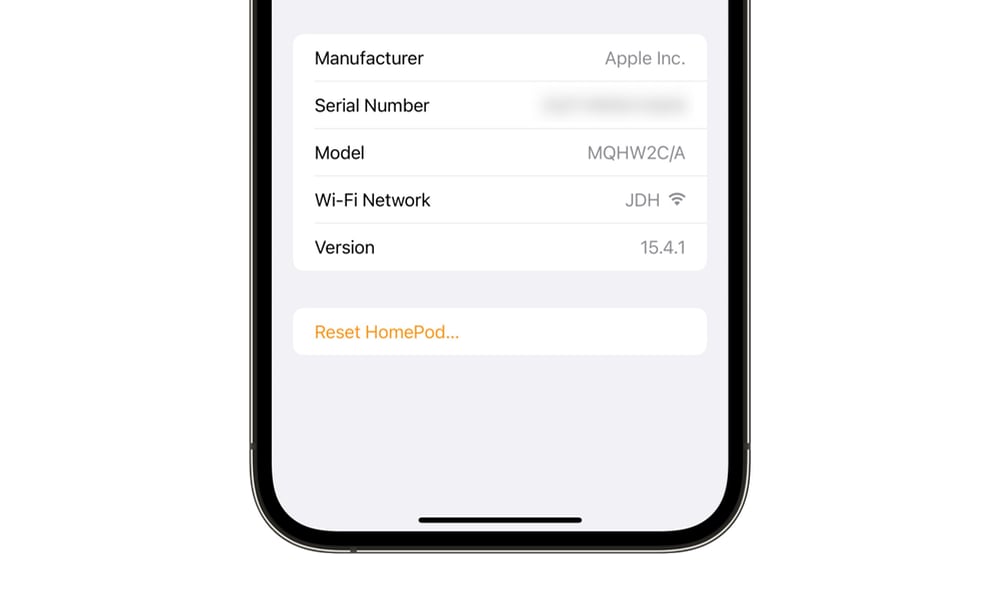3+ New iOS 15.5 Features and Changes Coming to Your iPhone
 Credit: Wachiwit / Shutterstock
Credit: Wachiwit / Shutterstock
In a sign that iOS 15 updates may finally be slowing down from their previously frantic pace, Apple has taken its time pushing out the first developer beta of iOS 15.5. The new beta, which kicks off what could be the final significant iOS 15 point release before iOS 16 arrives, landed yesterday, three weeks after the public release of iOS 15.4.
This marks a pretty big shift from prior iOS 15 point releases, every one of which saw the first beta of the next version arriving only a few days after the public release. However, at this point, Apple has also delivered on everything that it promised for iOS 15 and its brethren. Universal Control on the iPad and Mac and Digital IDs on the iPhone were the final pieces of the puzzle. Those fell into place last month; folks in Arizona can now use Digital IDs in iOS 15.4, and Universal Control arrived in iPadOS 15.4 and macOS 12.3.
iOS 15.4 also brought a surprise for iPhone users: the ability to fully use Face ID while wearing a mask. As far as we can tell, the first iOS 15.5 beta doesn’t include anything quite that remarkable. Since Apple doesn’t have anything else waiting in the wings, it’s probably fair to say this is mostly about refinements and under-the-hood changes.
Still, a point release means we should see more than just “bug fixes and performance improvements.” Generally, Apple only does a full increment when there are significant API changes. In this case, we’re guessing that Apple is laying more of the groundwork for its new Tap to Pay feature. Continue reading to browse 3+ New iOS 15.5 Features and Changes Coming to Your iPhone.
Tap to Pay on iPhone
Evidence of Tap to Pay appeared in the iOS 15.4 betas, but that doesn’t mean it was fully baked. After all, developers found code for AirTags in early iOS 13 betas — a full two years before they were released with iOS 14.3.
While our sources are telling us that Tap to Pay won’t fully launch until the arrival of iOS 16 this fall, Apple is already making parts of it available for payment platforms and their developer partners so that they can be ready when it launches. Since iOS 16 isn’t going to show up until June, the code has to already be in the versions of iOS 15 that are available.
Despite what we’ve heard, we also can’t rule out the possibility that Apple could roll out Tap to Pay sooner, perhaps in a more limited manner. Consider that Apple Car Key surprised us by arriving in iOS 13.6, despite reports that it wouldn’t be coming until iOS 14 later that year.
Apple Cash Changes, New Apple Account Card
So far, the visible changes in iOS 15.5 are minor, although there are still some interesting enhancements here. It’s also probably telling that most of the changes are focused on Apple Pay and Wallet features:
- In Messages, Apple Pay has been rebranded as “Apple Cash.”
- The physical Apple Card is now referred to as a “Titanium Card” in Apple Wallet.
- The Apple Cash card in Apple Wallet now includes buttons for requesting and sending money.
- The “iTunes Pass” in the Wallet app is being deprecated and replaced with an “Apple Account Card.”
This last point is particularly fascinating. The iTunes Pass launched a few years ago as a quick way for folks to reload their iTunes account balance by visiting an Apple Store; it was particularly useful for those who preferred to pay for their iTunes and App Store purchases with cash.
However, Apple's transition to a new universal Apple Gift Card has rendered this mostly obsolete. iOS 15.0 took away the ability to add a new pass, although any passes that were already in your Wallet app prior to upgrading remained in place until iOS 15.4 last month, when they were flagged as "Expired" and moved to the new iOS 15 Wallet section where other expired passes such as event and movie tickets live.
According to code found by 9to5Mac, it looks like Apple's new strategy will be to replace this with an "Apple Account" card that will act as a payment card, rather than simply a wallet pass. This will allow you to take any balance that you've added to your Apple ID and use it to pay for purchases in an Apple Store via Apple Pay.
In other words, the new Apple Account Card isn't really a replacement for the iTunes Pass. It's more like the opposite; instead of loading funds into your Apple ID, it will be used to pay for things using the funds already on your account. It may also be possible to use it for loading funds via NFC, but that's not yet clear from the code.
Home Updates, Critical Alerts
iOS 15.5 also includes a couple of minor changes to the Home app, which now gains the ability to send Critical alert notifications along with Wi-Fi signal strength bars for your HomePods. This latter feature appears to work even if your HomePods are still running iOS 15.4.1.
You can find this indicator by opening up your HomePod details in the Home app and scrolling down to the bottom, where the serial and model numbers are shown. Before iOS 15.5, the Wi-Fi Network would show your SSID, but now a new signal strength indicator appears beside it. It’s a small thing, but it could be very handy for ensuring optimal placement of your HomePods around your living space.
The first iPadOS 15.5 and macOS 12.4 betas were also released the week, and they’ll likely be followed by a public beta release any day now. If you’re planning on trying those out, be aware that you’ll need to update both your iPad and Mac to the new betas to keep using Universal Control.