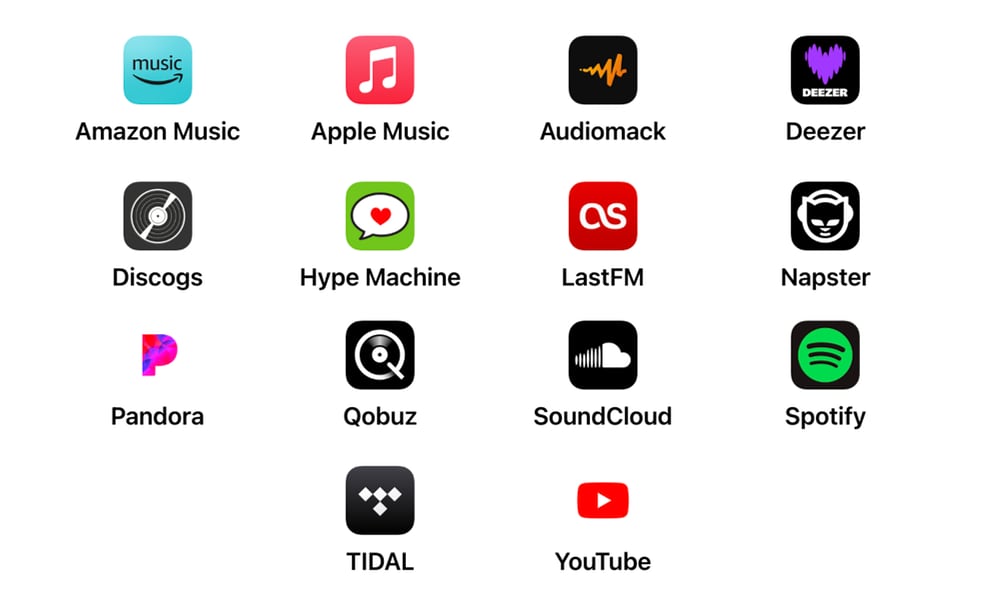Apple Is Making It Easier to Switch from Spotify to Apple Music
 Nikkimeel / Shutterstock
Nikkimeel / Shutterstock
Toggle Dark Mode
If you’ve been hesitant about making the move to Apple Music because you don’t want to leave your music library from your current service behind, then Apple has some good news for you: it’s rolling out a new migration tool that will help make the process as painless as possible.
The migration feature has been in beta testing for a few months now, and it appears to be entering an expanded testing phase, which is hopefully the first step toward a broader rollout.
Apple published a new support article earlier this week that provides the first official look at its migration solution. While it’s currently only available in Australia and New Zealand, Apple is likely to expand it globally before too long.
Although the support article doesn’t state this outright, several sources believe that Apple has partnered with SongShift, a third-party service that has provided an inter-streaming service migration tool for years. SongShift references were found alongside other hints to Apple’s work on a migration tool in early 2024 in the Apple Music for Android app.
While SongShift works reasonably well, it’s not without its flaws. If Apple is indeed using that service, it’s presumably smoothed out the wrinkles by providing deeper integration into Apple Music. The tool itself is also now baked right into the Music app, and perhaps the best part is that it’s available directly in the Apple Music app on your iPhone, iPad, or Android device — there’s no need to involve a Mac or PC in the process or even deal with a website (although that option is also available). From Apple’s website:
You can start your transfer in the Apple Music app on your iPhone, iPad, Android device, or on the web. You can transfer your songs, albums, and playlists from other music services to Apple Music, but what you can transfer varies by service. You can still access all of your saved content in the other service. Transferring music to Apple Music is provided by a third-party.
The process is initiated through a Transfer Music from Other Music Services button that can be found in the iPhone/iPad Settings app under Apps > Music, or under Settings within the Apple Music for Android app. It can also be accessed directly on the web at music.apple.com.
Apple doesn’t provide a specific list of supported music services; it merely says you’ll be able to choose one from a list. However, assuming Apple is using SongShift, then it should encompass all the usual suspects, including Spotify, Amazon Music, YouTube Music, Tidal, Deezer, Pandora, and more.
The migration process will bring over your music library and personal playlists, using an algorithm to match up songs from your library on the other music service with those in the Apple Music catalog. In an ideal scenario, the transfer should complete seamlessly; however, those with more eclectic collections may need to match some tracks or select alternate versions manually. Apple notes that you’ll have 30 days from the initial transfer to sort that out.
You’ll also only be able to transfer playlists that you’ve created. Those created by the music service or shared with you by other users won’t transfer over. However, you can work around this on some services by creating a personal playlist and copying the tracks from the shared playlist into it before beginning the migration.
The library on your original service remains unchanged by this process. So, when the dust settles, you should end up with two copies of your library: the original one in Spotify or whatever other service you’re coming from and a new, matching copy in Apple Music.
If you’re in Australia or New Zealand (or have an Apple Account set to one of these countries), then you should be able to take advantage of the new transfer tool right away. Those of us who live elsewhere will need to wait until Apple rolls it out further.