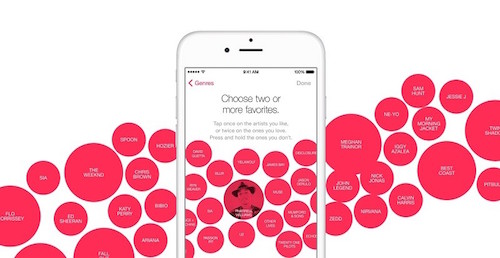Apple Music Free Trials Ending September 30th – What’s Next?

Toggle Dark Mode
It seems like it was just yesterday when Apple first launched their robust, and eventually widely adopted, music streaming service known as Apple Music. Apple kicked the off the service with a fantastic 3-month-long free trial.
As the saying goes, all good things must come to an end. The first people to sign up for Apple Music, three months ago, have unfortunately reached the expiration of their trial period.
Starting September 30th, Apple will begin automatically renewing Apple Music subscriptions for consumers who did not opt out of the Automatic Renewal feature.
If you enjoyed the trial, and would like to continue using Apple Music, just sit back and relax. Apple will continue your service without a hitch, allowing you to keep all of the playlists you’ve created and enjoy all of the songs you’ve made available offline.
The service will cost you $9.99 a month, admittedly affordable for anyone who regularly purchases music. Entire families, up to six users, can even get in on the action for only five dollars more per month.
If you’re thinking about taking the Apple Music paid subscription route, you’re not alone. According to Music Watch, a company providing consumer research for the music industry, “nearly two-thirds (64 percent) of current users said that they were extremely or very likely to pay to subscribe to Apple Music after their free trial’s end.”
Music Watch goes on to say, “On the other hand, 61 percent reported that they had already turned off the auto-renewal option in their iTunes account settings.” It seems that even Apple Music listeners who believe they will go on to use the service after the trial, still don’t want to have the Auto Renewal feature turned on.
If you’re like the 61% of people Music Watch has found that wishes to opt out of automatic renewal, and resubscribe on your own terms, follow these steps.
- Open up the Apple Music app.
- Tap the icon on the upper-left corner of your screen.
- Tap View Apple ID.
- Type in your password.
- Find Subscriptions, and tap on Manage. From there, you can opt out of automatic renewal.
If you’re still on the fence about whether or not to subscribe, you probably haven’t seen the full value of the service. Apple is intent on changing this and has created a mini-site to teach users how to take full advantage of Apple Music. Within the site, users will find “Guided Tour Videos” which will explain the ins and outs of Apple Music in effort to persuade users to pay for the service.
It’s a great move on Apple’s part to create Apple Music tutorials, simply because the service does in fact have a steep learning curve. The Guided Tour Videos are available to show users “how easy it is to enjoy Apple Music”; an interesting statement on Apple’s behalf considering the tutorials would have never been created if Apple Music were in fact easy to use.
Guided Tours will escort you through various new features of Apple Music including the For You, New, Radio, Connect, and My Music tabs, showing you various tips and tricks along the way.
Apple hopes that teaching users how to use Apple Music properly will convince users to stay.
As more and more free trials expire, we will see how many people stay and how many people ditch Apple Music. Eventually, it will become clear if Apple Music is a musical revolution, or just another dime-a-dozen streaming service.