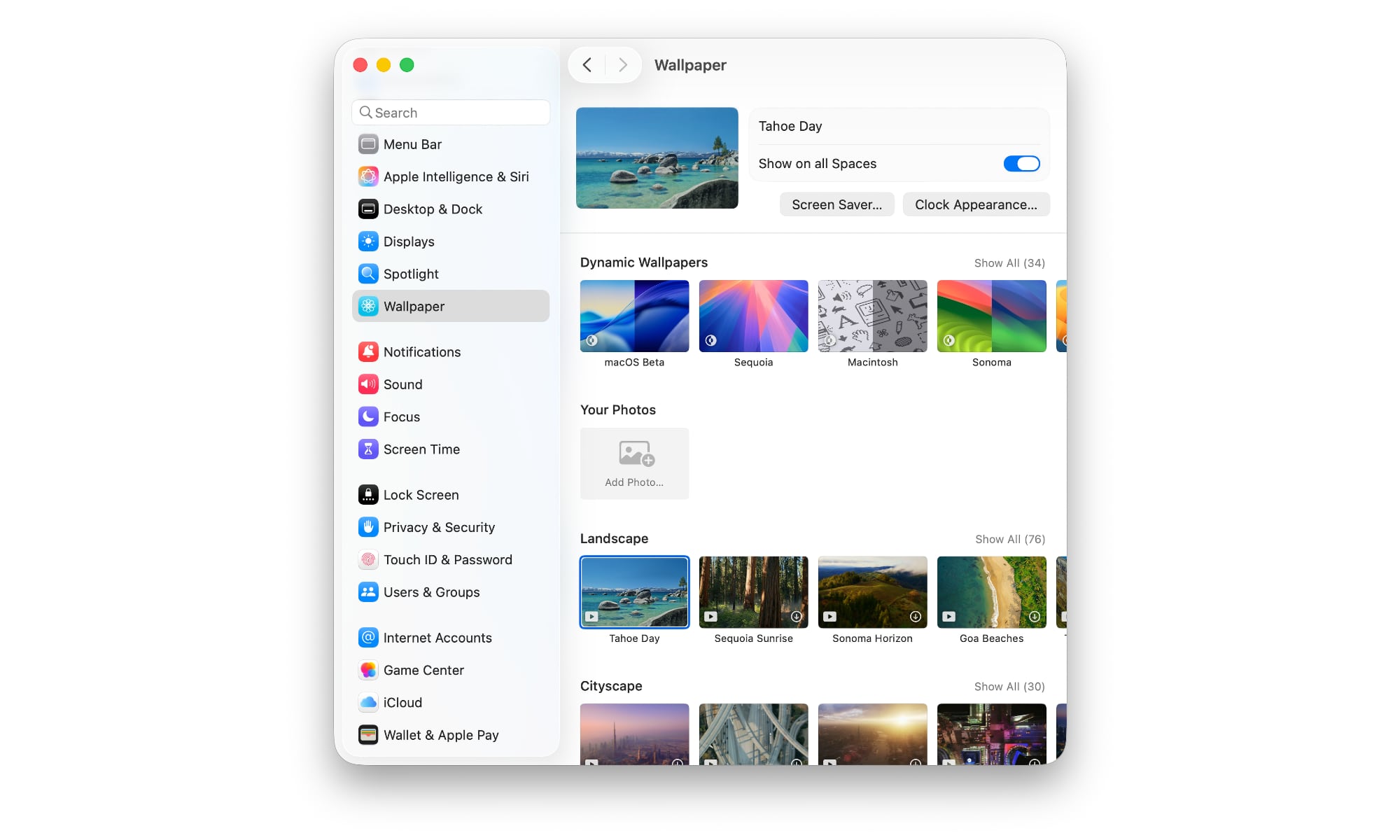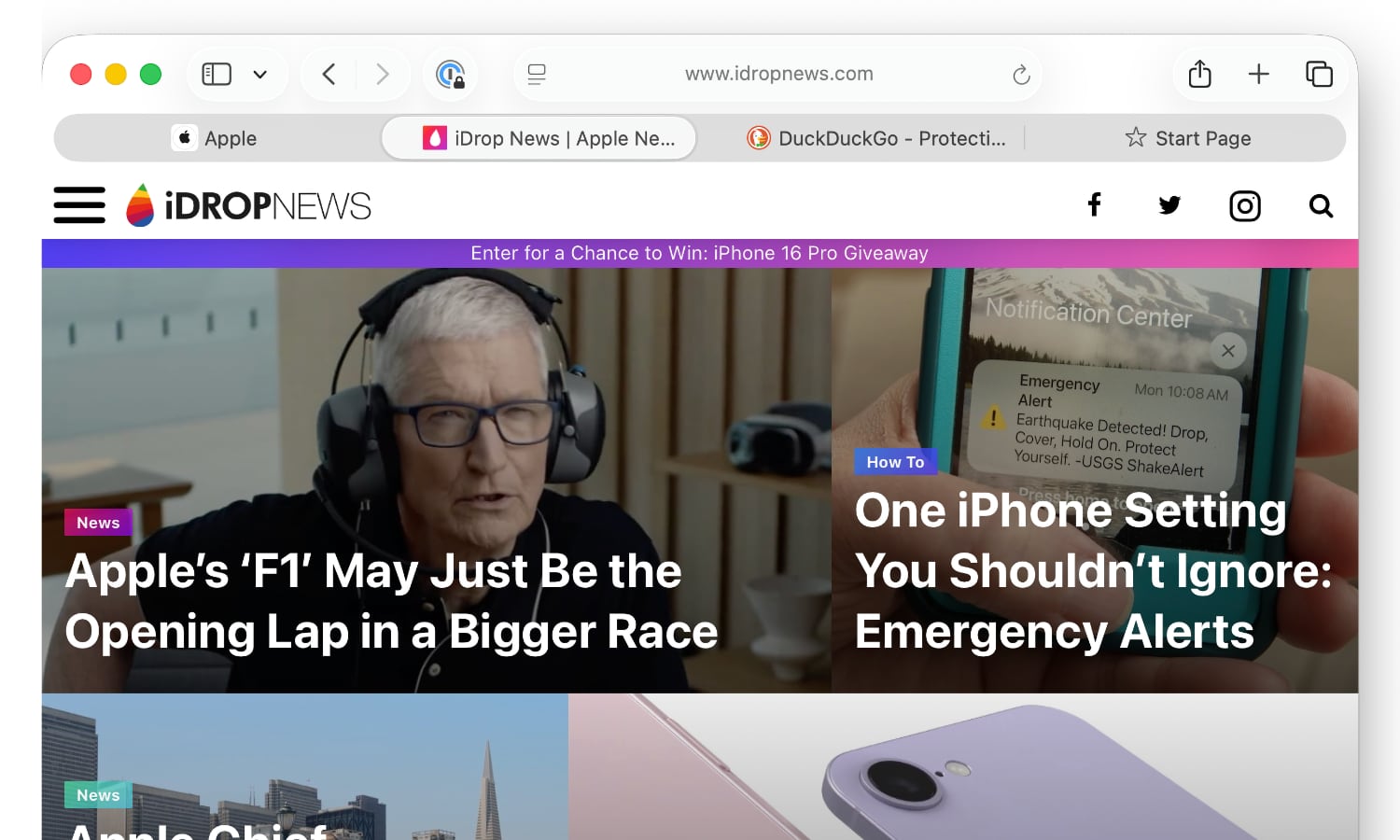Apple Drops macOS Tahoe 26 Beta 3 a Day Late | Here’s What’s New

Toggle Dark Mode
On Monday, Apple released the latest betas of iOS 26, iPadOS 26, and watchOS 26. However, a new beta of macOS Tahoe 26 appeared only briefly before being pulled for an unknown reason. Apple resolved the issue and pushed out the new macOS Tahoe beta late yesterday, along with a third beta of tvOS 26, which also came a day late.
There’s not much to report in this week’s iPhone, iPad, and Apple Watch betas other than the usual minor refinements that are typical as Apple marches on toward a final release in September. The third betas polish up the Liquid Glass interface to make it flow more smoothly. It also adds four new wallpaper styles for the iPhone.
However, it’s the macOS Tahoe 26 beta that has the more significant changes this time around. While the iPhone merely gained three new shades of the iOS 26 wallpaper that debuted in the first developer beta, macOS gets a new “Tahoe Day” aerial screen saver and wallpaper, and it also now appears to be the default.
The first two developer betas of macOS 26 featured an abstract dynamic wallpaper named “macOS Beta” that followed the style of the colorful designs that were part of Sequoia, Sonoma, Ventura, and prior releases. Apple began including dynamic wallpapers in 2018 with macOS Mojave, which kicked things off with a time-changing desert landscape dubbed “Dynamic Desert.” However, it wasn’t until macOS Sonoma that it began including aerial scene wallpapers and screensavers.
This began with Sonoma Horizon to showcase the hills of Sonoma Valley, and culminated in last year’s default Sequoia Sunrise wallpaper, featuring majestic Sequoia trees illuminated throughout the day. These themed wallpapers remain in macOS Tahoe along with a collection of other landscapes, cityscapes, underwater, and earth scenes that Apple TV users will likely be familiar with, plus a dozen new ones.
The new Tahoe Day screensaver came as a somewhat jarring but welcome surprise when I returned to my Mac after it had finished updating to the latest beta.
Tahoe Day will likely remain the default in the final macOS Tahoe release, just as Sequoia Sunrise was in macOS Sequoia. However, the dynamic wallpaper used as the default in the first two betas is also still here, and while it’s still listed as “macOS Beta,” it’s likely to get named “Tahoe” in the final release.
What Else is New in macOS Tahoe 26 Beta 3?
Another small but interesting change in the latest macOS 26 is a reversal of Apple’s bewildering choice to show inactive browser tabs in Safari with a black bar.
Many early adopters attributed this design to something Apple hadn’t yet finalized, as it was a bizarre and confusing UI design that made it challenging to identify the active tab. I often found myself assuming the underlined tab was the one in focus, and I don’t think I was alone in that misconception. There was also almost no contrast between the active and inactive tabs.
Thankfully, macOS 26 beta 3 addresses this. The black bar is gone, and the contrast has been dialled up to the point where it’s easier to tell which tab is active, at least in light mode. Dark mode is still a bit more challenging, which can be particularly troublesome since the tab bar and other UI elements in Safari 26 mirror whatever page you’re on, so you’ll often find yourself moving between dark and light modes as you switch tabs. Hopefully, Apple tweaks the dark mode contrast in the next beta.
The change also extends beyond Safari to other first-party apps that use tab bars, such as Apple Mail and Terminal.
In case anyone was hoping that Apple’s decision to nix FireWire in macOS Tahoe was just a glitch in the early betas, Stephen Hackett at 512 Pixels has conducted a definitive test to demonstrate that FireWire support remains gone.
Is a Public Beta Coming Soon?
Since we’re now into the second week of July, it’s about time for a public beta to arrive. These often show up just after the third developer beta, so there’s a possibility a public beta could still arrive this week.
On the other hand, they usually appear within 48 hours. Wednesday is the most common day for public beta releases, particularly when developer betas are released on a Monday. We’re not ruling out a public beta just yet, especially since this would be the first one, and Apple has sometimes released those up to a week later. However, it’s also possible Apple might wait until developer beta 4.
Nevertheless, now would be a good time to sign up for Apple’s Beta Program if you want to be ready for the public beta when it does arrive. Once you’ve registered for the beta program using the same Apple ID that you use on your iPhone, iPad, and Mac, a “Beta Updates” section should appear in the Software Update section of your iOS, iPadOS, or macOS devices where you’ll be able to select the public beta once it’s available.