Apple Brings a Whole New Multitasking Game to iPadOS 26

Toggle Dark Mode
As expected, this year’s Worldwide Developers Conference (WWDC) keynote played host to updates across Apple’s entire operating system lineup. However, this year’s refresh wasn’t just about making improvements within each product family — Apple also unified the experience across platforms with a new “Liquid Glass” design and a standard numbering system. From now on, all of Apple’s operating systems will be designated by their major release year.
For this year, that means we’re jumping from iPadOS 18 to iPadOS 26. Apple is also following suit with iOS 26, macOS 26 (aka Tahoe), watchOS 26, visionOS 26, and tvOS 26.
However, iPadOS 26 is also blending into the product family in a whole new way that goes beyond a simple design and numbering change. As rumored earlier this year, iPadOS 26 will draw closer to the macOS experience — it’s finally getting a true window management system and even a menu bar at the top, plus a Files app that leans much closer to the Mac’s Finder. Here’s what’s new in iPadOS 26.
A Glassier Aesthetic

The iPad user experience has always been mostly in sync with the iPhone. There were a few years when enhancements came to the smaller device first, but they always made it to Apple’s tablet eventually. For example, the enhanced Lock Screen in iOS 16 didn’t arrive on the iPad until iPadOS 17.
However, this year, Apple is keeping the two platforms in lock step thanks to its new Liquid Glass aesthetic, which is intended to create a more cohesive visual experience across Apple’s device ecosystem.
That means it’s getting the same updates to the Lock Screen that are coming to the iPhone, including the new time layout, plus the redesigned app icons and widgets on the Home Screen.
It’s also getting the enhanced Phone app that Apple showed off for macOS Tahoe and the new Games app that will be common across all of Apple’s platforms.
Multitasking Enhancements

While the Liquid Glass aesthetic is less revolutionary than some expected, the much more significant change coming to iPadOS 26 is a redesigned windowing system that could finally turn the iPad into a true laptop replacement for many folks.
While apps will still open full-screen by default to prevent more casual users from being too overwhelmed, you’ll no longer need to leave them that way. A new control in the bottom-right corner will let you resize any app into a floating window that can be resized and dragged to any place on the screen.

These apps will remember their last windowed state and return to it when you reopen them, so you won’t constantly need to drag full-screen apps into windows — you can select your preferred layout and run with it.
The new windowing system also requires a much better pointer than Apple has provided in the past, so it’s getting more precise and more responsive when using a trackpad or external mouse. Mac-like window corner controls will appear when you hover the pointer over them, allowing you to close or minimize windows like you can on macOS.

Windows can be easily tiled by dragging them to the screen edges, and you can swipe to peek at the Home Screen to launch a new app or access a macOS-like Expose feature to give you a view of all open windows. A second swipe from the Expose view will dismiss everything and return to the “distinct simplicity” of iPad.
There’s also a persistent menu bar that will appear at the top of the screen to offer direct access to app-specific features, just like on the Mac.
Naturally, this will also work seamlessly with Stage Manager and external displays, and the good news is it’s coming to every iPad — even the diminutive iPad mini.
Improved File Management

The Files app is growing up in iPadOS 26 to make it easier to manage files. While iPadOS is still different enough from macOS that it’s not a carbon copy of the Finder app, it gets closer than ever.
For example, you’ll now be able to see a list of files in an updated view that offers resizable and sortable columns and collapsible folders. The folder customization that Apple has added to macOS Tahoe is also coming to iPadOS 26, letting you set your own colors for folders and even put icons on top of them to help identify what’s inside.

Folders can even be placed in the Dock, fanning out to display their contents, just like they do in the macOS Dock.
You’ll also be able to set default applications for opening various file types, including the Preview app, which now comes to iPadOS 26 (and iOS 26). This not only provides more comprehensive viewing of PDFs but also supports many of the same annotation features as it does on the Mac, like Markup and Autofill. However, the iPadOS version has an edge by letting you use the Apple Pencil to mark up your documents. As with the macOS Preview app, you can also use it to edit and export images — something that previously required a third-party app on Apple’s tablet.
New Media Workflows
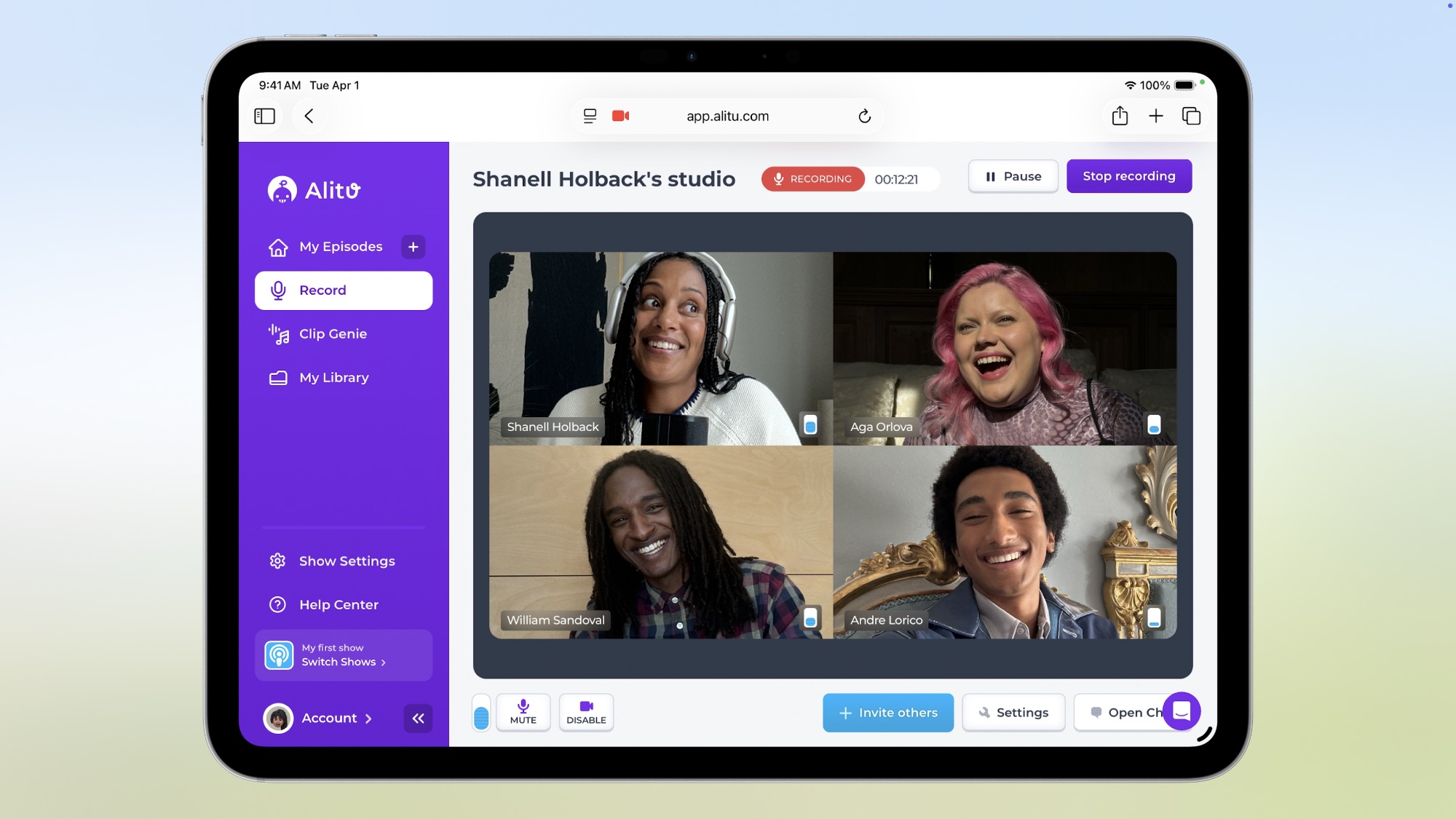
For those involved in content creation, iPadOS 26 also offers much more precise and professional control over audio and video, allowing for more complex workflows.
A new audio input selector will let you choose which microphones you want to use for a given app. Voice Isolation is now supported across nearly any audio input source and third-party app, not just voice and video calling apps. This will help reduce ambient noise for clearer recordings,
AirPods are also gaining the ability to make studio-quality vocal recordings thanks to improved tonal balance and timbre that will more accurately represent the texture of your voice. They can also be used to start and stop video recording remotely with a press-and-hold gesture on the stems.

Creators will also now be able to simultaneously save a high-quality copy of audio and video on their iPad while on a video call, thanks to a new Local Capture feature. The local copy will provide a Clea recording of your side of the call and echo cancellation for other participants, so it’s ready to publish or share with minimal editing.
Apple is also improving background processing in iPadOS 26 to allow demanding processes to run as long as needed to finish whatever they’re doing. While apps have always been able to run in the background, they’re typically limited to only a few minutes of processing time before the OS shuts them down. With iPadOS 26, specific tasks, like rendering or exporting a video, will be allowed to keep running until they’re done.
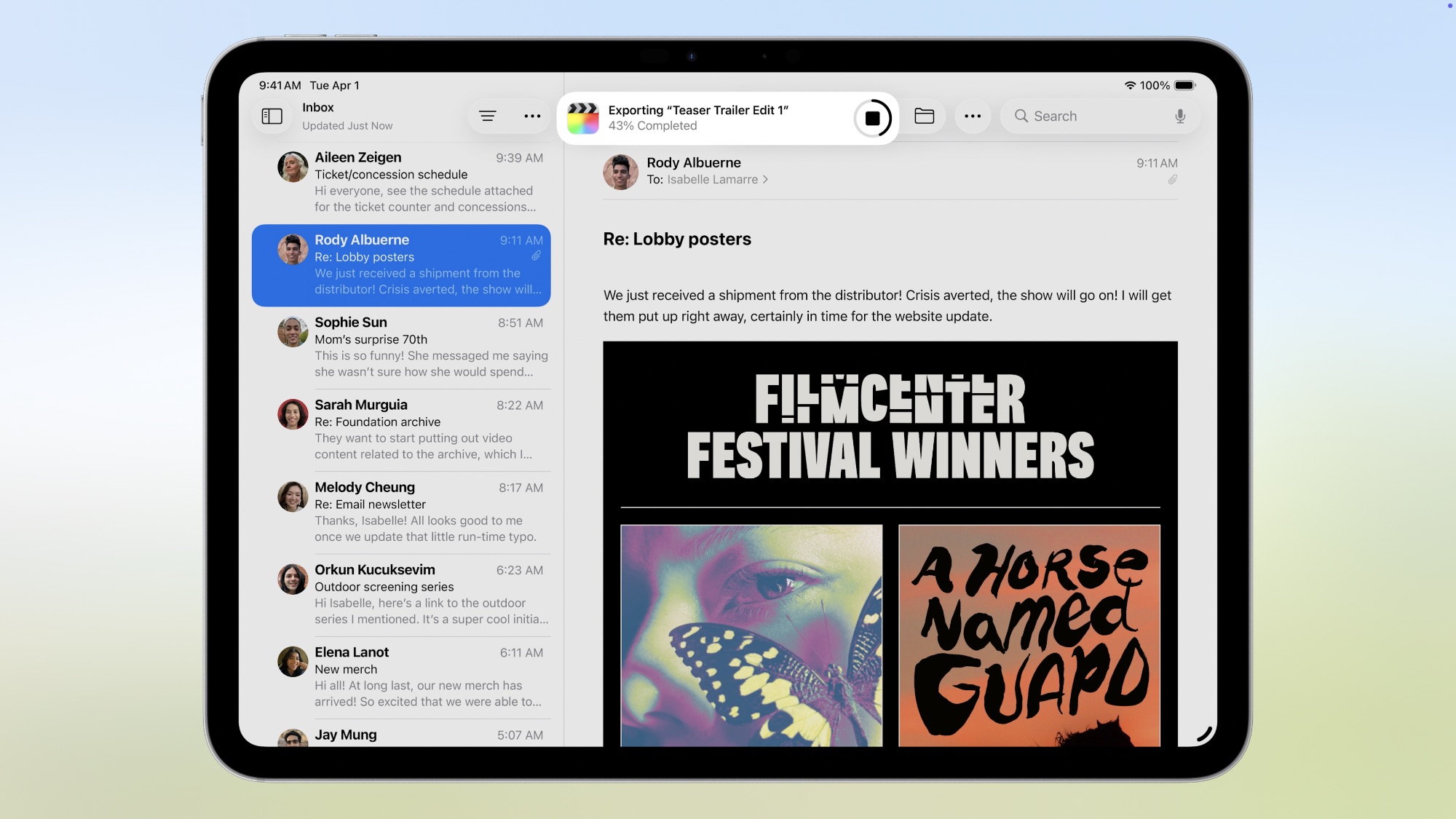
You’ll see a Live Activity to keep track of their progress and interrupt them if needed. This will be available to most third-party apps, but it won’t be automatic; developers will need to enable it through an updated Background Tasks API. That’s good news, as it means not everything will be allowed to run indefinitely in the background.
What Else is Coming in iPadOS 26?
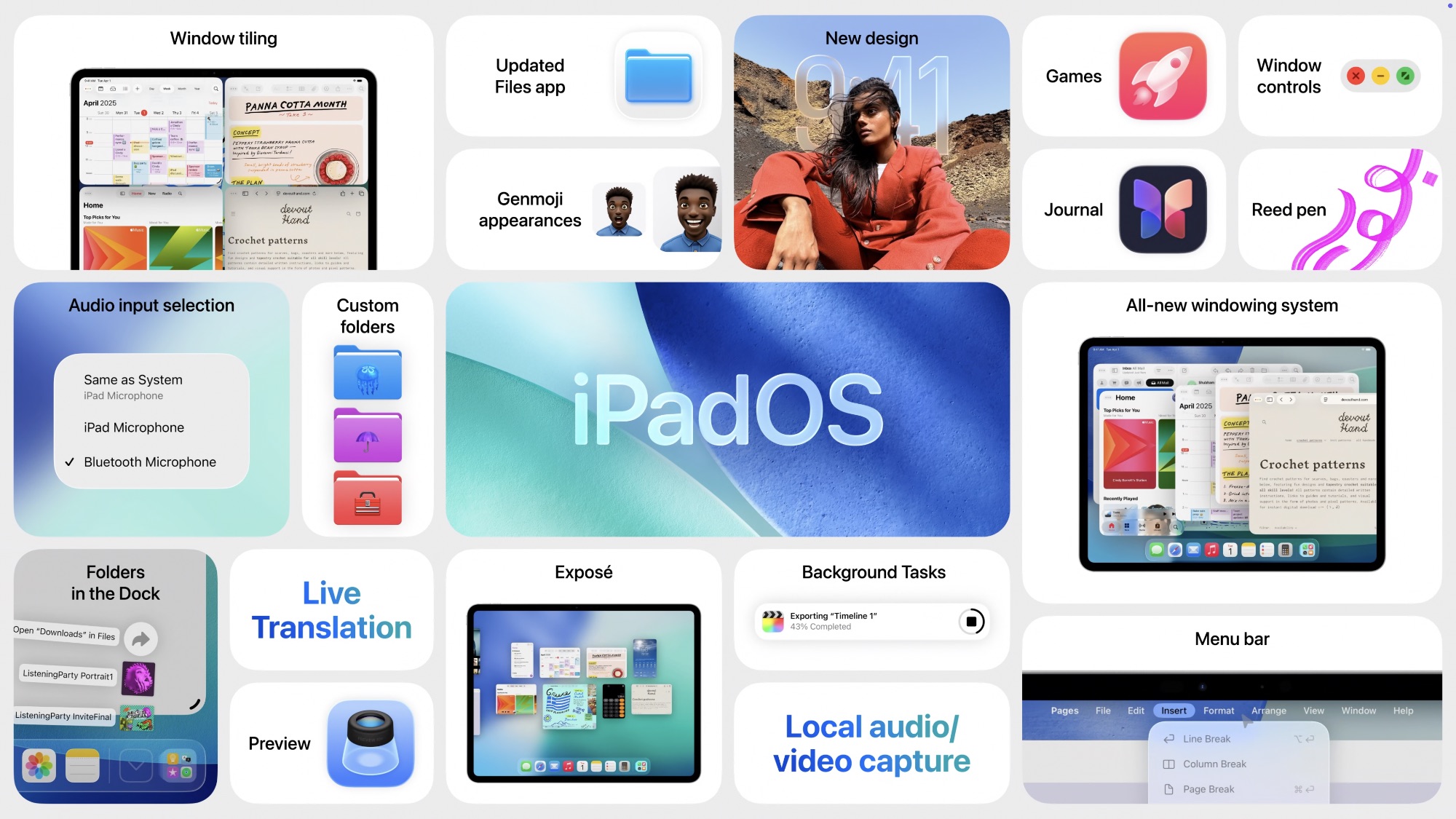
iPadOS 26 will also gain all the relevant new features that Apple showed off for iOS 26, including Apple Intelligence enhancements for Live Translation in Messages, FaceTime, and Phone calls, expanded AI image generation using Genmoji and Image Playground, the latter of which can leverage ChatGPT to offer more styles.
The Music app gets lyrics translation and pronunciation and smooth DJ-style fades with AutoMix. Apple Maps adds the new Visited Places feature and uses on-device machine learning to identify preferred routes.
There will also be numerous other small updates that Apple mentioned only briefly during yesterday’s keynote, such as advanced 3D graphic capabilities in Math Notes and a Reed pen style for doing calligraphy with the Apple Pencil.
Lastly, the Journal app that was introduced in iOS 17.2 is finally coming to the iPad. It’s hard to believe that Apple only mentioned that one as a footnote.
Will My iPad Run iPadOS 26?

If your iPad runs iPadOS 18 today, there’s a good chance it will also be able to get iPadOS 26 when it arrives later this year. Apple is only dropping one model off the list this year: the 2019 seventh-generation iPad.
That means the oldest standard iPad that will run iPadOS 26 is the eighth-generation model, released in 2020 with an A12 chip. The 2019 iPad has an aging A10 chip, so if anything, it’s surprising it’s lasted this long; Apple dropped support for A10-powered iPhone models — the iPhone 7 and iPhone 7 Plus — three years ago with the release of iOS 16.
The good news is that Apple is drawing nearly as firm a line with its higher-end iPads. The 2019 models of the midrange iPad Air and iPad mini remain on the list for iPadOS 26, as does the 2018 iPad Pro since all of these had more powerful chips.
When Is iPadOS 26 Coming?
As per Apple’s usual release cycle, iPadOS 26 will be released this fall, alongside iOS 26, watchOS 26, and the rest. It will likely coincide with Appel’s fall iPhone event, even though we’re not expecting to see any new iPads show up there.
A developer beta of iPadOS 26 is available today to registered developers. That registration is now free, but we don’t recommend jumping into this early unless you have an extra iPad you’re willing to sacrifice to the beta gods. Apple should release a public beta in July, by which time it should be stable enough for everyday use — although still not entirely free of the usual quirks.







