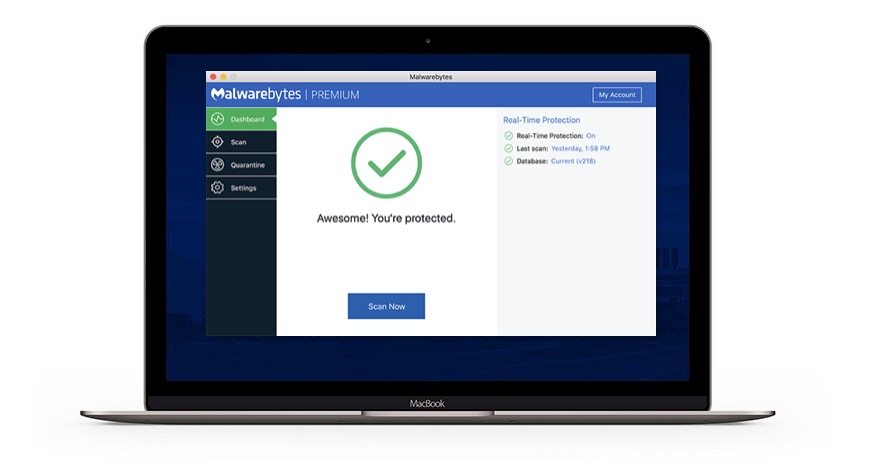5 Ways to Protect Your Mac from Viruses and Hackers
 Credit: Africa Studio / Shutterstock
Credit: Africa Studio / Shutterstock
Contrary to popular belief, Macs are not automatically immune to malware. In fact, some recent reports indicate that the spread of Mac malware is actually outpacing malware on other operating systems.
Mac malware is usually less dangerous than, say, Windows malware. And built-in mechanisms like Gatekeeper and the Mac App Store can go a long way toward keeping you safe.
But, in addition to those features, continue reading to learn five tips for keeping malicious and annoying junk off of your Mac.
First, Develop Better Browsing Habits
If you never download anything from the internet, then the chances of getting malware onto your system are dramatically reduced. As we all know, that’s not really how any of us use our Macs. But there are a number of things you can do to develop better browsing habits.
- Be wary of any suspicious links or files, which could hide malware or viruses. If in doubt, just don't download it.
- Do research on any app or browser extension that you use.
- Try to avoid sites or third-party apps that appear sketchy. If it seems too good to be true, it probably is.
Protect Your Browser
While we just spoke about avoiding shady browser extensions, there are also a number of ones that can help protect both your privacy and security. Examples like Privacy Badger and uBlock Origin can go a long way toward keeping malicious trackers from being stored in your browser.
HTTPS Everywhere is another great option that ensures your connection to sites is secure. For more advanced users, extensions like uMatrix or NoScript can stop malicious JavaScript from hijacking your browser or performing other nefarious deeds. Your browsing habits should be the first line of defense, these extensions are just a bolster.
Use Antivirus and Antimalware
Antimalware and antivirus are points of contention among security researchers. While they can help root out and remove various types of malicious files on your system, they’re oftentimes a bit bloated and come with unnecessary features that will hamper your Mac.
They’re also not a perfect substitute for good browsing habits. New malware isn’t always detectable, and there are plenty of tactics hackers can use to evade antivirus. All of this is to say that you should do the research and only choose a reputable antivirus, like Malwarebytes. But don’t think it’s a one-stop solution.
Download Additional Security Apps
If you have more advanced security needs, or you’re just a tech-savvy tinkerer, you can look into other Mac security apps. Security researcher Patrick Wardle of Objective-See actually creates and maintains an amazing array of free Mac security apps that can go a long way toward shoring up your defenses.
For example, there’s Lulu, a free Mac firewall that can detect and block malware on your system from connecting to the internet. Other options include OverSight, which can detect apps that are secretly recording you via microphone and webcam, and RansomWhere?, which protects your Mac from ransomware.
Maintain Good Security Elsewhere
The most important thing to note about Mac security measures is that a persistent attacker can probably find their way around them. More than that, other threats like data breaches and phishing attacks, can easily render your Mac malware useless.
As such, it’s a good idea to maintain good security across your entire digital life.
- Download and use a good-quality password manager to create strong, unique passwords across your devices.
- Enable two-factor authentication whenever possible.
- Research and install a reputable VPN to encrypt your network traffic.
- Download new software updates as soon as they become available.