5 Awesome Apps to Help You Budget Your Money

Toggle Dark Mode
We all try our best to plan out a budget, but it’s not always easy to stick to it. This is where apps come in handy as they can help us track expenses, set a reasonable budget, or manage your bills. Whether you are a big spender or a student looking to save as much as possible, there is an app for you. Here we review the best apps to help you stay on budget.
1. Mint.com Personal Finance This is one of our top favorite budgeting apps. Mint.com was created by Intuit and helps you not only track income and expenses but your overall financial status. This app allows for in-depth personal budget management and expense logging. Mint.com will allow you to sync your bank and cards with the app for an up-to-date look at your financial state of being. This amazing finance app is free to download here.
This is one of our top favorite budgeting apps. Mint.com was created by Intuit and helps you not only track income and expenses but your overall financial status. This app allows for in-depth personal budget management and expense logging. Mint.com will allow you to sync your bank and cards with the app for an up-to-date look at your financial state of being. This amazing finance app is free to download here.
2. Mvelopes
The concept of this budgeting app is built around the envelope method of budgeting. Basically this means allowing for certain budgets per category by putting money into different envelopes, for those unfamiliar with this method. Users will create an mvelopes account and link up to four online banking accounts to their profile. You can then create a custom budget based on spending and savings goals. This app allows you to allot your cash into spending categories such as bills, savings, debt repayment, and much more. The app will then automatically capture your online transactions which you can then categorize or manually input cash transactions. This free app will allow you to add up to 25 virtual envelopes/categories as well as the aforementioned four bank accounts. A premium paid subscription will take away any limits and add extra feature such as videos, chat support, and more. You can download both versions for free, here.
3. Wally
Wally is an iOS personal finance app that will pull up all of your financial information that you need for easy viewing. Users have the ability to set a savings target, spending budget, as well as personal income. You can quickly access all of this finance information on your home screen so you can quickly take control of your budget. The best feature of this app is how quickly you can view and create expenses, keep track of money, and savings goals. Some other awesome features include social and location tools for tracking expenses, allowing you to record where and who you are with when you spend , as well as detailed infographics of your spending. You can download this free iOS app here, and immediately receive a polished report of all your spending habits.
4. Home Budget with Sync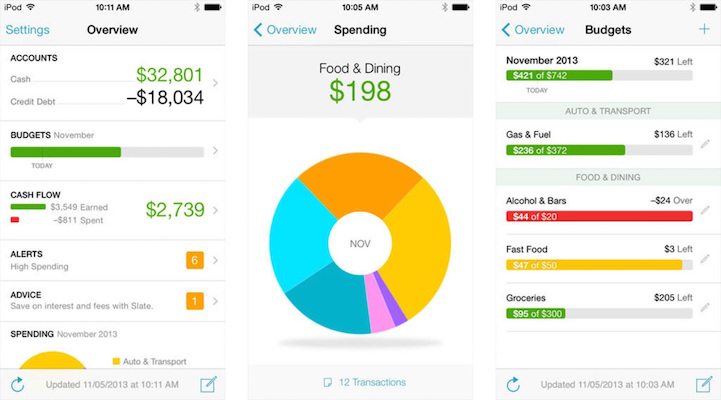
Home Budget with Sync is a great budgeting and expense management app that has family sharing features which lets users set a budget with multiple devices. You start by setting a budget for the whole family and syncing this budget with all the family members you want to include for you spending limits. You can also add income per person and easily log and categorize expenses over time. This app costs $4.99 at the iTunes store. The app will generate spending habits, charts, and infographics as well as itemized lists of purchases so that users can visually see and analyze what they are spending their money on. We believe the best feature of this app however, is the family sharing capabilities. We love that you can sync your budgets with multiple people and easily coordinate your bills and expenses with family members or friends. Download Home Budget here!
5. You Need A Budget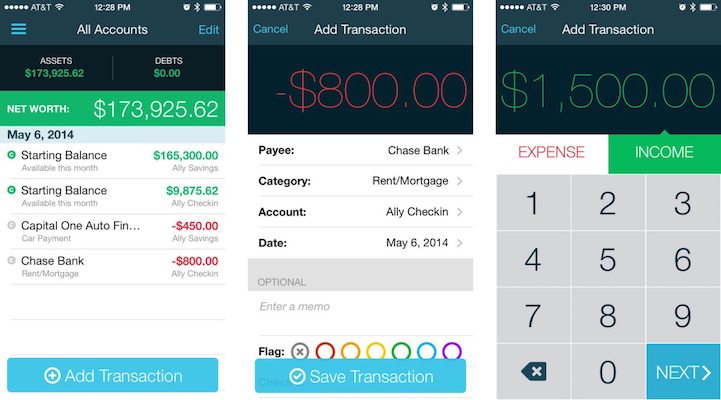
This popular budgeting app was originally a personal finance tool for desktop computers but has recently rolled out an companion app version. The functionality and power of this app is impressive to say the least. This app allows users to sync their budget information across both desktop and mobile so you can track your spending on multiple devices. You can also quickly input new transactions on-the-go so you don’t forget to put it in your computer later. You can also view how much of your spending budget is still available across a variety of categories and look at your historical transaction data. You must create a desktop profile and download a free trial. This app along with the desktop version will allow you to accurately track your spending and help you stay within your budget. The app however, is free to download here.






