12 of Apple’s Most Iconic Patents and Recent Trademarks
 Credit: Technofou
Credit: Technofou
Love them or hate them, patents make up an important part of the business world. And Apple owns a lot of patents. In 2016, the company was granted more than 2,000 patents, placing them in the number 11 spot for most patents awarded.
With so many patents being granted every year, sometimes it can be hard to know who owns what. Often times companies take each other to court over patents, such as the infamous court battles between Samsung and Apple. Because of this, it’s hard to know which patents are the most valuable until they’ve been defended in court. In fact, often times a technology is covered by multiple patents, not just one.
To convolute matters further, there are patents and then there are trademarks. Unlike patents, trademarks are mainly used to register a term or phrase (i.e. iPhone, Red Vines, Wendy’s). However, they can also be very valuable to how a service is perceived. Apple gives unique names to many of its proprietary services (such as iMessage) to help make them unique. Use the Right Arrow to Browse 12 of Apple's Most Iconic Patents and Recent Trademarks.
12 Slide-to-Unlock
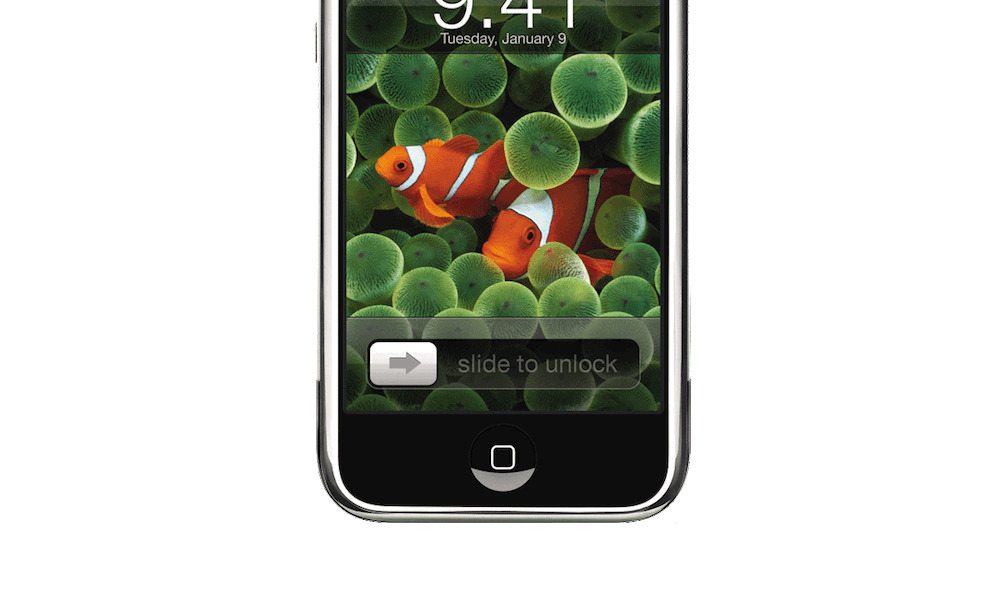
It only took a few years, but the battle between Apple and Samsung over slide-to-unlock wrote its final chapter in the fall of last year. The lawsuit resulted in $120 million for Apple. With the introduction of biometric options—such as Touch ID and Face ID—sliding-to-unlock isn’t as widely used as it used to be. In years past, sliding to the right would take the user to the home screen (after entering a passcode if enabled).
The slide-to-unlock patent covers more than just swiping right. In fact it applies to any “[predefined] gestures performed on the touch-sensitive display” to unlock a device. The patent also covers any “visual cues” used to remind the user of a gesture.
11 Multitouch

When the iPhone was introduced in 2007, Steve Jobs famously quipped "and boy have we patented it." Jobs was referring to the iPhone as a whole, but one of its defining characteristics was multitouch. The Mac had its mouse. The iPod had the click wheel. And this revolutionary device had multitouch. While pinch-to-zoom is now available on many devices, true multitouch is still a grayish area in the world of patents, one thing's for certain—multitouch forever changed the touchscreen landscape.
10 Quick Links
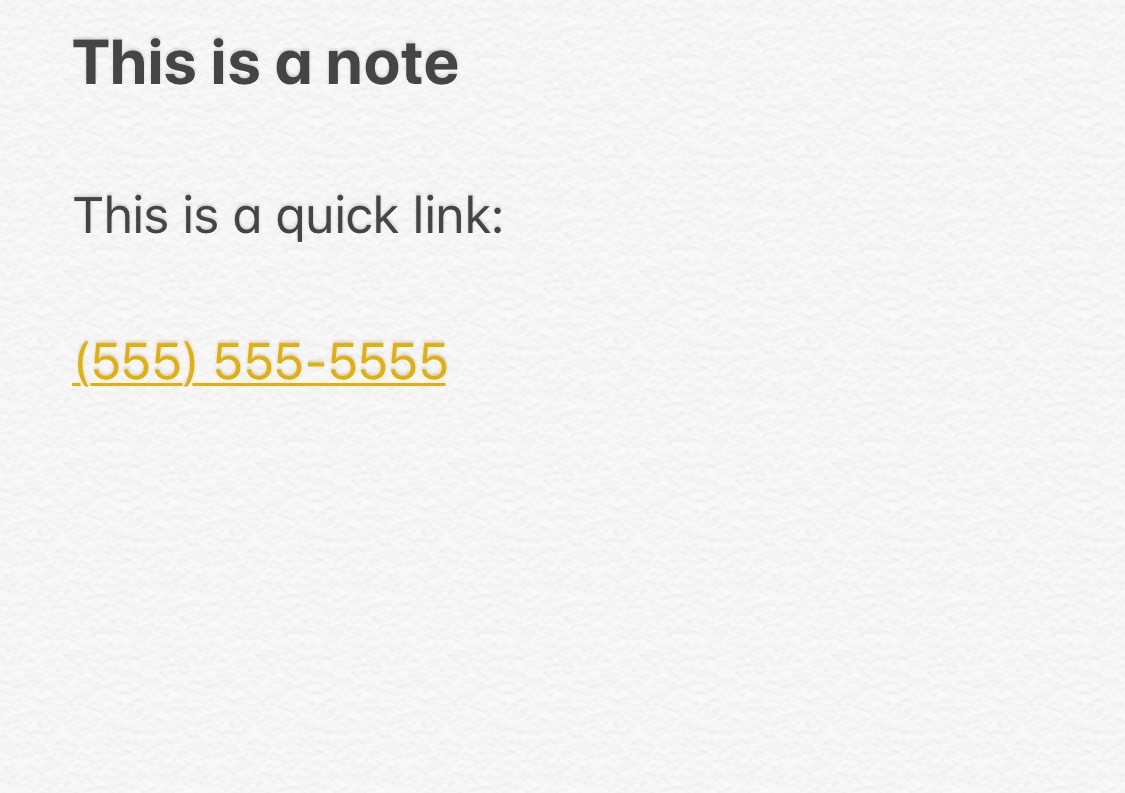
Apple first detailed the idea for "quick links" in a patent that first appeared in 1992. A quick link is text that is recognized by a computer that then becomes actionable.
iOS uses quick links to make phone numbers and addresses—among other things—become actionable. So if a user is browsing a webpage that displays a contact phone number, they can tap said number and be presented with the option to call it.
This patent was also part of the Samsung slide-to-unlock patent suit that Apple won late last year.
9 3D Touch

Multitouch was revolutionary, but Force Touch—or 3D Touch (a more sensitive iteration found in iPhones)—has been called gimmicky by some. While it's current usefulness seems to vary by user, 3D Touch has adds a more contextual aspect to navigating iOS. In addition to newer iPhones, Force Touch can be found in Apple Watch and some Apple trackpads.
8 Apple Pencil

Just don't call it a stylus. While it's no secret Steve Jobs hated styluses, the Apple Pencil is meant to be used as a creative input tool, rather than a primary navigation device. In addition to it's current features, a recent report from Patently Apple suggests future Apple Pencils may work on non-touch-sensitive surfaces. In other words, users could write on their hand or draw on a table and have it appear on their iPad or Mac.
7 AirPlay, AirPrint, AirDrop

Being in an all-Apple ecosystem has its perks. AirDrop lets you easily share files and photos between devices. AirPlay lets you share media or your entire display wirelessly. And AirPrint makes wireless printing to supported printers a breeze. Personally, I'd like to see these features make their way to Android and Windows.
Of course, every patent has its troll. According to AppleInsider, Uniloc is suing Apple over AirPlay, amongst other things.
6 Digital Crown

You might think a twisty knob isn't worth patenting. Apple thought otherwise. The Digital Crown is the primary input device for Apple Watch. It can be twisted clockwise or counterclockwise, and it can be pressed. But what makes the Digital Crown unique is what Apple calls "input friction." This term is used to describe the resistance and other haptic feedback that is felt while using the Digital Crown.
5 True Tone and Night Shift

It’s termed “ambient light adaptive displays with paper-like appearance.” But you probably know it as True Tone. True Tone displays adjust to their surroundings to render onscreen images as they would be seen if printed on paper. In other words, white areas in an image might take on a warmer hue when in a room with incandescent lighting. The purpose of this is to achieve a more natural image.
Unlike True Tone, Night Shift is intended to automatically adjust the warmness of the display for use at night. Apple believes that increasing the warmness of the display after sunset can help make viewing easier on the eyes.
Pro Tip: When editing photos or video on your iPhone, iPad, or Mac you'll want to make sure Night Shift is disabled. You may also want to make sure True Tone is disabled, although since it adjusts to the displays surroundings you may want to see what works best for you.
4 Touch ID
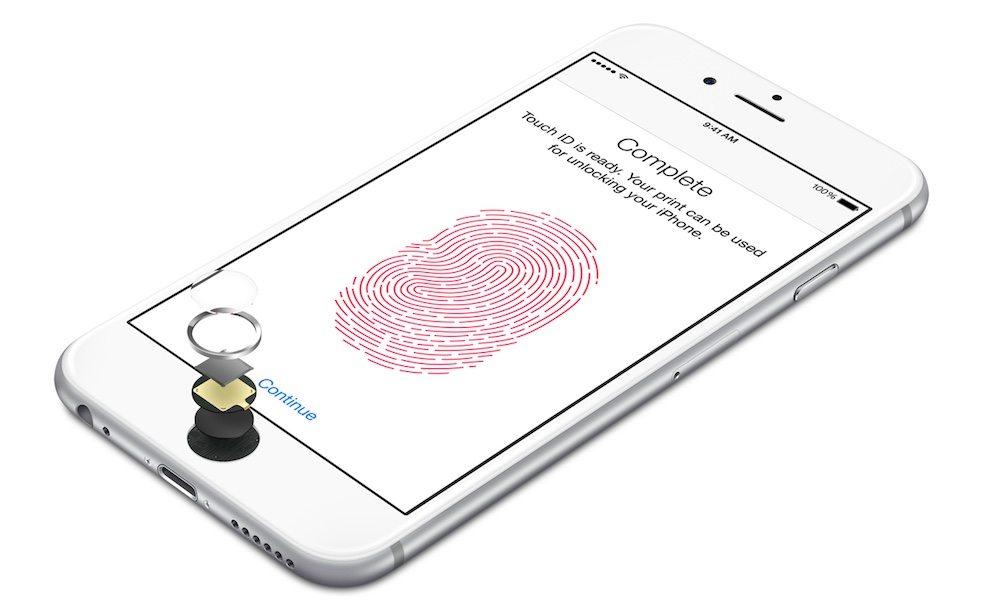
Touch ID is the gold standard for finger biometrics. And it's no surprise that Apple has patented it. Even with the introduction of Face ID, a poll ran by 9to5 Mac suggests more than 30% of respondents liked Touch ID better or are still undecided. That being said, almost 60% of those polled preferred Face ID.
3 Face ID and TrueDepth

Speaking of Face ID, Apple's patented that, too. Interestingly, Apple filed for this patent in 2013, suggesting Face ID may have been in development for a few years before iPhone X. Face ID's unique approach to facial recognition is very accurate and reliable, and may be faster than Touch ID in most practical uses.
Face ID is made possible by Apple's TrueDepth camera system which also allows for facial mapping. TrueDepth helps make Portrait Mode and Animoji possible, and is available to third-party developers as well.
2 Lightning

Since iPhone 5, Apple has strayed away from the previous 30-pin connector, for a new connector that is smaller, reversible, and still offers a lot of functionality.
In 2012, Kelly Hodgkins wrote an article for Engadget explaining why Lighting is so great. At the time Lightning was getting a lot of criticism because 30 pin cables were so prevalent and some saw this as a way for Apple to make more money. Hodgkins points out the many benefits of Lightning, including the reversible orientation and 12W of power for charging iPads.
Although there weren't a lot of accessories at that time, Lightning has quickly gained traction and is an integral part of how we charge many Apple devices, including AirPods, Apple Pencil, and, yes, iPhones.
1 MagSafe

Of course there's one connector that Apple's sadly been replacing with USB C. The MagSafe connector is a favorite of many. It keeps your computer from flying to the ground if the cord is tripped over. It also make charging quicker and easier, just let the charging cable snap into place! In fact, its popularity has led some to create magnetic adapters for other devices.
There's something very satisfying about how MagSafe adapter just clicks into place. Hopefully MagSafe will make it's way back to future Mac portables.
Just the Tip of the Apple Patent Iceberg
Apple owns thousands of patents and trademarks and these are just a few that stand out. Do you have a favorite Apple Patent? What are your thoughts on patents? Please feel free to let us know in the comments.
