10 Common Mistakes You Should Stop Making with Your iPhone

Smartphone users want their devices to run optimally for as long as they can. That’s a no-brainer. But there are, in fact, quite a few mistakes that the average iPhone user makes regularly. Here are 10 common mistakes you should be mindful of, according to Apple, Genius Bar and support staff, and other technicians. Press the right arrow to begin.
10 Not Using a Passcode

Apple reported in 2013 that half of all iPhone users didn’t protect their devices with a passcode. Realistically, unprotected iPhones are likely becoming less common with the rise of Face ID and Touch ID, but it’s still something to keep in mind.
It’s not just a theft problem, either. While a thief can be foiled by Face ID or Touch ID, there’s also personal privacy rights at stake here. Even if you’re not concerned about government or law enforcement intrusion and privacy rights, and even if you use Face ID or Touch ID, it’s still smart to give yourself an extra layer of protection with a simple passcode.
9 Allowing Location Services for All Apps
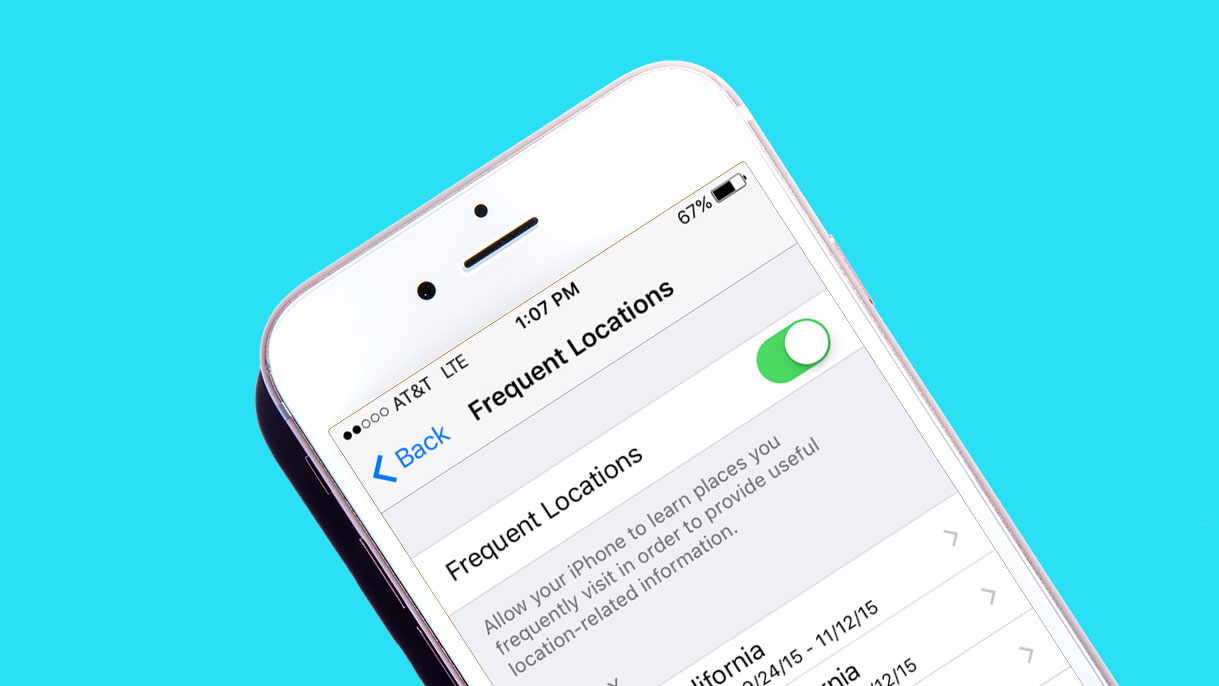
By default, many apps will use iOS’s Location Services to track your movements and determine where in the world you are. For some apps, like mapping and ride-sharing applications, this isn’t a bad idea. But leaving it on for all apps could be.
The problem with letting apps use Location Services is two-fold: there’s a battery life concern since it can draw your battery faster. But there are also privacy concerns — do you really want that app to know exactly where you are at all times? It's recommended that you go to Settings > Privacy > Location Services, and toggle the feature depending on your own preferences and concerns.
8 Draining It Between Charges

It’s a fairly common myth that smartphones should be fully drained between charges. In fact, you don’t have to do that — and letting your phone die completely between charges might actually be worse for your device’s battery.
Draining your phone completely runs the risk of stressing the lithium-ion battery, and can burn through the device’s charge cycles more quickly (each battery has a finite amount of said charge cycles). Instead, just recharge your device when you need to and from whatever point it’s currently at.
7 Never Turning It Off

This tip may sound counter-intuitive, but it’s true. While you shouldn’t let your battery die completely between charges, you should completely power off your device and leave it off every once in a while, according to Apple Genius Bar staff. Note that this is different than letting your device die — you’re not waiting for it to power off by itself.
Think of an iPhone like a car idling. Even though it’s not operating fully, it’s still running. And that, Apple says, can stress your iPhone’s lithium-ion battery. Periodically turning off your iPhone for a short time lets your iPhone’s software refresh and it can do wonders for your battery life. While you don’t have to turn it off every night, try to power-down at least once a week.
6 Not Cleaning It

Most typical iPhone users have really dirty devices. It’s true, and it’s nothing out of the ordinary. In fact, your phone likely has more germs per square inch than pet food bowls and toilet seats. But even beyond the sanitation issue, not maintaining your device can lead to other problems.
If you keep your iPhone in your pocket, for example, it’s likely that lint and other debris will get caught in the charging port. This can cause charging issues that are bad for the battery, or just simply prevent you from connecting via the port entirely. To keep your device clean and lint-free, use a soft cloth to wipe it down and a thin, non-metal (like a toothpick) to clear out your port.
5 Not Updating Your Phone

Try as Apple might, updating your iPhone can still be a somewhat annoying process. First, iOS will periodically prompt you to download and install the update. And unless you’re updating at night while you sleep, you won’t be able to use your device during the process.
But regular software updates are critical — particularly because they solve device-breaking bugs and implement fixes for dangerous security vulnerabilities. Never updating your phone can leave it particularly prone to external attack and malicious tampering. So heed those pop-ups and update to the latest version whenever you can.
4 Not Backing Up Your Device
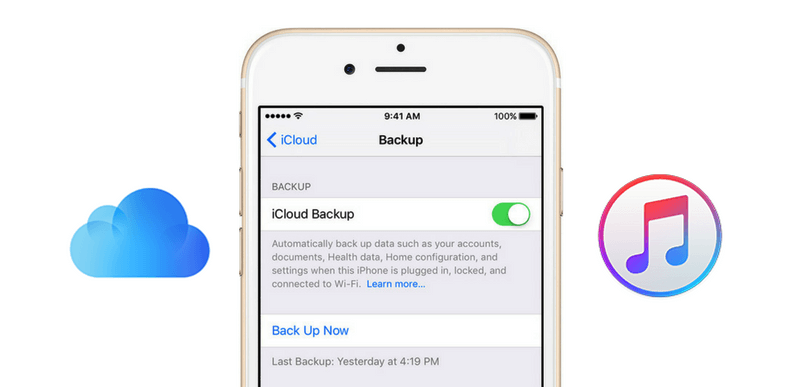
On a similar note to updating your device is backing it up. Depending on the process you use (and how much iCloud storage you have), this can be inconvenient — especially if your iCloud storage plan isn’t sufficient for the amount of data on your device.
Still, regularly backing up your device is incredibly important to avoid data loss. If you drop your phone in a lake, for example, all of the photos, app data, memories and important conversations will be lost. But if you back up regularly, your data will be safely stored in iCloud or on your computer hard drive. Running out of iCloud storage? Opt for regular iTunes backups instead.
3 Using Too Much Storage
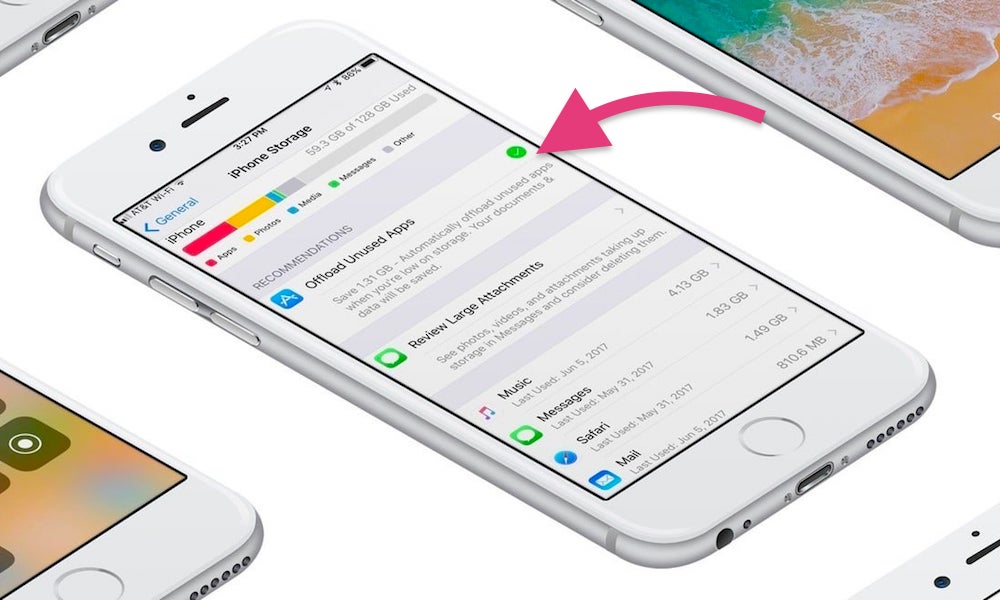
We get it: why have a smartphone if you can’t use it to take all of the pictures and videos that you want? Similarly, your constant companion undoubtedly has a lot of other important data and information stored within it. If you have a smaller capacity device, this can be problematic.
Even with a slim amount of storage, Apple Geniuses and other technicians recommend that you don’t fill your device entirely. If it’s full, it can cause issues with downloading and installing updates and performing other routine tasks. Try as best as you can to keep about 10 percent of your total storage space free at all times. If not, you'll have to start deleting other apps or data.
2 Not Removing Your Case When Charging

A third-party case is a great way to both protect and accessorize your iPhone. But there’s actually a little-known way that it can actually cause your device harm. Namely, if left on during charging, a third-party case can cause your device to overheat beyond its safe threshold.
That’s why, officially, Apple recommends that users remove their cases while their devices are charging. Of course, it might be a slightly inconvenience — so exercise your best judgement. Any bumper-style case that doesn’t cover the rear of the device should be fine, but users should keep the ambient temperature of their location in mind, too.
1 Using a Third-Party Charger

You might think that you scored a good deal when you nabbed a $10 charger off of Amazon, but you could actually be putting your $1,000 device at risk. Put simply, you should not use third-party or counterfeit Lightning chargers.
Sure, Apple’s own Lightning chargers don’t exactly come cheap. But they're worth the extra cost. According to a study by UK-based Chartered Trading Standards Institute, 99 percent of counterfeit chargers fail basic safety tests. While sometimes this just means your charger will die quickly, you always run the risk of irreparably damaging your iPhone. Save yourself some grief and get a charger directly from Apple or one that's MFI-certified for use with Apple devices.
