iOS 17.1 Doesn’t Fix Overnight iPhone Shutdowns But Does Fix iPhone 15 ‘Screen Burn’
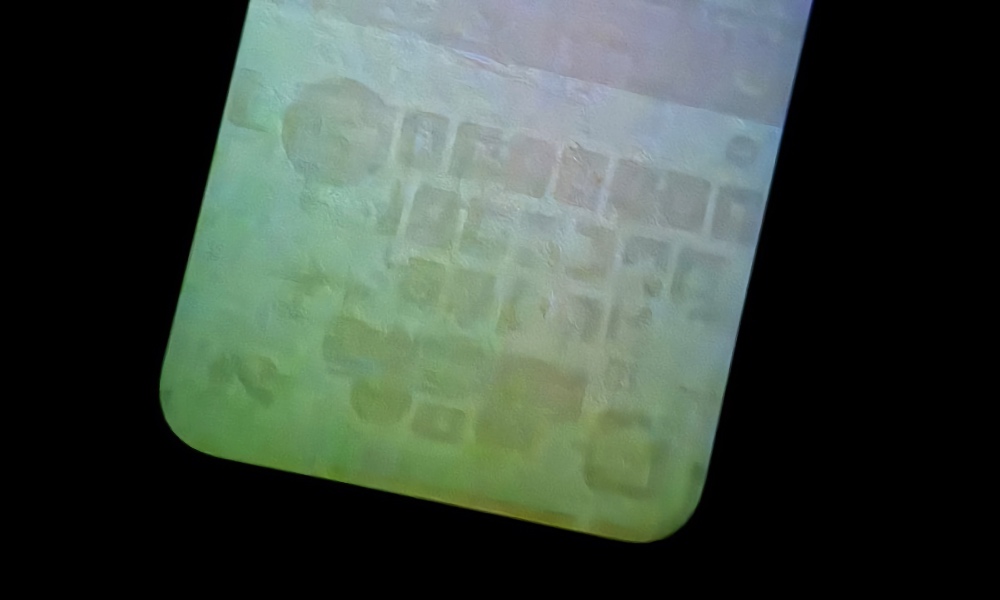 Credit: Surfphysics / Apple Support Community
Credit: Surfphysics / Apple Support Community
Toggle Dark Mode
Earlier this week, Apple seeded the iOS 17.1 Release Candidate (RC) to developers and public beta testers. While it fixes a “screen burn-in” issue that has vexed iPhone 15 Pro Max users since the release of the new iPhone lineup, it does not include a fix for an equally irritating issue that causes some iPhones to turn off during the night.
Let’s look at the bad news first…
iPhone users who had installed the iOS 17.1 beta on their handsets were experiencing an issue where their iPhones turned off during the night, sometimes affecting alarms, silencing notifications, and otherwise disrupting users’ overnight iPhone usage.
Now MacRumors reports that iPhone users who have been experiencing the issue report that they are still afflicted with the problem in the iOS 17.1 RC, which seemingly does not include a fix.
The problem has been reported mostly on iPhone 15 models, although users of older iPhones also report experiencing the issue, including at least one member of our team who uses an iPhone 14 Pro Max. However, it is not affecting all iPhone users, and some of those who do report issues say their iPhone doesn’t shut off every night, nor does it always prevent alarms from going off — at least not those set using the built-in Clock app rather than third-party apps.
Apple has not acknowledged the issue, nor did it say a fix would be included in the iOS 17.1 Release Candidate. However, many observers hoped a fix would come along as part of the RC.
If you’d like to see if your iPhone is turning off while you sleep, go to the Settings app and tap on the Battery menu item to view the iPhone’s charging status from the past 24 hours. If you see a gap, that means your iPhone turned off at some point during the night.
Plus, if you keep your iPhone propped up in StandBy mode at night and find it back at the normal Lock Screen in the morning, that also likely means your iPhone at least restarted overnight, even if it wasn’t powered down for an extended period of time.
Now for the good news…
Apple’s Release Notes for the iOS 17.1 Release Candidate says the update includes a fix for an issue that may be causing scattered reports from iPhone 15 Pro Max owners that they are seeing “burn-in” on their device screens.
In the update notes, Apple says that the iOS 17.1 update “Fixes an issue that may cause display image persistence.”
In the first month of iPhone 15 availability, iPhone 15 Pro Max users were reporting that they were seeing “screen burn-in.” The issue doesn’t seem to affect all iPhone 15 Pro Max devices, and it isn’t known whether or not it also affects the iPhone 15 Pro.
Display burn-in issues have affected computer displays and televisions since Steve Jobs was a boy. Burn-in usually occurs when viewing content that includes the same image being displayed on screen for an extended period of time.
For example, years ago, I found that my large screen 1990s television had an image burned into the display, thanks to my mother-in-law, who at the time watched the QVC shopping network about 10 hours a day. The product information box was burned into the screen, as the box never moved on the screen.
Apple has not shared exactly what it did to fix the display issue. However, it could possibly be connected to the use of the iPhone 15 Pro Max’s always-on display feature. Images showing the issue have typically shown the phone turned off.
Editor’s Note: Although those reporting iPhone 15 Pro Max problems have described the issue as “screen burn-in” it’s much more likely a temporary (but still annoying problem) known as “image retention,” which is easily fixed — as long as the operating system doesn’t keep intensifying the issue, of course.
While screen burn-in continues to be a potential problem with modern-day OLED displays, actual screen burn-in, which is a permanent condition, is very uncommon on smartphones as it requires the same image to remain on the screen for a length of time well beyond how most people use their smartphones. We’re talking not just hours or days, but weeks of showing static images before the first signs of permanent screen burn typically occur.






