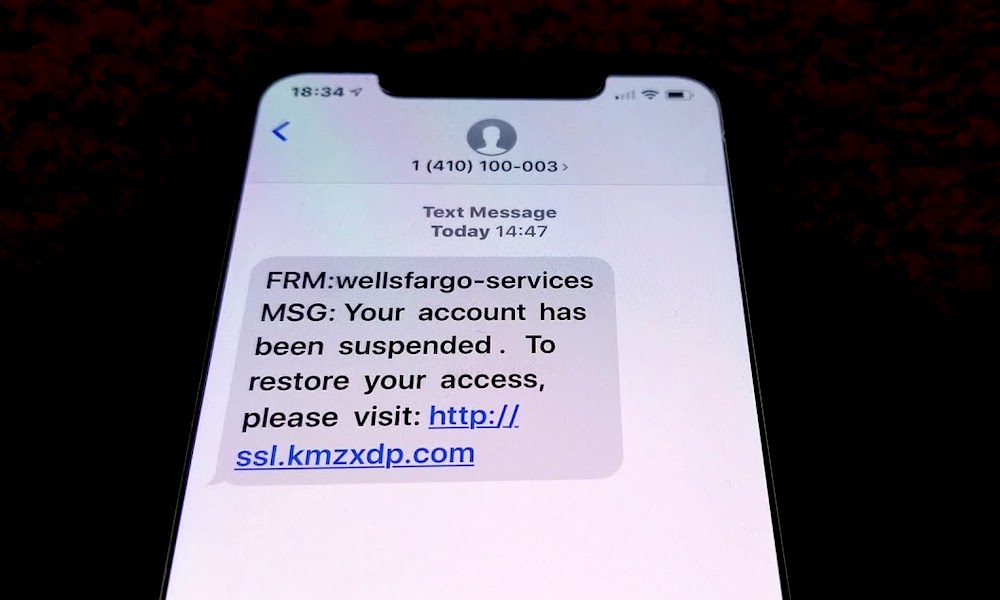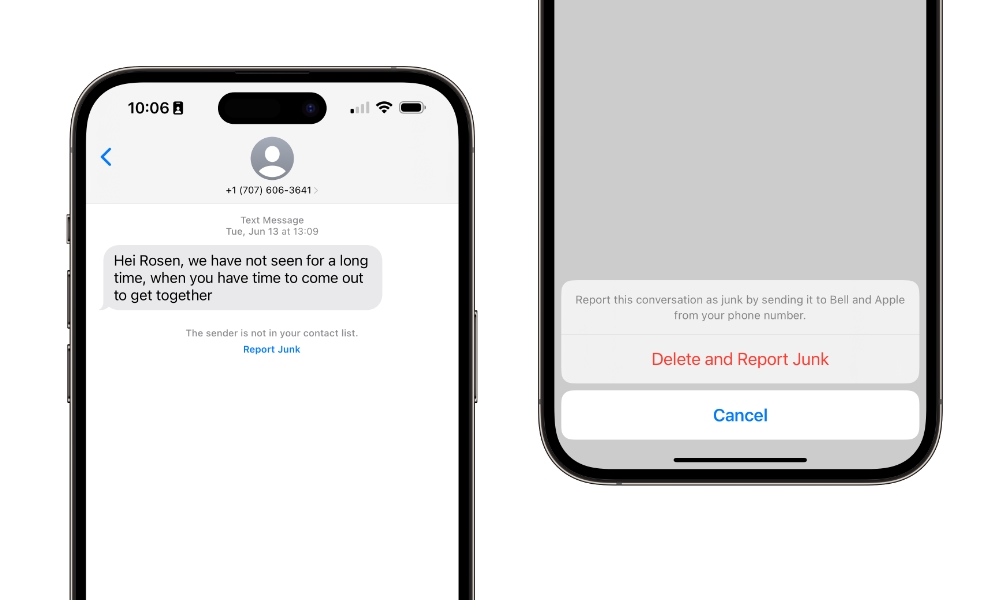Unsubscribe from Spam Texts with This One Word
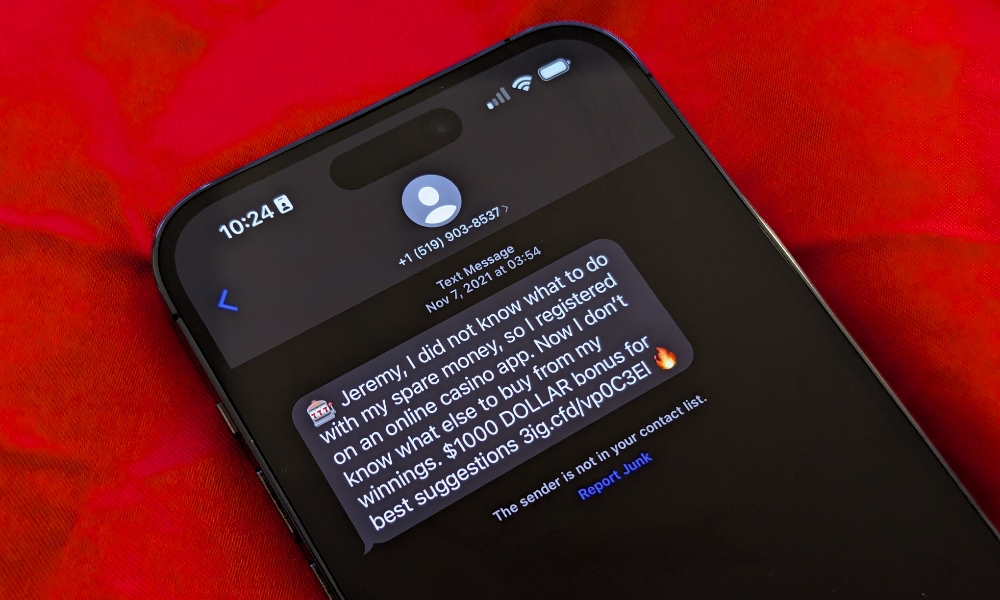 Credit: Jesse Hollington / iDrop News
Credit: Jesse Hollington / iDrop NewsToggle Dark Mode
Nowadays, we all receive spam texts from companies we’ve never heard of. While some of these messages might be useful, most are simply annoying and distracting.
The good news is that you can get rid of most spam texts with just one word. Yes, it’s that simple.
If you want to get rid of spam texts on your iPhone, here’s what you need to do.
How to Unsubscribe From Spam Texts
The good news about most spam texts is that you can unsubscribe with just a single word.
For most spam texts, you can unsubscribe by texting back to the same number with the word “Stop.” This will work with most services. However, if it doesn’t work, you can also try using words like “Unsubscribe,” “Quit,” or even “Cancel.”
And that should be it. You shouldn’t get any more spam texts from that company.
Be Careful Who You Text
Believe it or not, there are different types of spam texts. There are texts from big companies trying to get you to buy something, and there are spam texts from possible scammers who want to get a hold of your data.
If you’re getting spam texts from possible scammers, you should not send a message to them — even if the message says you can send “Stop” to unsubscribe.
The reason is that scammers are only trying to determine which phone numbers are legit and which ones aren’t. If you let them know that someone is on the other end, they might target you differently in the future. They’re also capable of selling your phone number to a different company that will try to scam you differently.
Needless to say, you should avoid texting these numbers back, but how can you tell the difference? Well, while there isn’t a fool-proof method, these are some things to take into account:
- The message is written in poor English. Some scammers don’t worry about grammar, so if the message feels off or has many typos and errors, it’s best to avoid it.
- The text is giving away a huge prize. If you suddenly “win” a prize, chances are someone is just trying to scam you. Legitimate companies rarely announce big prize notifications via SMS — or at least, not only that way. Remember, if something sounds too good to be true, it probably is.
- The message asks you to go to a shady website. Most scams want you to visit a specific web page so they can install malware in your iPhone or get some information out of you. So, even if you think the message is legit, you should think twice before opening a link you got in a text message. If you read the link very carefully, you’ll likely see it’s not what it appears to be at first glance. If the link appears to be for a site you frequent, such as your bank or an e-commerce site like Amazon, open your browser and log into that site manually to see if you have any notifications there. Chances are that you won’t.
- The text is seemingly from a random person who looks like they may have sent a message to the wrong number or “found” your number in their contacts and are wondering who you are. These are usually more subtle phishing attempts to try to draw you into a conversation.
Okay, so you got yourself a possible scammer; what should you do instead? The easiest thing you can do is report the phone number to your carrier. They can use this information to block the number so you and others won’t fall for any scams.
Some carriers offer automatic reporting that’s integrated into Apple’s Messages app. In these cases, you can report a message from any number that’s not in your contacts by looking for the Report Junk link at the bottom. You’ll also be given an opportunity to report it as junk if you swipe to delete the whole thread from the main conversations list.
Doing this will report the message to both your carrier and Apple to help them identify possible spammers and scammers and hopefully improve their filters to defend against future attempts. This technique also works to report iMessage spam to Apple, although thankfully that’s less common.
If you don’t see a Report Junk button, you can still report spam to most carriers by forwarding the message to a special number. For the big carriers in the US, that’s 7726 (which spells SPAM on a phone keypad).
In either case, you can tap the text’s phone number and select Block this Caller to prevent getting more messages from them in the future. However, this may be of limited effectiveness as spammers typically use multiple numbers — and change them often — for exactly this reason.
Keep Your iPhone Safe
Spam texts are annoying at best and very dangerous at worst. It’s important that you learn who is sending you text messages and then act appropriately. If you’re getting spam texts from a legitimate company, using the word “Stop” should unsubscribe your iPhone from its list.
On the other hand, if the phone number is a possible scammer, avoid sending messages back to it. Instead, block them and report the number to your carrier.