How to Clean up Your iPhone’s Home Screen with Invisible Folder Names
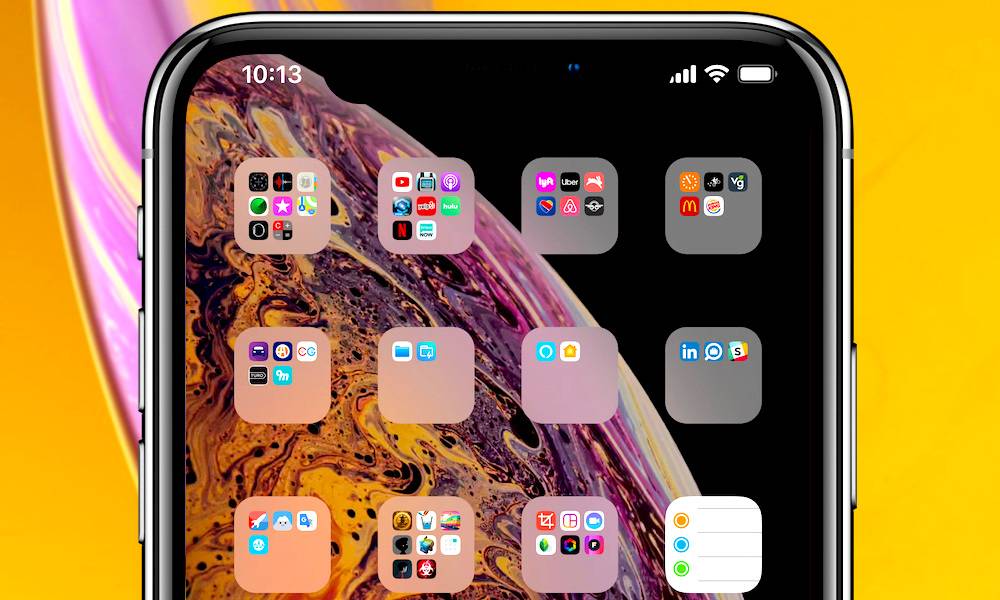 iDrop News
iDrop News
Toggle Dark Mode
For some reason, Apple doesn’t want you to have blank folder names on iOS. But if you’re not a fan of labeled folders, there’s now a workaround.
Normally, it’s impossible to get a “blank†folder name. If you delete all of the characters out of a folder’s name, iOS will put them back once you tap Done. Similarly, the same thing will happen if you try to type a “space†character.
Basically, Apple will just revert back to the folder’s original label. And it gets harder and harder to find naming workarounds in iOS. Previously, there was an option to use a food-related app to create a blank folder, but Apple has since patched it.
But the folks over at GadgetHacks have come across a new workaround that relies on a special Unicode character: the Braille blank space (U+2800). That character looks like this [â €] (the space in-between the brackets).
[â €] - U+2800
Obviously, it looks just like a blank space, but iOS won’t recognize it as your typical spacebar tap.
In other words, you’re able to paste it into a folder name field and leave it there. It will register as a character, and as a result, your folder will appear to have a blank label.
You can try it yourself. Just follow the steps below.
How to Remove Labels from Folders on iPhone or iPad
-
On your iOS device, tap and hold to copy the “blank” space between these brackets [â €]
-
Next, go to the Home screen.
-
Tap on a folder.
-
Tap and hold on the folder name to bring up the edit mode.
-
Tap on the X to clear out the current label.
-
Paste the blank character you copied into the input field and hit Done.
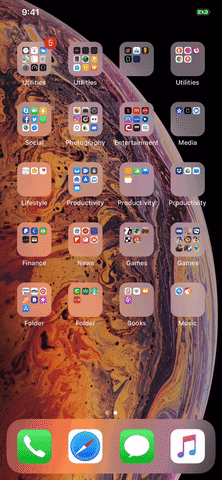
Gadget Hacks -
Once you’ve successfully blanked out a single folder name, you can copy and paste that blank Unicode character into your other folder labels.
This, obviously, allows you to get a much cleaner look for your Home screen. That’s particularly true if you like to all of your applications into folders for a minimalist app grid.
This has been tested on iOS 12, iOS 12.0.1 and iOS 12.1 Public Beta. And according to GadgetHacks, because this is such a niche problem that requires specific knowledge of obscure Unicode characters, Apple is unlikely to patch it in the foreseeable future.
It’s not necessarily a bug, so it persists through typical iPhone restarts, force-restarts, or even full software updates. It’s a good long-term solution if you’re looking to blank out your folder names for a cleaner look.






