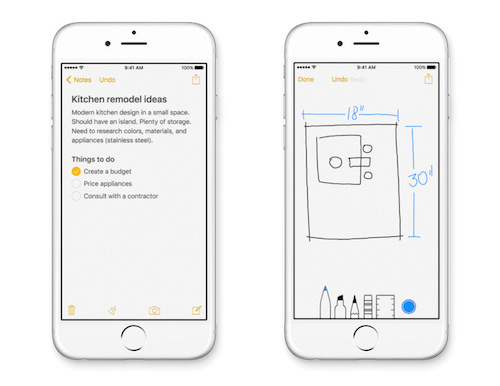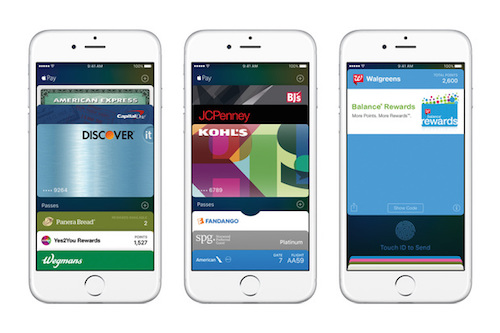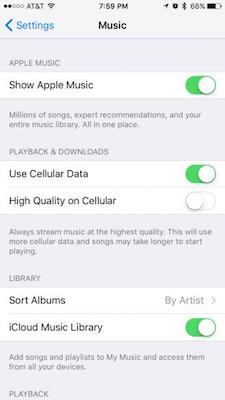iOS 9 Tips You Need to Know

Toggle Dark Mode
At WWDC in June we heard about all of the amazing updates that iOS 9 would bring to your iOS device. Now the new iOS 9 beta update has become available and we at iDrop News have loved every aspect of it! Although the official release isn’t rumored to come out until about September when Apple unveils the new iPhone 6S, you can still preview what awesome features are in store for you.
With all of the security and data leaks this year, it’s no wonder that security has been vastly improved with the iOS 9. The newest iOS update comes with two-factor authentications; meaning that whenever you sign in with your Apple ID on something new, you have to verify your identity with your password and a six-digit verification code that is displayed automatically on any Apple device you are signed into. The new iOS 9 also has you sign in with a six-digit passcode. Your information in your iPhone and iPad are now safer than previous iOS updates.
One of the biggest updates from iOS 9 was to the Notes section. You now have the option to make checklists, drawings, and even upload images into your notes section. There is also something called “attachments” where you can access all of the photos, maps, and items you have uploaded to your notes. Organizing and planning has never been so much fun!
CarPlay is meant to make using your phone while driving safer so you don’t have to play with it as much. CarPlay will sync your car to all of your car controls that have CarPlay, such as your car screens or buttons. It will also utilize Siri voice commands and allow you to use many of your apps without taking your eyes off the road. You can now safely use your iPhone while driving without a single hitch!
The new iOS 9 got rid of the Passbook option and traded it in for Wallet. Wallet now combines all of your loyalty cards, passes, and tickets with the cards you have on your Apple Pay. The new Wallet in iOS 9 is meant to be just that, a digital Wallet on your iPhone that makes purchasing, booking, and paying easier than ever.
Although you will still have the option to swipe down on your home screen to activate Spotlight Search, you can now swipe left to pull up a much bigger and more all-inclusive search. This is great addition to iOS 9 goes beyond searching through more than just the internet and personal photos. Swiping left will show you your most recent contacts, recent apps, news, and even places nearby. This includes movies, shopping, and restaurants.
Personalized News When you download the new iOS 9, you automatically get a highly improved News app. The News Apps provides you with curated news from your favorite topics and sources. The app will also remember what you click on most often and will cater more to your specific tastes.
When you download the new iOS 9, you automatically get a highly improved News app. The News Apps provides you with curated news from your favorite topics and sources. The app will also remember what you click on most often and will cater more to your specific tastes.
Apple has now created something called an “easy return” option that will allow you to click on the top left to go back to something you closed without having to re-open the app. For example, if you are writing a text and you get a pop-up notification for an App. You click on the app and then click on the top left to go back to your text without having to re-open and go through a long process. Simple and easy!
New Selfie and Screenshot Albums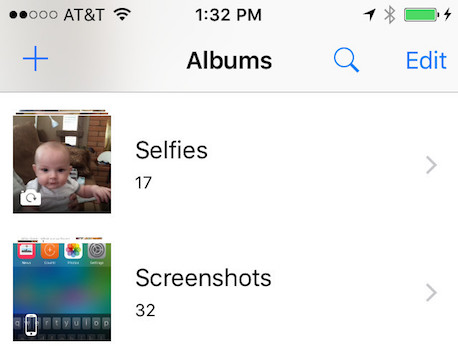
Get ready for updates to your photo app with new album titles. For all of those are a fan of the selfie, you can now access all of your front-facing camera shots in a new album that is called “Selfies”. No more sifting through your photos for that perfect selfie you took! The new iOS 9 also comes with another new album called screenshots that stores all of the screen shots you take.
With the new update comes improved music quality via streaming apps. For all of those who love good, high quality songs, this update will surely excite you. Now you can make sure that your music is streaming at the highest quality by enabling the “High Quality on Cellular” option in your Music Settings. However, be warned that this will use more of your cellular data allowance, and songs may take a little longer than normal to begin.