How to Unlock Your iPhone 6 and Switch Carriers

Toggle Dark Mode
Switching cellphone carriers is simply a fact of life, it’s something everyone will do at some point. Just like anything else, you’ll keep trying until you find one that fits your lifestyle.
But what happens when you have a current generation phone, and you’re not ready to buy another? What happens when you try to take your iPhone 6 to a carrier other than the one you purchased it from?
Featured Photo: K?rlis Dambr?ns
Years ago, switching carriers was difficult. This was due to different technologies within the phones being incompatible with certain cellular networks. If you wanted to switch carriers you better have had a GSM phone and be switching to another GSM network. If this wasn’t the case, you were out of luck and would have to purchase a brand new phone.
Luckily, Apple created the iPhone 6 and 6 Plus with all of the internal bands necessary to run on any network. Whether the carrier uses a CDMA network (aka Verizon) or a GSM network (aka AT&T) you can almost rest assured that your new iPhone will work on any other network.
- If you purchased your iPhone 6 from an Apple store, you’re most definitely good-to-go. No carrier will deny a fresh phone straight from Apple’s home turf.
- If you purchased your iPhone 6 from Verizon, your phone will also work with any other carrier.
Take your iPhone 6 into a retail store of the new network of your choice, they will take care of you, and make sure your iPhone 6 is running properly on the new network.
Switching carriers is really easy with iPhone 6, unless you want to switch to Verizon, as opposed to leaving it. The problem is that not every iPhone will work with Verizon. It’s not because the technology isn’t capable, it’s because Verizon is (or at least used to be) stubborn when it comes to bringing your phone to their network.
Even when they boasted advertisements asking people to bring their own devices (BYOD) to their network, Verizon was turning iPhone owners away.
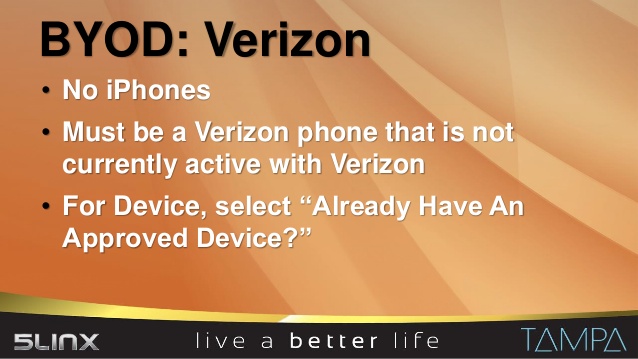 An Outdated Slide for Verizon Employees
An Outdated Slide for Verizon Employees
For some time, Verizon was blacklisting certain IMEI numbers of iPhones that were not purchased from Verizon. If the iPhone’s identification number didn’t come up in their system, they wouldn’t let you activate it.
As of recently, Verizon has reportedly dropped this technique and is now allowing everyone to activate their iPhone 6 on their network.
If you’re trying to switch your iPhone 6 to the Verizon network, and you’re not sure if they will take your device, simply follow this link to check within their database to see if your phone is allowed on their network.
If Verizon has in fact blacklisted your iPhone 6 from activation, there is a loophole that has allowed some users to run their AT&T, T-Mobile, or Sprint iPhone 6 on Verizon.
- Grab an old Verizon iPhone.
- Pop in your new Verizon SIM card.
- Activate the old iPhone (aka the SIM card within it) as normal.
- Erase all network settings on the iPhone 6.
- Remove the SIM card from the old iPhone.
- Put the SIM card in the iPhone 6.
- Restart the iPhone 6.
- Enjoy your iPhone 6 on your new network!
While this loophole isn’t exactly easy, it does work! Fortunately, Apple is making leaps and bounds in terms of fixing the problematic issue that is switching carriers. As of now, the iPhone 6 has become a staple in wireless industry because you can move to any network without much hassle, in comparison to most other manufacturers.
Currently, the iPad Air + Cellular model uses what’s known as an “Apple SIM”. The Apple SIM grants users the convenience of choosing a cellular data plan from select carriers right on the iPad.
Hopefully the guys in Cupertino introduce the Apple SIM for iPhone, as it would making switching carriers as painless as can be.







