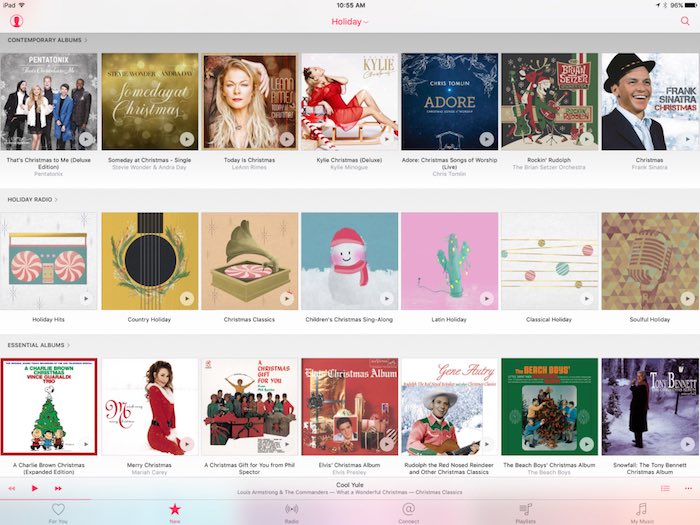How to Stream Holiday Jingles Using Apple Music

Toggle Dark Mode
Tis’ the season to be jolly, right? And, after all, what could possibly be jollier than a good old Christmas jingle?
You know, they’re all over the radio as of lately, and, while they might not be everyone’s cup of tea, there’s certainly a market for them at this festive time of year — especially if we’re talking the ad-free, no strings attached Christmas Music.
 While you likely wouldn’t find any of that on FM radio, or even through the various music streaming services such as Pandora ad iHeartRadio, Apple’s newly introduced Apple Music definitely fits the bill if you want the best of both worlds — a heaping dose of jubilant, holiday music sans those pesky advertisements popping up left and right.
While you likely wouldn’t find any of that on FM radio, or even through the various music streaming services such as Pandora ad iHeartRadio, Apple’s newly introduced Apple Music definitely fits the bill if you want the best of both worlds — a heaping dose of jubilant, holiday music sans those pesky advertisements popping up left and right.
Here, we provide you with the easiest and most hassle-free way to find, formulate, and enjoy your very own, personalized Apple Music stations featuring Christmas playlists. Because they’re out there, after all, so why not enjoy them as you embrace the spirit of the season?
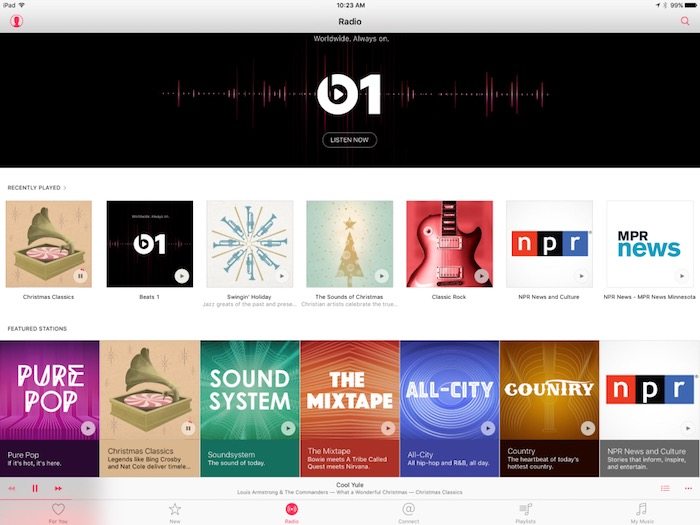 Perhaps the easiest way to access and start enjoying Christmas themed music, right now, is to simply press play on the Radio app in iTunes on both Mac and PC, or via the new Apple Music app for iPhones, iPads, iPod Touch and even the new Apple TV.
Perhaps the easiest way to access and start enjoying Christmas themed music, right now, is to simply press play on the Radio app in iTunes on both Mac and PC, or via the new Apple Music app for iPhones, iPads, iPod Touch and even the new Apple TV.
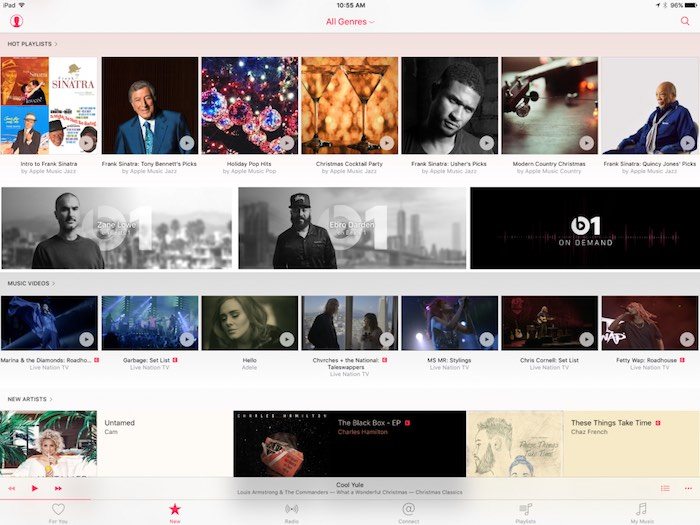 Additionally, Apple has created a dedicated Christmas Classics station that is currently being promoted under the Featured Stations section via the Radio tab. To access it, simply look for the vintage phonograph featuring the candy cane record.
Additionally, Apple has created a dedicated Christmas Classics station that is currently being promoted under the Featured Stations section via the Radio tab. To access it, simply look for the vintage phonograph featuring the candy cane record.
Aside from the omission of advertisement breaks and station promotion, this station is most resembling of what you’d expect to hear through an FM radio. What’s more, you can “heart” your favorite songs, or like them and add them to your library or playlist if you’re an Apple Music subscriber.
Whether you’re using a Mac, PC, or iOS mobile device, the following link should take you directly to the playlist specified. Access Christmas Classics Here.
Apple has also taken Holiday themed playlists to a whole new level by creating several additional playlists, each featuring their own festive cover art, that can be accessed through iTunes Radio. They include: Holiday Hits, Soulful Holiday, Latin Holiday, The Sounds of Christmas, Classical Holiday, Rockin’ Holiday, Country Holiday and Swingin’ Holiday.
Additionally, if you’re an Apple Music subscriber, the company has created several other playlists this year, accessible via the “New” tab on iTunes or Music for Mac, PC, iPhone, iPad, iPod touch, as well as the 4th generation Apple TV. Once selected, the New tab will display an assortment of stations that Apple is currently promoting.
Look for “Apple Editors Playlists” under the New tab, and then do the same once you’ve navigated to the Holiday section. The Playlists section includes 16 different playlists with music from the 1950s to today, a Holiday jazz collection, as well as folk, indie playlists, and more.
Finally, navigate back to the “New” tab home screen and change all genre’s to Holiday if you want even more Apple Music recommendations (for subscribers only). This will filter all available albums, songs, stations, etc., to feature nothing but Holiday themed music.
“But what if I’m not an apple Music subscriber?” you might be wondering, and that’s not a problem at all! If you just want a straightforward, no strings attached collection of music to own, Amazon is currently offering a collection of 99 must have Christmas Classics for $2.19, (available here), and a 99 must have “Christmas chill-out” songs album for $1.09, (available here).
Learn More iPhone Tips, Here.