How to Stop iPhone Crash Scammers From Stealing Your Money

Toggle Dark Mode
Most people couldn’t imagine their iOS device being held for ransom, but recently we have been witnessing just that. While the total number of people affected is unknown, the problem has not gone unnoticed around the world.
iPhone and iPad users in the United States and the United Kingdom have reported a strange message appearing on their device while browsing the internet. This particular pop-up displays a threatening message stating
“Warning IOS – Crash report. Due to a third party application in yourphone. iOS crashed. Contact Support for an immediate fix +1-800-556-2901 (Toll Free) immediately!”
The message, as well as the scammer’s grammar, is particularly frightening. The message allegedly leaves Safari in a frozen state until the owner of the iOS device calls the ransom number in attempt to “fix” the problem. Unknowing iPhone and iPad users have called the phone number only to find out it will cost between $19 and $80 dollars to return your iOS device back to normal from its hostage state.
Luckily, the iPhone and iPad owners have ultimate control over the issue and can bring their devices back to normal by following a few instructions. If the con artist attempts to hold your iPhone or iPad for ransom, do not call the phone number and follow these steps.
1. Swipe up from the bottom of your screen to access the Control Panel. 2. Turn on Airplane Mode by pressing the airplane button on the top left of the Control Panel.
2. Turn on Airplane Mode by pressing the airplane button on the top left of the Control Panel.
3. Exit Control Panel and open the Settings app.
4. Scroll down to Safari and tap it.
5. Find “Clear History and Website Data” and tap it. Tap Clear History and Data one more time.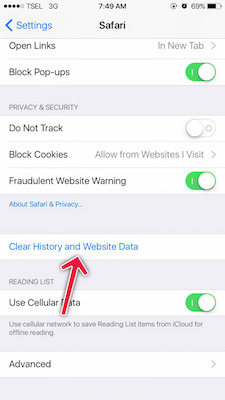 6. Go back to Safari and turn off Airplane Mode.
6. Go back to Safari and turn off Airplane Mode.
Advice from the London Police repeat that the message is a definitely a scam, do not call the phone number listed on the message. They go on to say never give your iCloud username and password or your bank information to someone over the phone.
Historically, Apple products including MacBooks, iMacs, iPhones, and iPods are extremely secure devices. There have been a few occasions where Apple products have been over-taken by hackers, but the numbers of these incidents are miniscule in comparison to security breaches of competing companies. Feel comfortable knowing that your Apple products are some of the most secure devices available and that this simple fix can stop a hacker right in their tracks.







