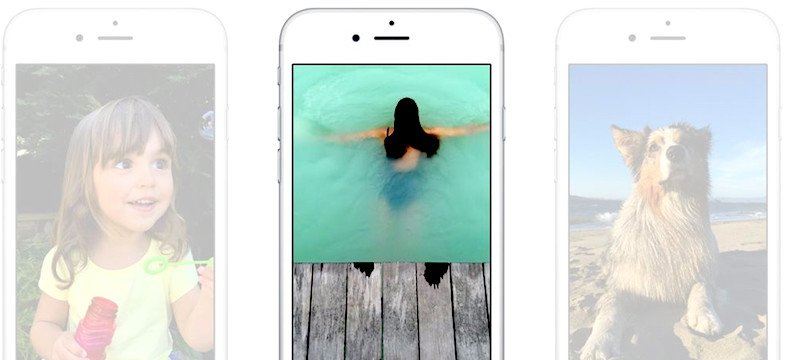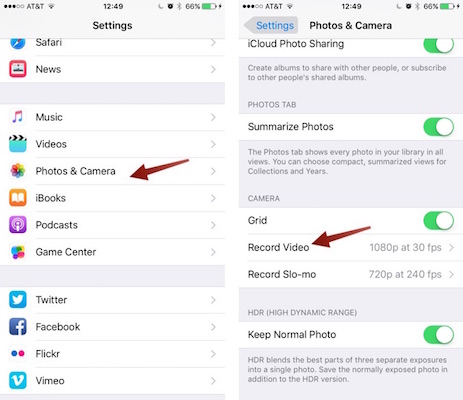How to Record 4K Video on the iPhone 6s and 6s Plus
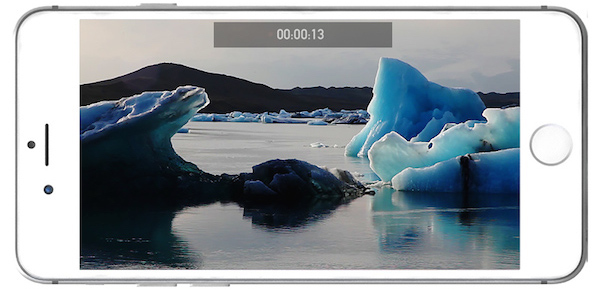
Toggle Dark Mode
Perhaps some of the most noteworthy features of the iPhone 6s and 6s Plus are the inclusion of a 12MP camera sensor and improved software, which boast the ability to record video in 2160p, or in simpler terms, 4K.
So, if you just so happen to be an early adopter of Apple’s latest and greatest goodness, know that you’re now capable of capturing those precious moments in life to the tune of an impressive 3840 x 2160 resolution; the highest HD standard currently available.
“But how do I do it?” You’re likely asking. Whether you’re an amateur movie maker, or out on the scene looking to capture footage for your first Hollywood debut — you can now do it all in impressive, 4K glory.
Here’s how to enable 4K video recording on your iPhone 6s
1. Simply navigate to the Settings app from your home screen.
2. Select Photos & Camera, as shown below.
3. From the Photos & Camera sub-menu, select the Record Video option.
Within the “Record Video” sub-menu, you’ll notice that there exist several different options; each indicative of its respective resolution and frame-rate speed. Also, just in case you were wondering, “fps” is shorthand for frames-per-second — the speed at which video will record. Higher fps = smoother video.
That being said, not only can you record 4K at 30 frames-per-second, but you can also film in standard 1080p at 30 fps, 1080p at 60 fps, or 720p at 30 fps.
Now, before you get too happy-go-lucky with your selection, make sure you’re aware of the fact that the file size for each level of video quality varies. For example, 60 seconds of 4K video clocks in at roughly 375 MB. In contrast, that’s nearly three times the file size of the default 1080p setting, which will require about 130MB of free space.
Therefore, whenever you’re recording video, it’s important to make sure that you keep track of the time because a 5-minute video is going to take up a lot of space on your iPhone 6s or 6s Plus, especially in the case of the 16GB versions.
There are plenty of samples currently available online that demonstrate the difference between 1080p and 4K video on the iPhone 6s, and even just a glance at them will reveal the superiority of 4K to its lesser high-definition counterpart. So the question that you have to ask yourself is: does the cost of storage make 4K worth the benefit of quality?