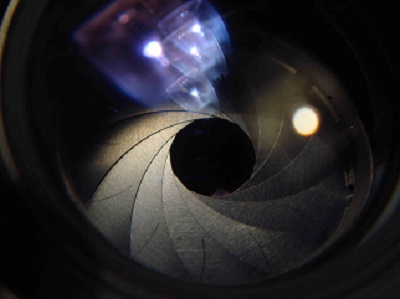How to Enhance Your iPhone Photography

Toggle Dark Mode
We know that the iPhone has always featured one of the best cameras in the smartphone market. One of the major advantages to owning an iPhone is also its weakness. iPhone cameras can take beautiful pictures automatically without the need to make any manual adjustments. In fact, the stock iPhone camera application contains zero manual photography controls. Now, that’s a major advantage for iPhone owners who want to shoot photos quickly and easily. However, there will always be a large population of people who want to manually adjust the camera in effort to make their photos turn out even better. With some basic knowledge and the help of a free app, you can have more control over your photography and shoot the most beautiful photos possible.
Exposure
Exposure is the most basic element of photography; it is essentially the brightness or the darkness of your photograph. Exposure is composed of three elements; aperture, shutter speed, and ISO.
Aperture
On a standalone camera, the aperture is going to be the blades arranged in a circle within the lens. The aperture widens and tightens, much like your eye. The wider the aperture is, the more light will be let into the image. The smaller the aperture the darker the picture will become.
Aperture is measured in f-stops. A high f-stop like f/18 means that the hole is actually pretty small and you’ll take a darker picture. A low f-stop like f/3.5 means that the aperture is much larger and this means you’ll take a brighter picture.
Shutter Speed
Your shutter speed is going to control how long the image sensor will gather light. Shutter speed is measured in fractions of a second. A faster shutter speed, such as 1/300, will gather less light resulting in a darker picture. A slow shutter speed, such as 1/2, will gather more light resulting in a brighter photo.
Your shutter speed is going to be selected based on how fast the subject is moving. It is also going to determine the amount of blur you’ll see in a photo. Sometimes you might want a lot of blur, maybe to showcase an action shot of your friend running in a marathon. For this dramatic shot with blur, you would want to use a slower shutter speed. If your friend is moving rather quickly and you’d like the picture to appear clear, rather than with blur, you would use a faster shutter speed.
ISO
ISO is a software based feature that makes a camera more sensitive to light. The higher an ISO setting is, the more sensitive a camera will become. ISO can help make up for the difference in brightness that your shutter speed creates .The major drawback to a higher ISO is grain in the photo. A grainy image = lower quality. ISO settings typically range between 100 (no grain) and 6400 (a lot of grain.)
Putting It All Together
Remember that each one of the elements of exposure can be adjusted separately and that is how photographers take such amazing photos. To capture a seagull flying over the bay you would need to manually adjust your camera settings to capture the best photo. Since photos over the water tend to turn out dark, help remedy this by widening your aperture. Seagulls fly quickly, so in order to capture them in flight without blur, you must amp up your shutter speed. Finally, because your shutter speed is so quick, the widened aperture will still not be capable of letting in enough light. Fix this by turning up the ISO to brighten the photo without affecting the aperture or shutter speed.
What’s Next?
Now you know why you would want to manually adjust your camera’s exposure. Let’s explore how to do this on an iPhone.
One of the best apps for manual control over the camera is VSCO cam. VSCO cam has seen a lot of popularity since its release due to its robust features, photo sharing community, and because it’s completely free.
VSCO cam allows you to control your ISO and shutter speed amongst a ton of other options. It also includes front facing camera support, always-on flash, rule-of-thirds grid, white balance, simple exposure, and focus lock. Below you will find a quick video overview of VSCO cam features.
Today is a gloomy and relaxing day, not the best circumstances for captivating photography. Below is a photo shot with the stock camera app on the iPhone 6 Plus in attempt to capture the sense of laziness.
The iPhone 6 Plus shoots a decent image, but it doesn’t capture the mood created by the weather. Below is an image taken a few moments later with VSCO cam.
Changing just the ISO and shutter speed settings can drastically change the mood of this photo from boring to dramatic. As you can see, tweaking just a few settings manually can take your iPhone photography to the next level.